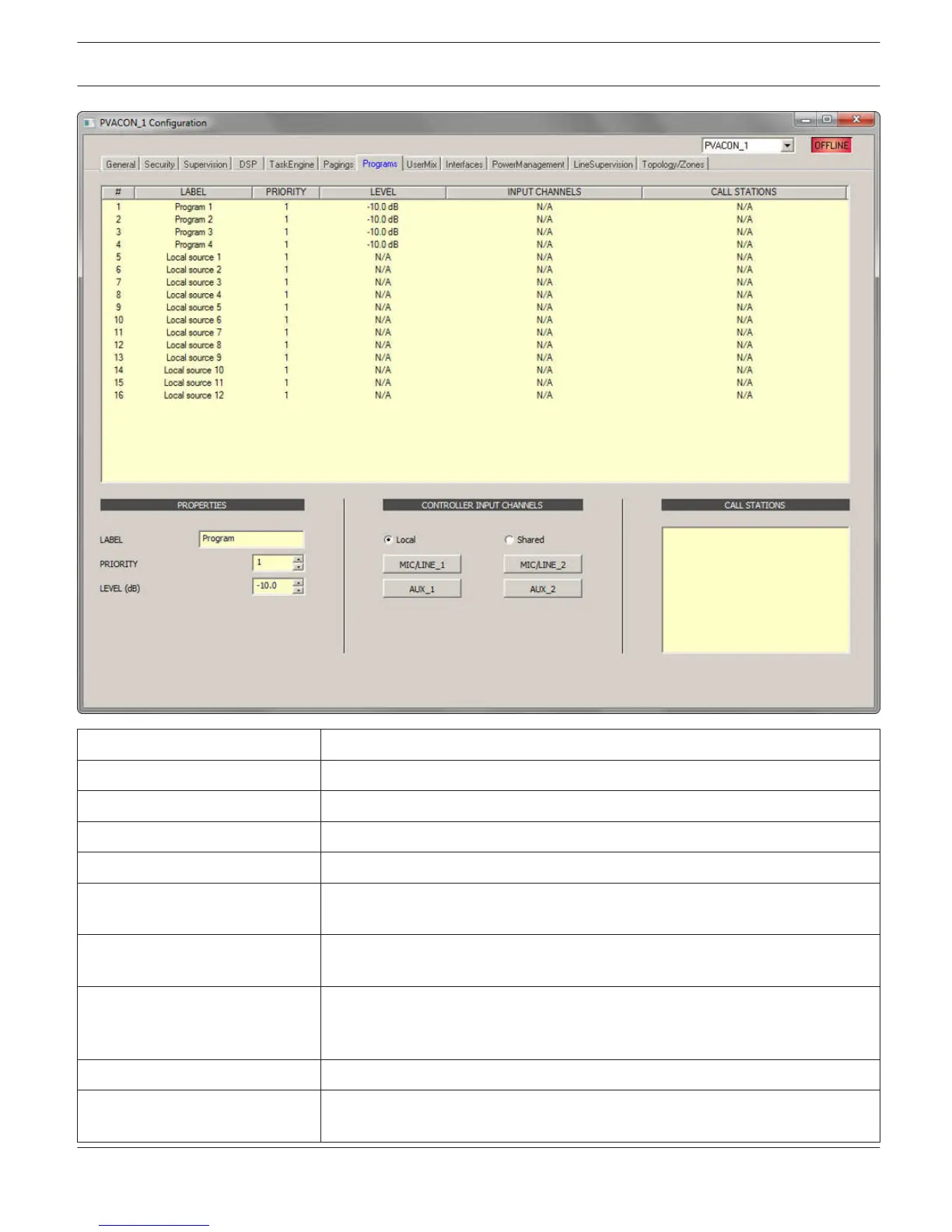Element Description
# Number of the program.
LABEL Name of the program.
PRIORITY The priority of the program.
LEVEL Level of the program.
INPUT CHANNELS Input channel of the program. Select more than one input channel to mix the
audio signals.
CALL STATIONS The call stations where this program is listed in the menu and can be selected by
the call station user.
LABEL Text field for labeling a program (max. 20 characters), e.g. giving it an application
specific name.
Note: Using “,” (comma) in a name is not permissible.
PRIORITY Edit the priority of the program selected in the program list (range: 1 to 69).
LEVEL (dB) Edit the level of the program selected in the program list (range: -80 to 0 dB).
Only the level can be edited in online mode.
IRIS-Net PAVIRO | en 945
Bosch Security Systems B.V. User Manual 2017.05 | 3.20 | F.01U.119.956