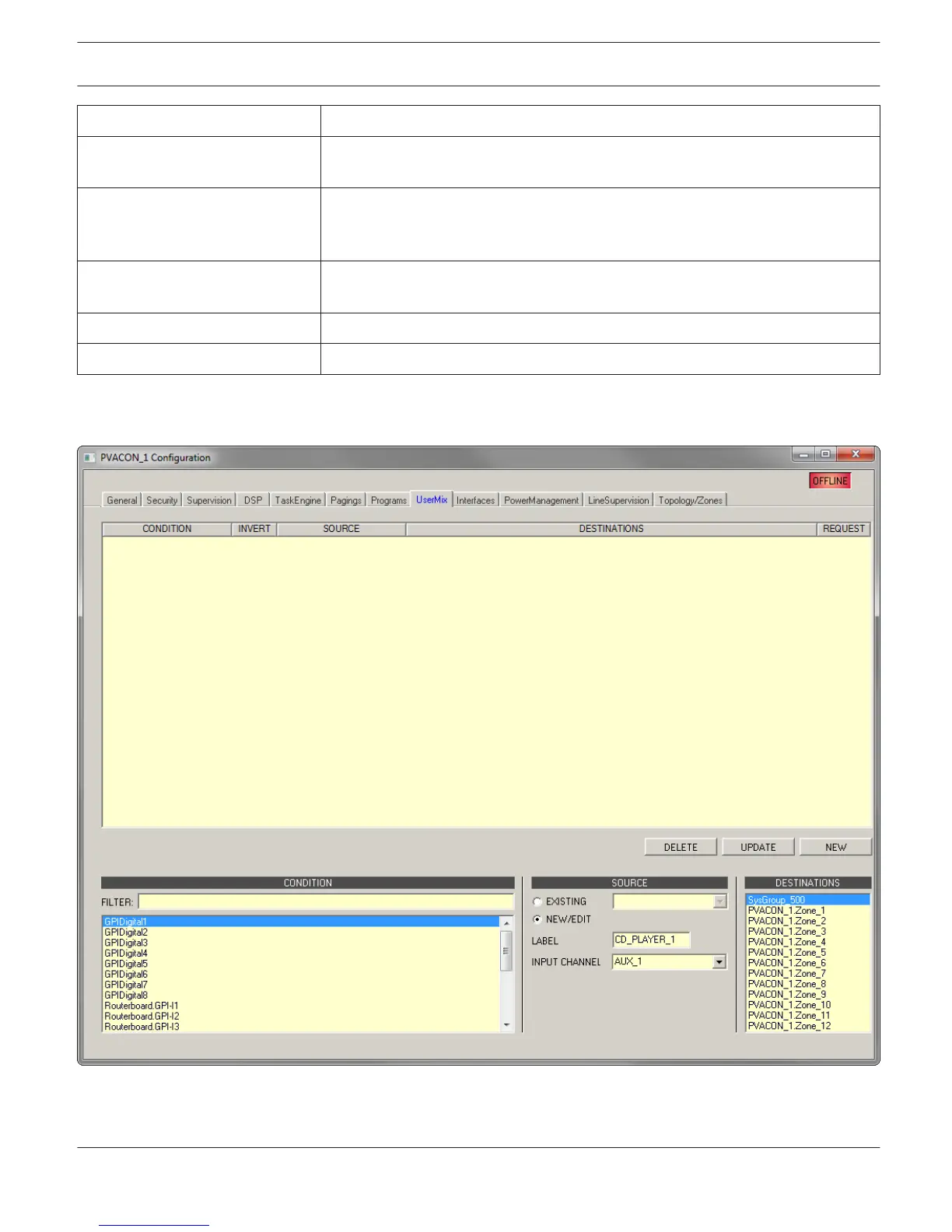Element Description
LOCAL Select this option to use one or more controller input channels MIC/LINE 1-2,
AUX 1-2 as audio source of selected program.
SHARED Select this option to use an existing program of another PVA-4CR12 controller
(connected via Ethernet) as audio source of the selected program. It is enabled
only for program 1 – 4 and are disabled for other local sources.
CONTROLLER INPUT CHANNEL:
MIC/LINE 1-2, AUX 1-2
Select the controller input channel to be used as audio source of the selected
program.
AMPLIFIER INPUT CHANNEL Select the amplifier input channel to be used as local audio source.
CALL STATIONS Select the call stations where the selected program will be listed in the menu.
UserMix Dialog
This dialog allows configuring audio routings (e.g. background music) in the system.
IRIS-Net PAVIRO | en 946
Bosch Security Systems B.V. User Manual 2017.05 | 3.20 | F.01U.119.956