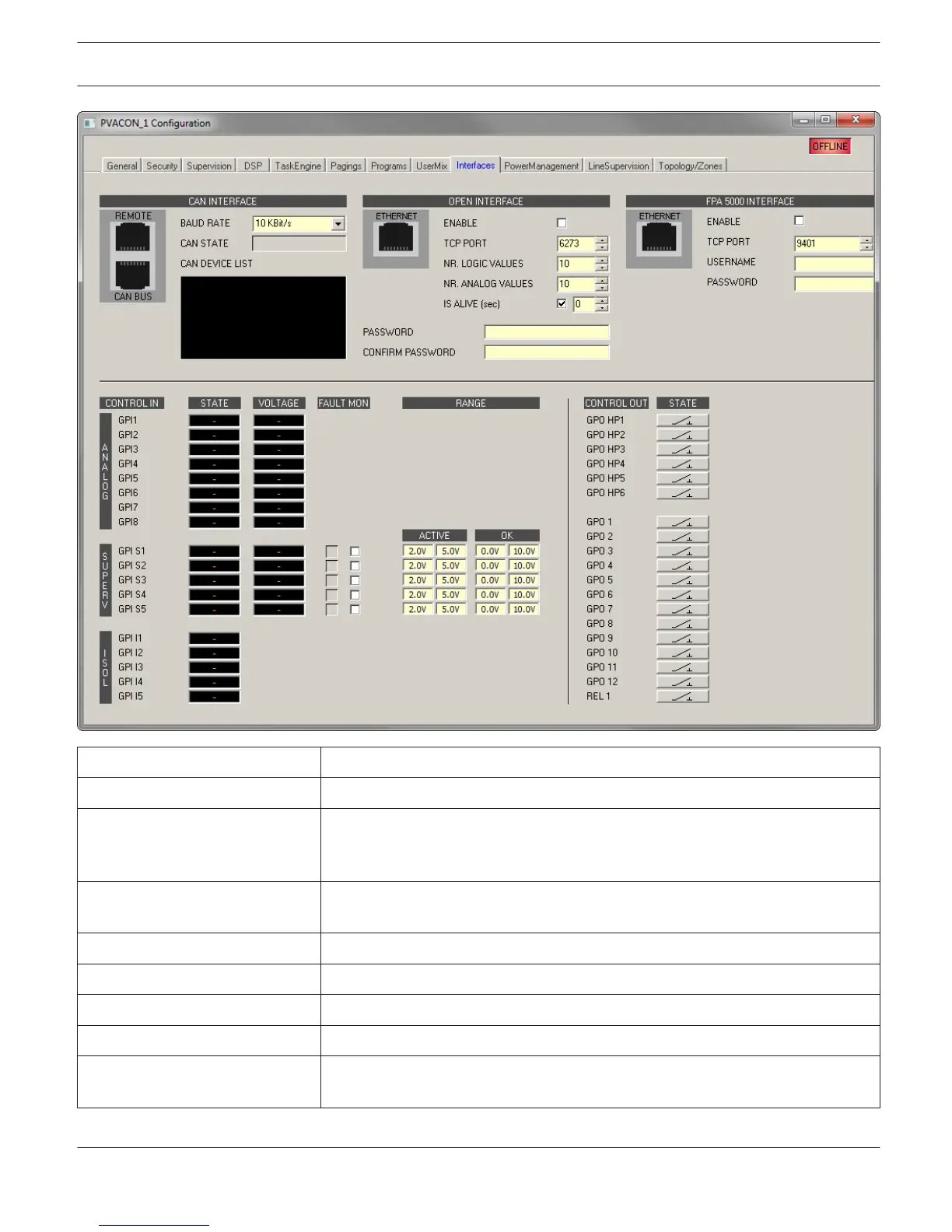Element Description
CAN INTERFACE
BAUD RATE Transmission rate of the CAN-Bus. All devices on the CAN-Bus must be set to one
common transmission rate.
HINT: Editing the CAN BAUD RATE setting is possible in offline mode only.
CAN STATE Displays the current CAN-Bus status. Possible indications are: BUS OK, Bus
Heavy, Bus Off.
CAN DEVICE LIST Lists the connected devices.
OPEN INTERFACE
ENABLE Set the checkbox to activate the ASCII control protocol of the device.
TCP Port TCP port of the ASCII control protocol. The default port is 6273.
NUMBER OF LOGIC VALUES Enter the number of logic values of the task engine to be available via the ASCII
control protocol.
IRIS-Net PAVIRO | en 948
Bosch Security Systems B.V. User Manual 2017.05 | 3.20 | F.01U.119.956