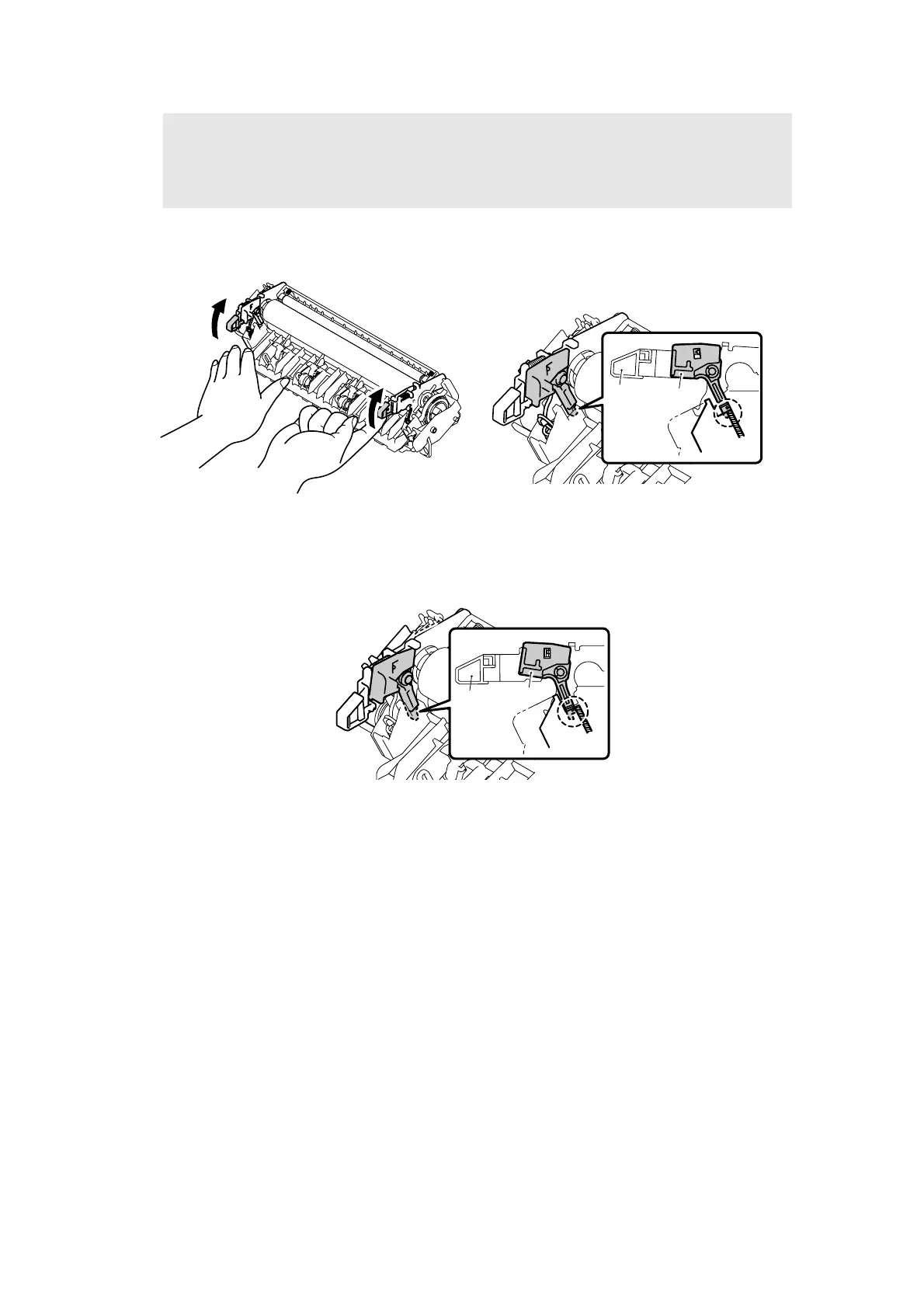5-41
Confidential
(1) Put the fuser unit on a flat, horizontal surface. Pull up each of the black tab (a) on the
right side and left side.
Fig. 5-22
(2) Make sure that the black lever (b) is in the position in the illustration below.
Fig. 5-23
Assembling Note:
• To prevent the deformation of the pressure roller, the fuser unit spare part is shipped
with its pressure roller at low nip pressure. Before installing the fuser unit, turn back the
levers to the normal position by following instructions below.
(a)
(b)
(a)
(b)