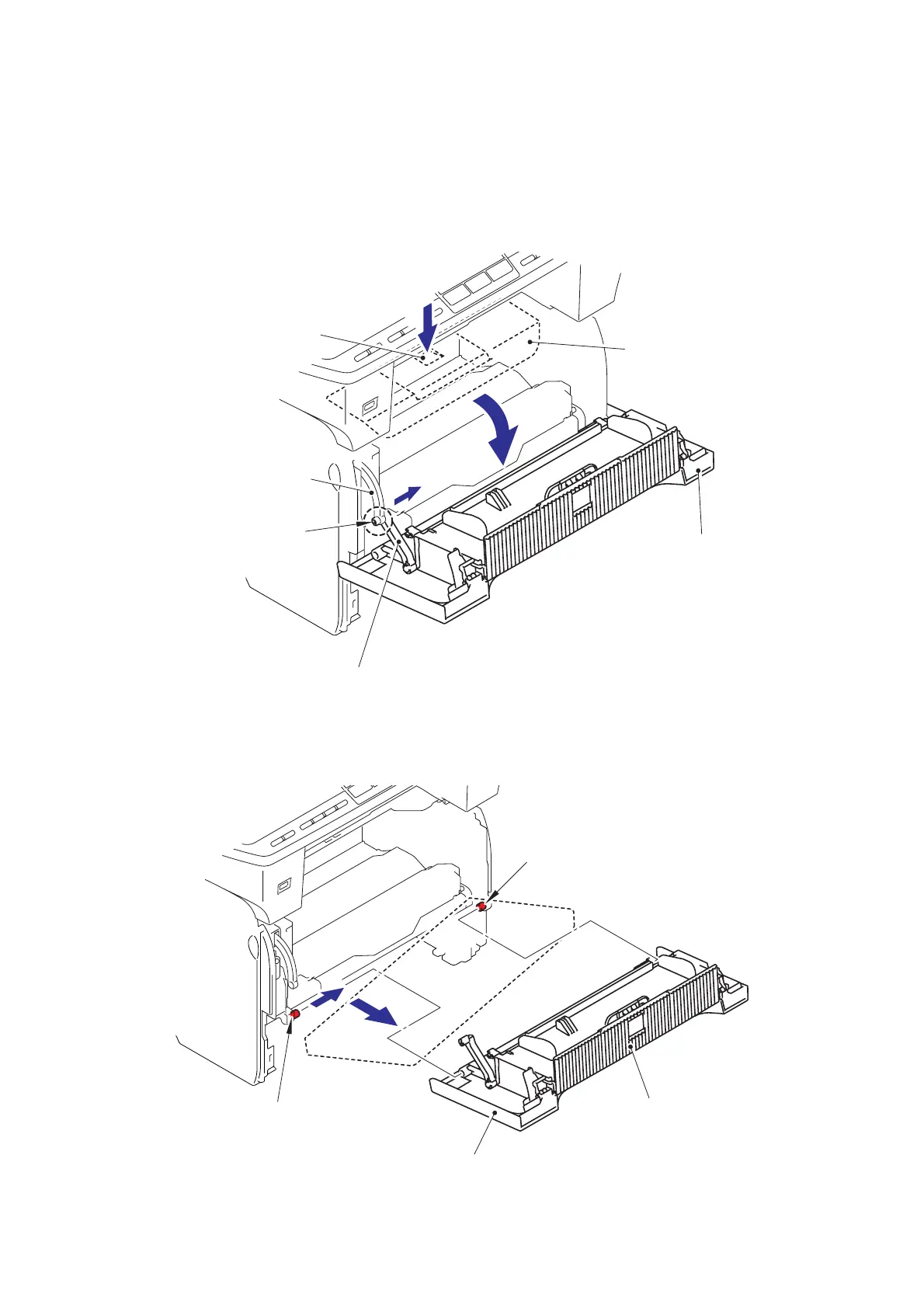5-43
Confidential
9.6 MP Tray Cover ASSY/Process Cover ASSY/Emblem cover
(1) Push the front cover release button.
(2) Open Process cover ASSY.
(3) Release the Hook to remove the Process cover stopper.
Fig. 5-25
(4) Remove the MP tray cover ASSY and the Process cover ASSY to the direction of 4a and
4b to release the Pins, and remove them.
Fig. 5-26
2
1
3
Process cover ASSY
MP tray cover ASSY
Process cover stopper
Drive release link
Front cover release button
Hook
4b
4a
Pin
Pin
Process cover ASSY
MP tray cover ASSY