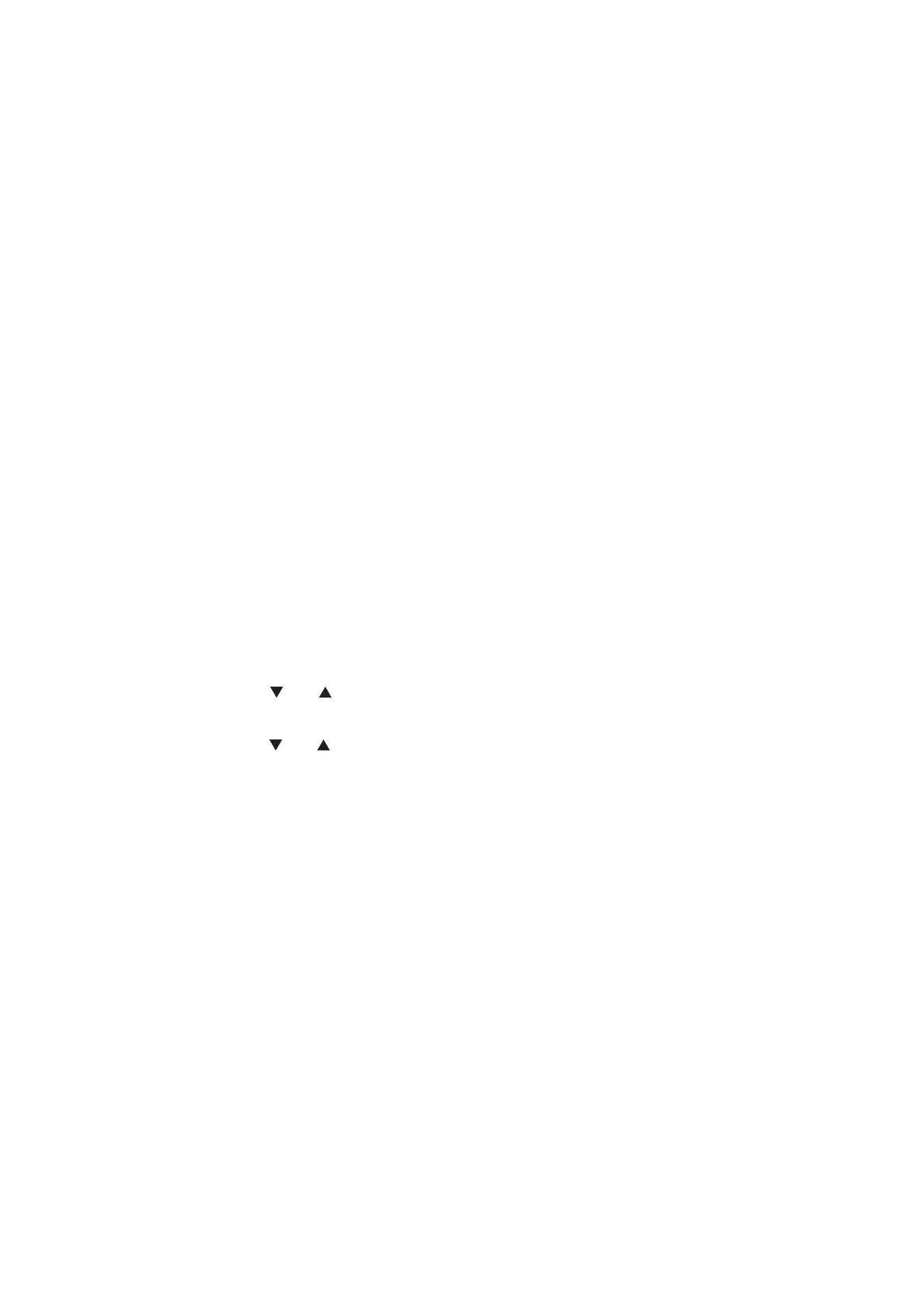App. 2-1
Confidential
DELETION OF USER SETTING INFORMATION, etc.
User setting such as wired and wireless network settings in the machine is recorded in the
EEPROM and the Flash memory on the Main PCB. Follow the procedure described below to
delete this information with a single operation.
- Your name and telephone number
- Telephone directory data
- Group dialing data
- Dispatch history data
- FAX forwarding destination data
- Password
- Memory data
- No transfer of PC-FAX received data
- Ready polling data
- Timer sending data
- Collective sending data
- Received calls data
- Communication management report
- Net-related information
<Operating Procedure>
(1) Press the [MENU] button.
(2) Press the [ ] or [ ] button to display “Reset” on the LCD, and then press the [OK]
button.
(3) Press the [ ] or [ ] button to display “All Setting” on the LCD, and then press the [OK]
button. “1. Reset or 2. Exit” will appear on the LCD.
(4) If press the [1] key, the user setting information is deleted and the machine will return to
the ready state.