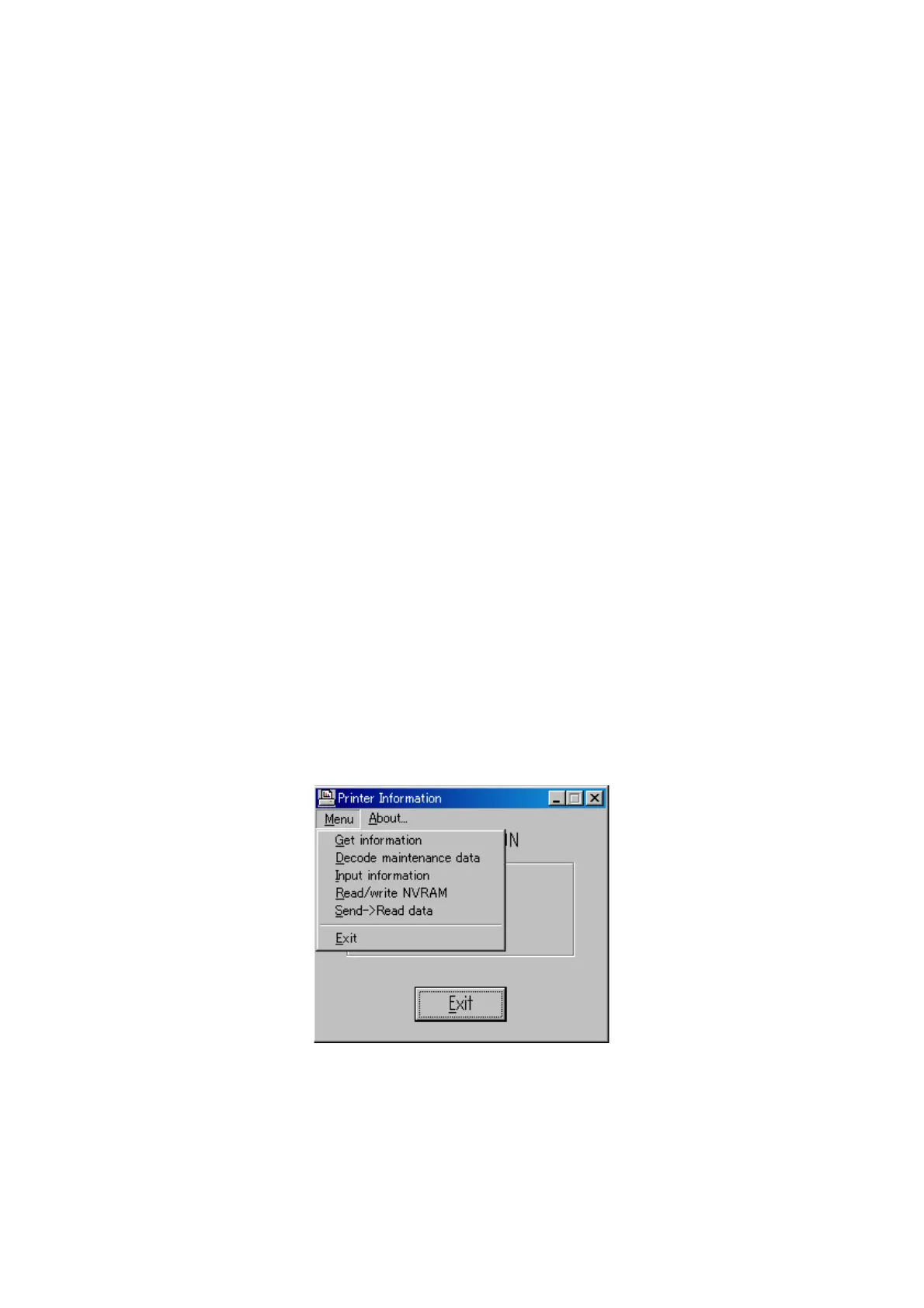4-7
Confidential
■ EEPROM Parameter Initialization of Main PCB (Maintenance Mode: Code 01)
Refer to "1.4.1 EEPROM Parameter Initialization (Function code 01, 91)" in Chapter 5, and
perform the EEPROM parameter Initialization of main PCB.
■ EEPROM Customizing of Main PCB (Maintenance Mode: Code 74)
Refer to "1.4.16 EEPROM Customizing (Function code 74)" in Chapter 5, and perform the
EEPROM Customizing.
For models in France and surrounding countries, Pan-Nordic, Oceania or Iberia, implement
the setting for Code 74 in Maintenance mode first. Then, implement more detailed settings
for Code 52.
■ Operational Check of Control Panel Button (Maintenance Mode: Code 13)
Refer to "1.4.8 Operational Check of Control Panel Button (Function code 13)" in Chapter
5, and perform the operational check of control panel PCB.
■ Operational Check of Sensors (Maintenance Mode: Code 32)
Refer to "1.4.10 Operational Check of Sensors (Function code 32)" in Chapter 5, and
perform the operational check of sensors.
■ Acquisition of White Level Data and Set the CIS Scanner Area
(Maintenance Mode: Code 55)
Refer to "1.4.14 Acquisition of White Level Data (Function code 55)" in Chapter 5, and
perform the acquisition of white level data and CIS scanner area setting.
■ Setting the serial number
<Procedures>
(1) Connect the PC and machine with the USB cable.
(2) Double-click the brmainte. EXE file (maintenance utility) which has been copied in the
“ALL2” folder to start.
Select Input Information from Menu. Select the applicable model name.
