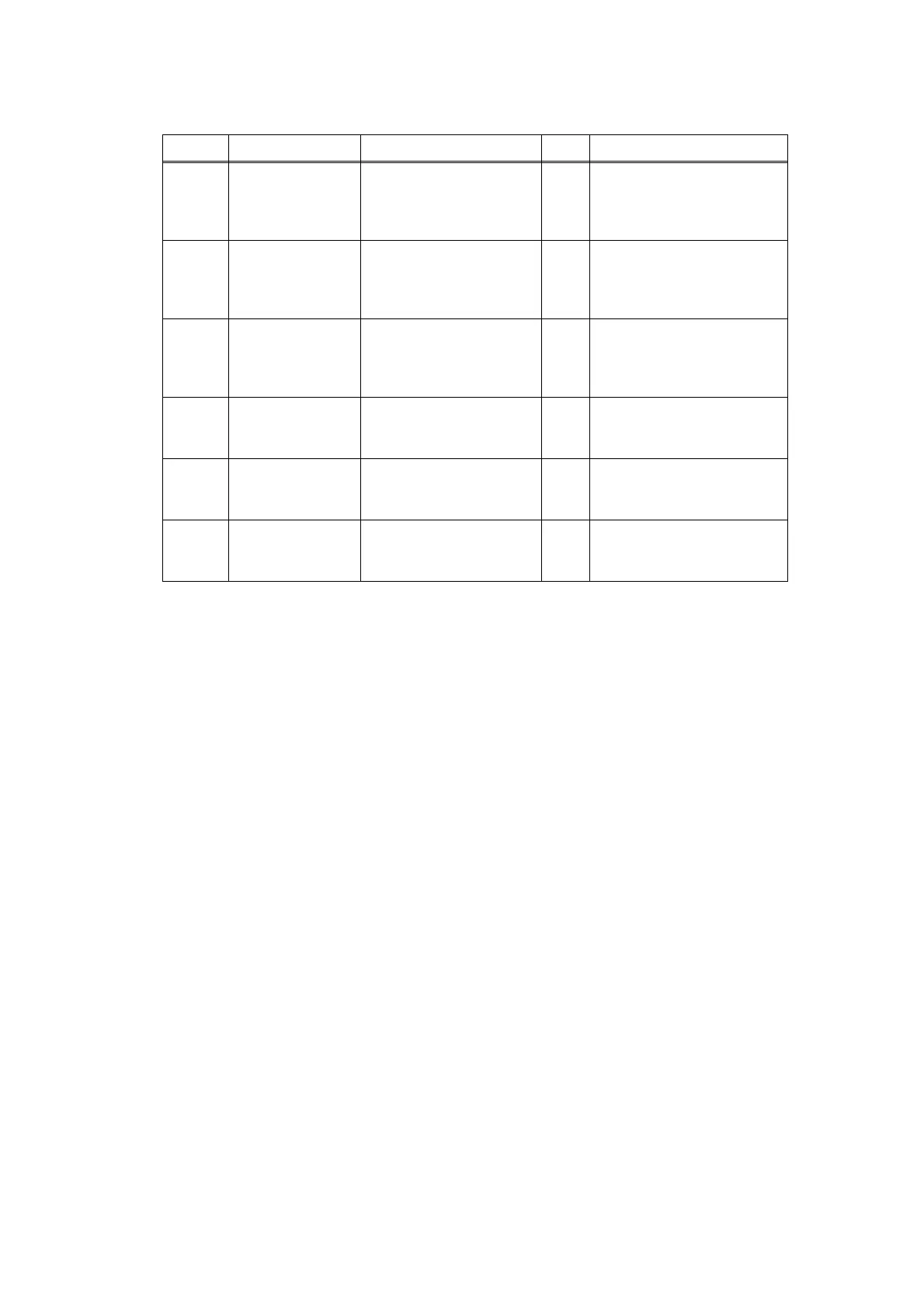1-52
Confidential
■ The control panel does not work.
Step Cause Check
Result
Remedy
1
Key sticking Is a key on the control
panel stuck?
Ye s
Clean the panel cover, or
remove the any burrs from
the panel cover and panel
keys.
2
Connection
between main
PCB and control
panel PCB
Are the main PCB and
control panel PCB
connected properly?
No
Reconnect the connector
correctly.
3
Harness
between main
PCB and control
panel PCB
Is the harness
damaged?
Ye s
Replace the harness with
a normal one.
4
Rubber Key Is the problem solved
after replacing the
rubber key?
Ye s
Replace the rubber Key.
5
Control panel
PCB
Is the problem solved
after replacing the
control panel PCB?
Ye s
Replace the control panel
PCB.
6
Main PCB Is the problem solved
after replacing the main
PCB ASSY?
Ye s
Replace the main PCB
ASSY.
