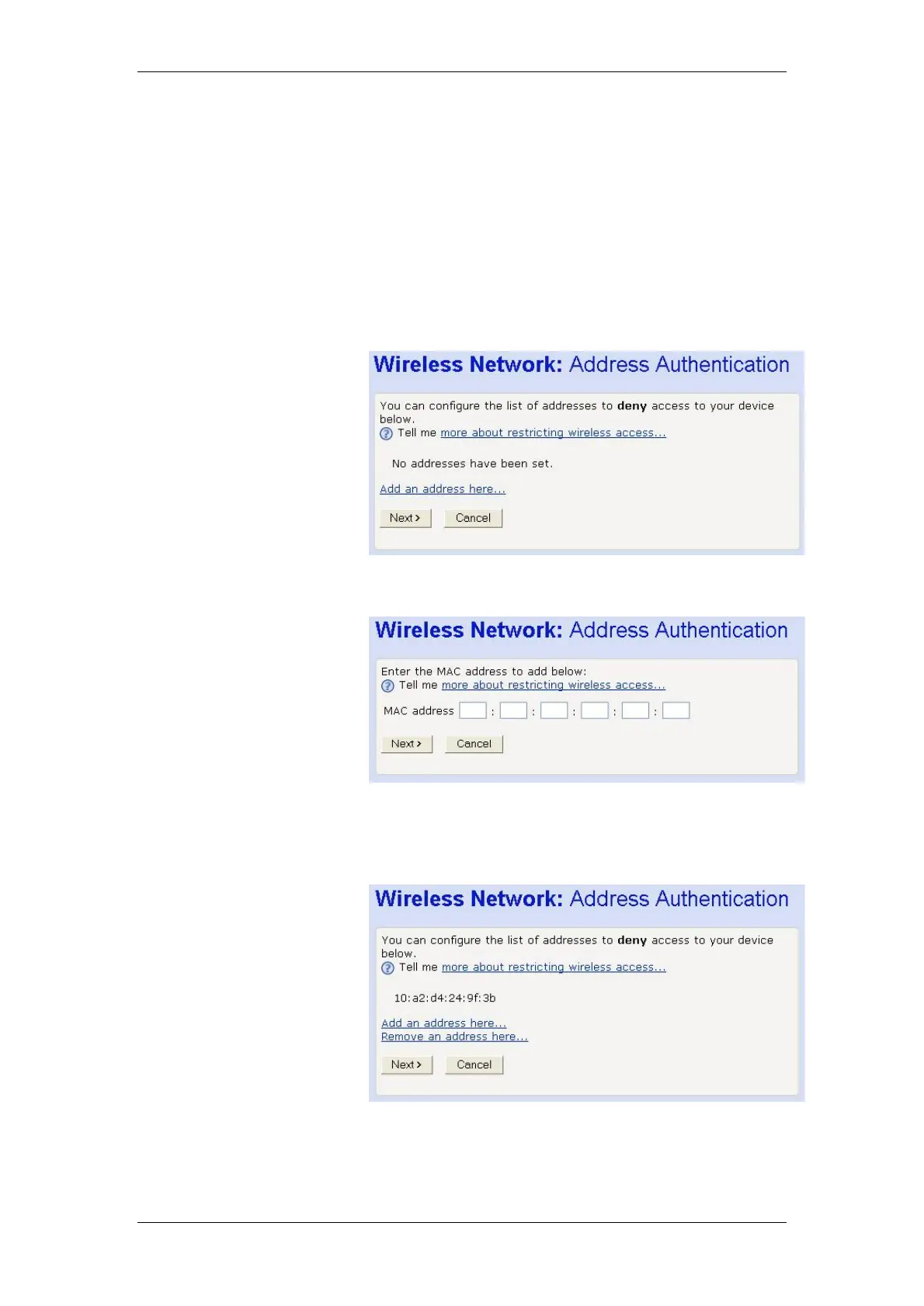BT Micro Owner’s Manual
130
instructions in Configuring the wireless PC whitelist on page
131.
Configuring the wireless PC blacklist
Once you have selected Allow all wireless PCs to connect
except those I specify radio button and then clicked Next>, the
following page is displayed:
To add a network PC to the blacklist, click Add an address
here… The following page is displayed:
Click in each box and type each character pair of the MAC
address for the PC you want to blacklist. Click Next>. The
following page is displayed, containing details of the MAC
address that you have just added:
This page allows you to configure the addresses on the
blacklist: