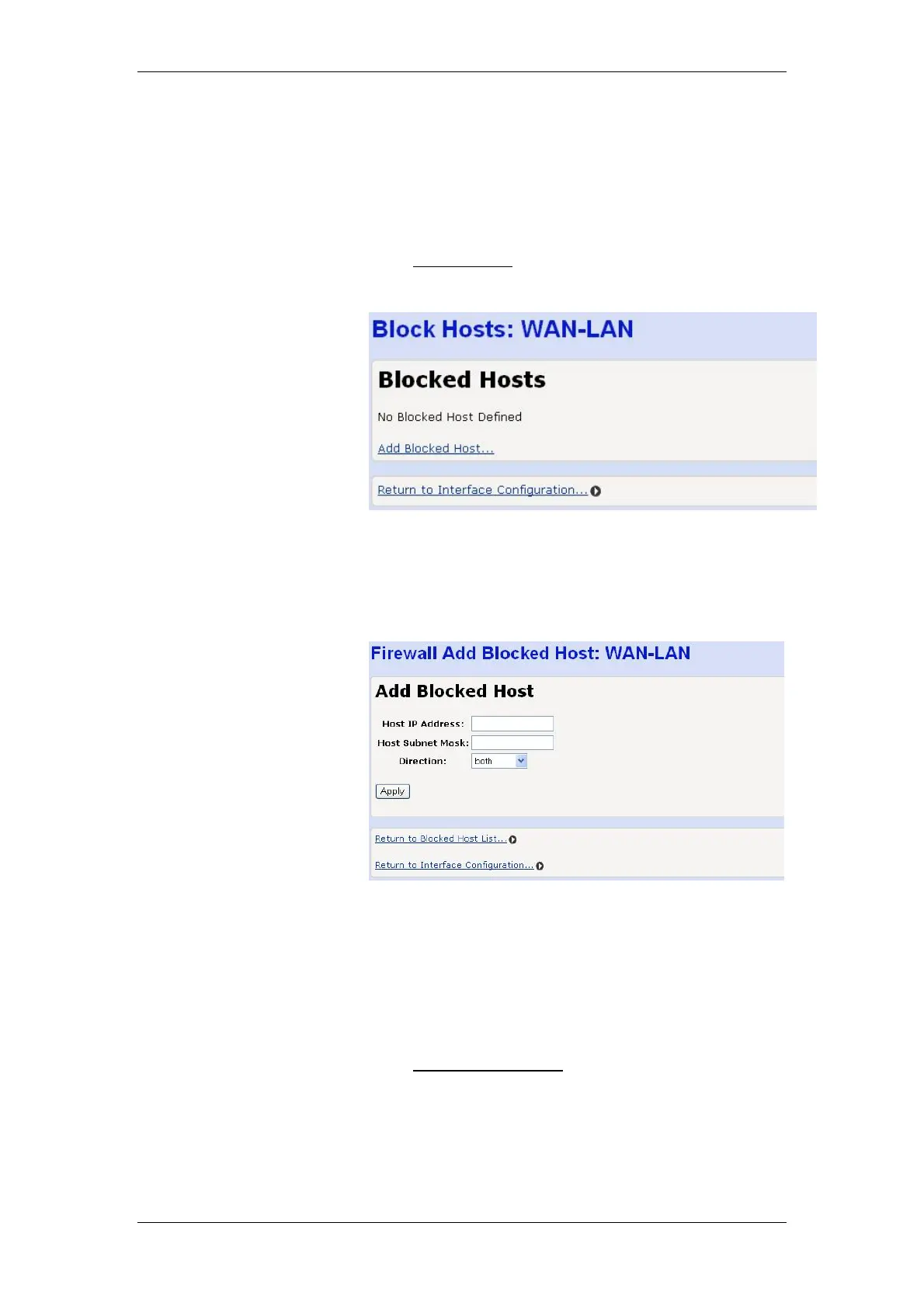BT Micro Owner’s Manual
140
Select an interface from the drop down list
Enter an IP address and subnet mask, or enter the first and last
IP addresses in the range
Blocked Hosts
Traffic to or from specific hosts can be blocked by the firewall.
Select “Blocked Hosts …” in the Advanced settings pane of the
Firewall Interface Configuration page.
The following screen is displayed
Select “Add Blocked Host … ” for the selected interface
The following screen is displayed
Enter the host IP address and Subnet mask
Select the direction, “Inbound”, “Outbound” or “Both”
Select “Apply”
Save the new configuration
Restart the system.
Outgoing Permissions
You can restrict outgoing access for particular protocols.
Select “Outgoing Permissions …” in the Advanced settings
pane of the Firewall Interface Configuration page.