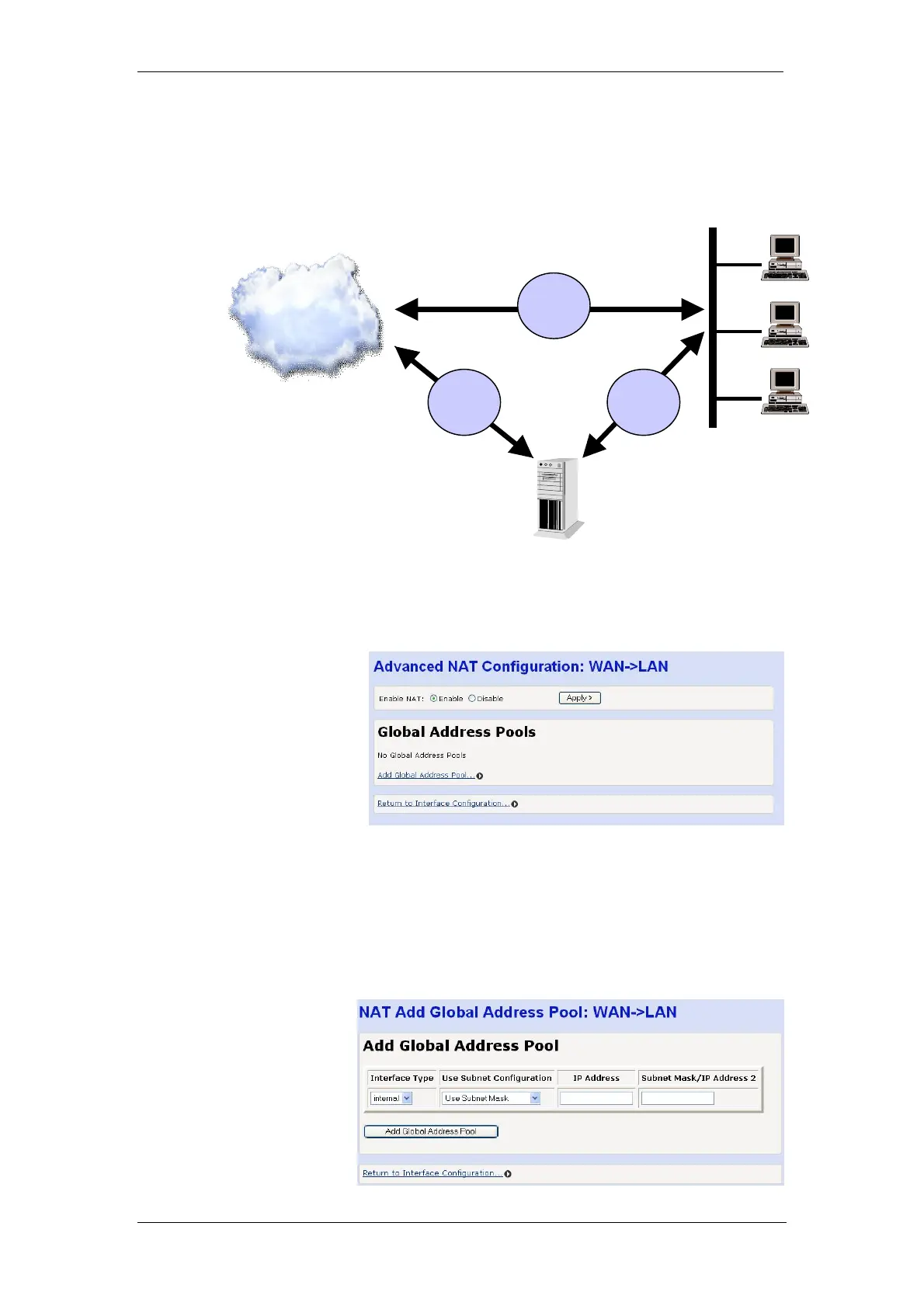BT Micro Owner’s Manual
139
NAT (Network Address Translation)
NAT operates independently on each interface and is enabled
by default on each of the three interfaces.
To disable NAT
From the Firewall Interface Configuration page select Advanced
NAT configuration.
Select ‘Disable’. A warning that disabling NAT will reset all the
firewall rules that have been programmed.
Global Address Pools
A global address pool is used to assign a range of public IP
addresses to a WAN interface.
Select “Add Global Address Pool …” . The following screen is
displayed: -
DMZ
LAN
WAN
NAT
NAT NAT