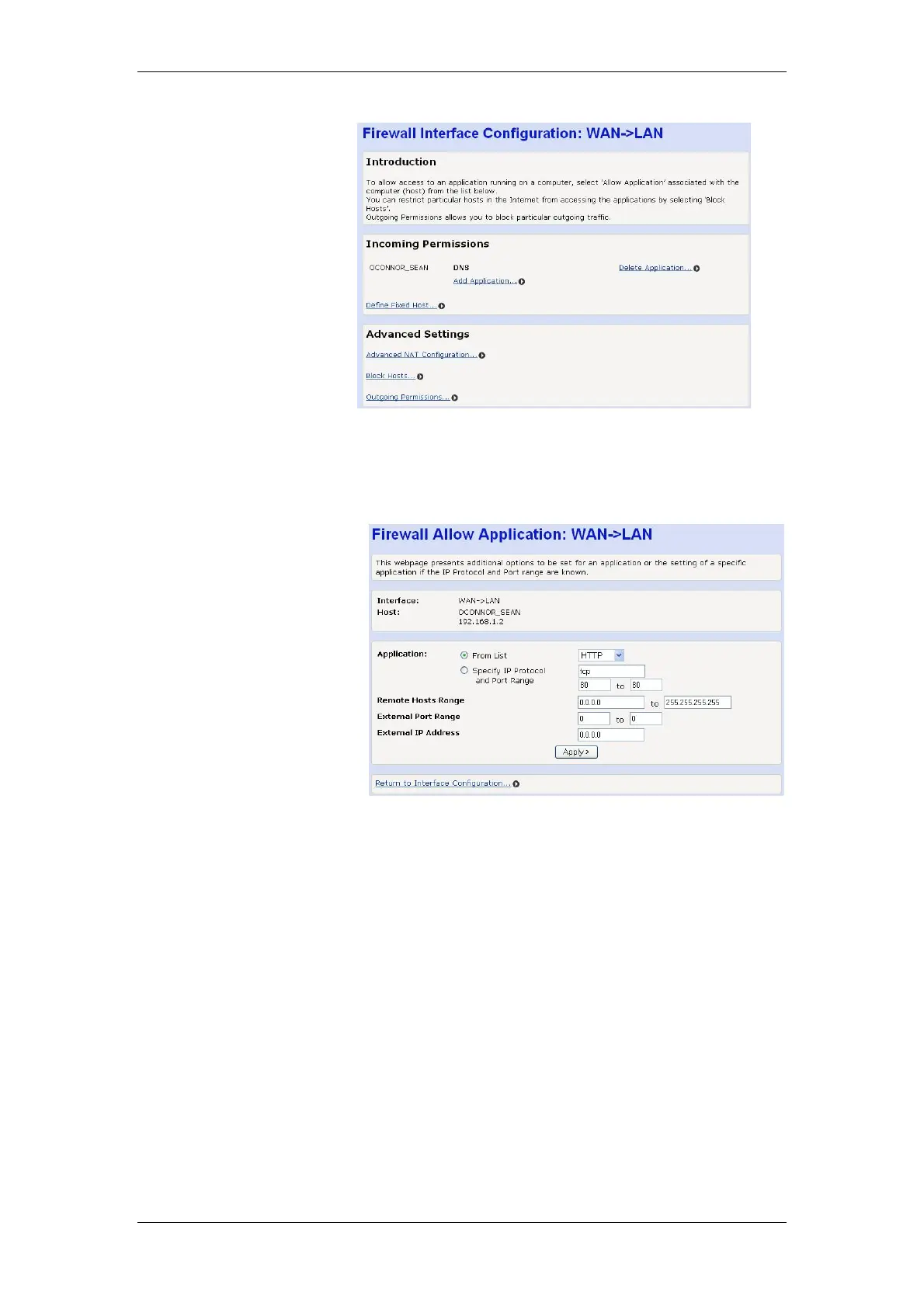BT Micro Owner’s Manual
138
In the example shown above DNS has been added to the host.
If it is necessary to define an application or assign particular
ports for an application select ‘Advanced Settings’ on the
‘Firewall allow Application’ page
Select the Application from the Drop-down menu or select the
‘Specify IP Protocol and Port Range’. If there is more than one
Protocol required for the Application then each protocol must be
separately entered i.e. enter one protocol and the port range
and apply it. Re-enter the Advanced Settings page and enter
the next protocol etc.
If you wish to restrict the devices on the Internet that can access
the application enter the IP address range that is allowed
access. The default entries of 0.0.0.0 and 255.255.255.255
means all devices on the Internet can access the application. To
restrict the access, enter the IP address range here by entering
an IP address in each box. You can restrict access to one
device by entering its address in the two boxes.
See Page 94 for assigning Multiple Static IP which used the
External IP Address