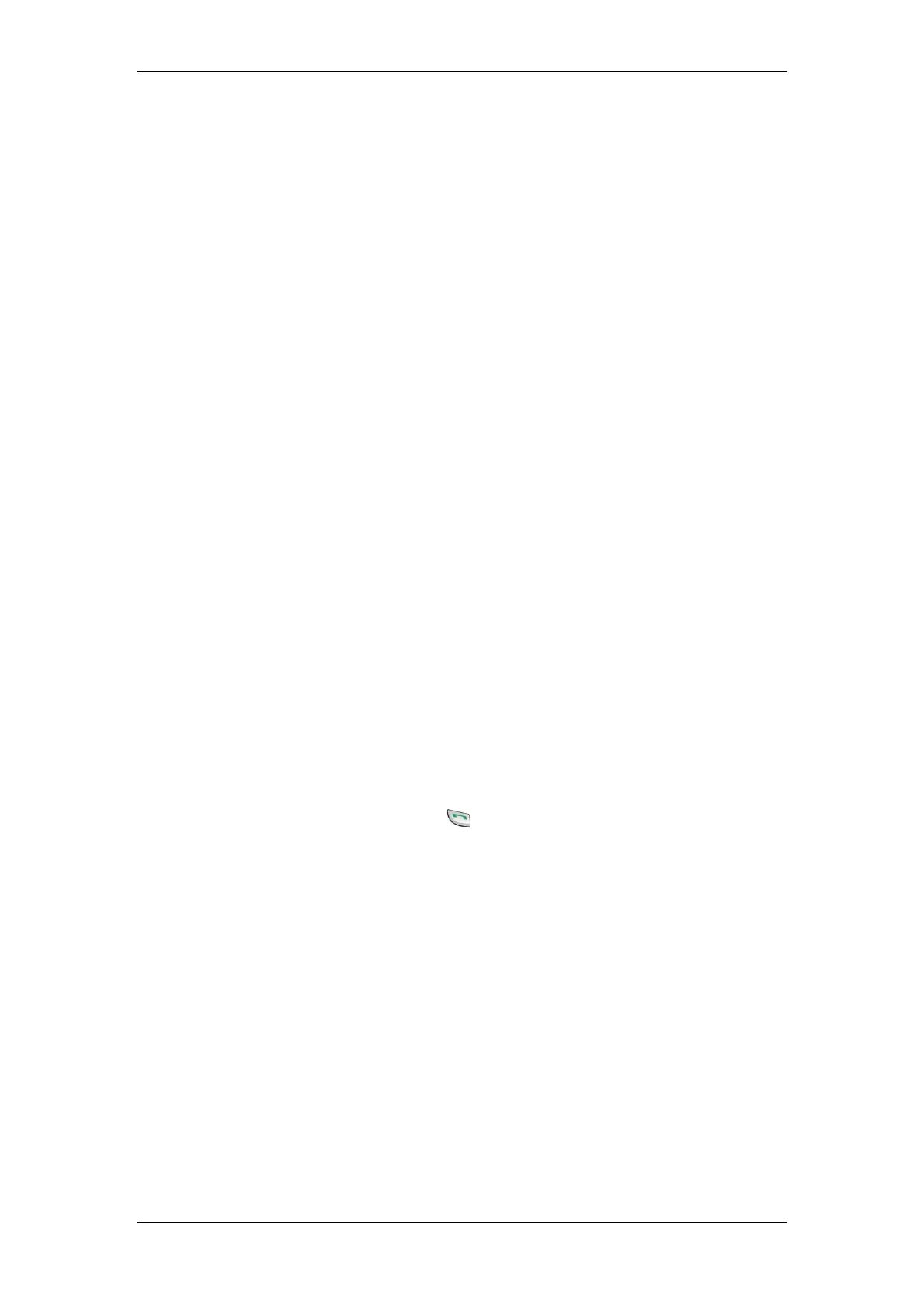BT Micro Owner’s Manual
158
6. CONFIRM? is displayed. Press OK to confirm.
Delete a contact from your private phonebook
Press NAMES. and select, PRIVATE Press OK.
Select VIEW. Press OK.
Scroll to the contact you wish to delete or search by letter. To
view the details of your contacts before deleting, go to step 4. If
not, go to step 6.
Press OPTIONS. Select DETAILS. Press OK. The details of the
contact you selected are displayed.
Press OPTIONS.
Select DELETE. Press OK. CONFIRM? is displayed. Press OK
to confirm.
Delete all contacts in your private phonebook
Press NAMES
Select PRIVATE and press OK.
Select DELETE ALL. Press OK. CONFIRM? is displayed. Press
OK to confirm.
Status of the private phonebook
Your phone keeps track of how much memory you have used
and how much is still available in your phonebook.
Press NAMES
Select PRIVATE and press OK
Select STATUS. Press OK to view the status. The number of
used and free locations are displayed. Press OK when finished.
Call a number in your phonebook
1. Press NAMES. Select PRIVATE and Press OK.
2. Select VIEW. Press OK. Scroll to the contact you wish to
call or search by letter.
3. To view the details of the contact before calling, go to step
4. If not, go to step 6.
4. Press OPTIONS.
5. Select DETAILS. Press OK. The details of the contact you
selected are displayed.
6. . Press
Find out who has called you and whom you have called
Your phone keeps a record each time you make, receive or
miss a call. You can access a list of the last 20 calls that you
have missed and a list of the last 10 calls you have dialled and
the last 10 calls you have received. You can keep track of
whom you’ve talked to and for how long.
Check your call records
1. Press the CALLS Key
2. Select MISSED, DIALLED or RECEIVED.
3. Press OK. A list of call records is displayed. Scroll through
the list.
4. Press OPTIONS. Select DETAILS. Press OK.
Transfer the call records to your private phonebook
You can transfer the call records to your private phonebook
1. Press the CALLS Key