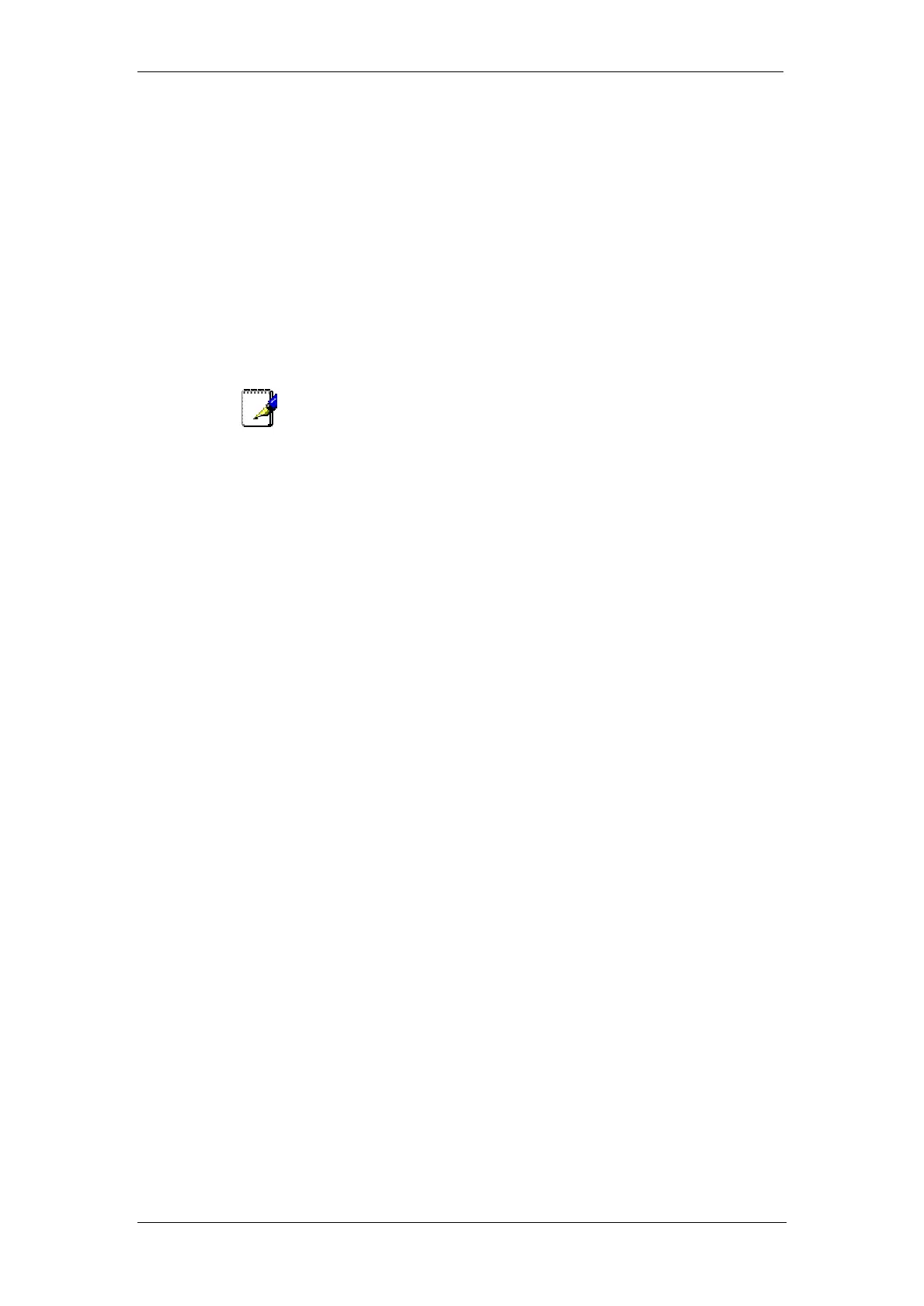BT Micro Owner’s Manual
157
Enter the number. In the Private phone book the line access
code 9 or 8 must be entered.
Press SAVE to confirm the information you have entered.
To store a name and number in the shared phonebook
Press NAMES.
Select the shared phonebook and press OK.
Press to select ADD ENTRY, and then press OK.
Enter the name for the record. You must enter a name.
Enter the number. In the Shared phone book enter the external
number only. The line Access code must NOT be entered.
Press SAVE to confirm the information you have entered.
Note
The shared phonebook is the system speed dial list. Numbers can
be entered from a featurephone or the web management
interface as well as the DECT phones
Managing your contacts
1. Press NAMES and select PRIVATE. Press OK.
2. Press OK to select VIEW
3. Scroll to the contacts you wish to view or search by letter.
To view the details of your contacts press OPTIONS.
Select DETAILS. Press OK. The details of the contact you
selected are displayed.
Programming Quick Dial Keys
This feature allows you to dial to the contacts in your private
phonebook by pressing and holding a quick dial key that you
have assigned. You can assign 9 quick dial keys (keys 1-9).
Assign a quick dial key
1. Press NAMES.
2. Select PRIVATE, and then press OK.
3. Select QUICK DIAL. Press OK. The first quick dial key is
displayed.
4. Scroll to the quick dial key you wish to use. If no number is
assigned to the quick dial key, the display shows EMPTY.
To assign a number, press SELECT, If there is already a
number assigned to the quick dial key, the display shows
the name and number of the contact.
5. To assign a new number press OPTIONS. Select
CHANGE. Press OK. The display shows the list of contacts
in your private phonebook.
6. Select the contact.
7. Press DETAILS. The display shows the details of the
contact that you selected. Press OK to confirm.
Delete a quick dial key
1. Press NAMES.
2. Select PRIVATE, and then press OK.
3. Select QUICK DIAL, and then press OK. The first quick dial
key is displayed.
4. Scroll to the quick dial key you wish to delete.
5. Press OPTIONS. and select DELETE. Press OK.