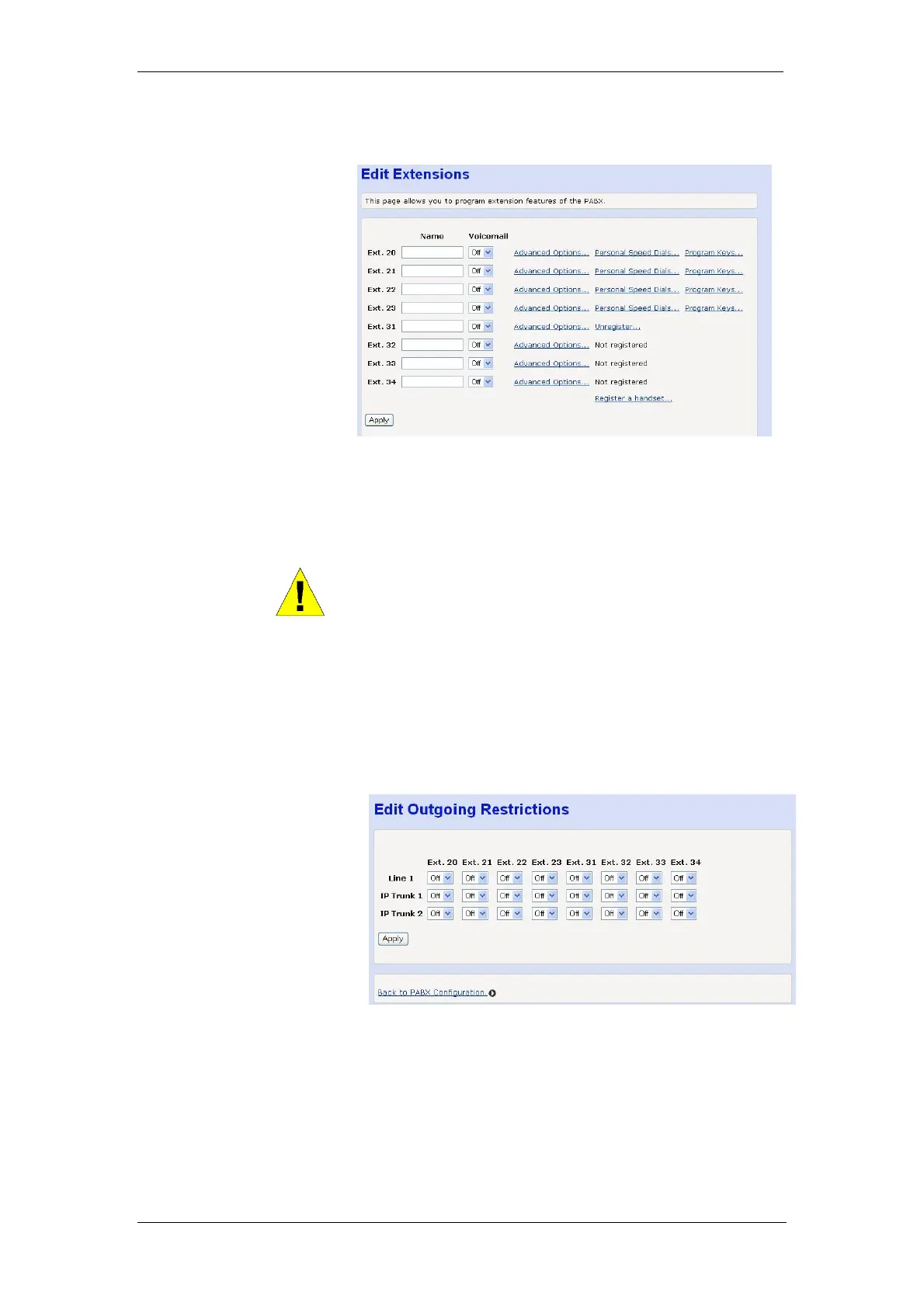BT Micro Owner’s Manual
25
To set the extension name, left mouse click on the field and
enter the name associated with the extension.
A maximum of 10 characters per name can be entered.
Voicemail
Use this setting to turn ON/OFF individual voicemail boxes for
each extension.
WARNING
The Apply button must be clicked when the names are entered
and voice mail selected. Do not select any of the other options on
the page until the Apply has been clicked or the settings for the
names and voice mail will be lost.
Outgoing Restriction
You can use this feature to restrict an extension from being able
to make outgoing (external) calls on particular lines.
Configure the restriction for each line separately, i.e.
Turn OFF for those extensions that are not allowed to select the
particular line to make outgoing calls.