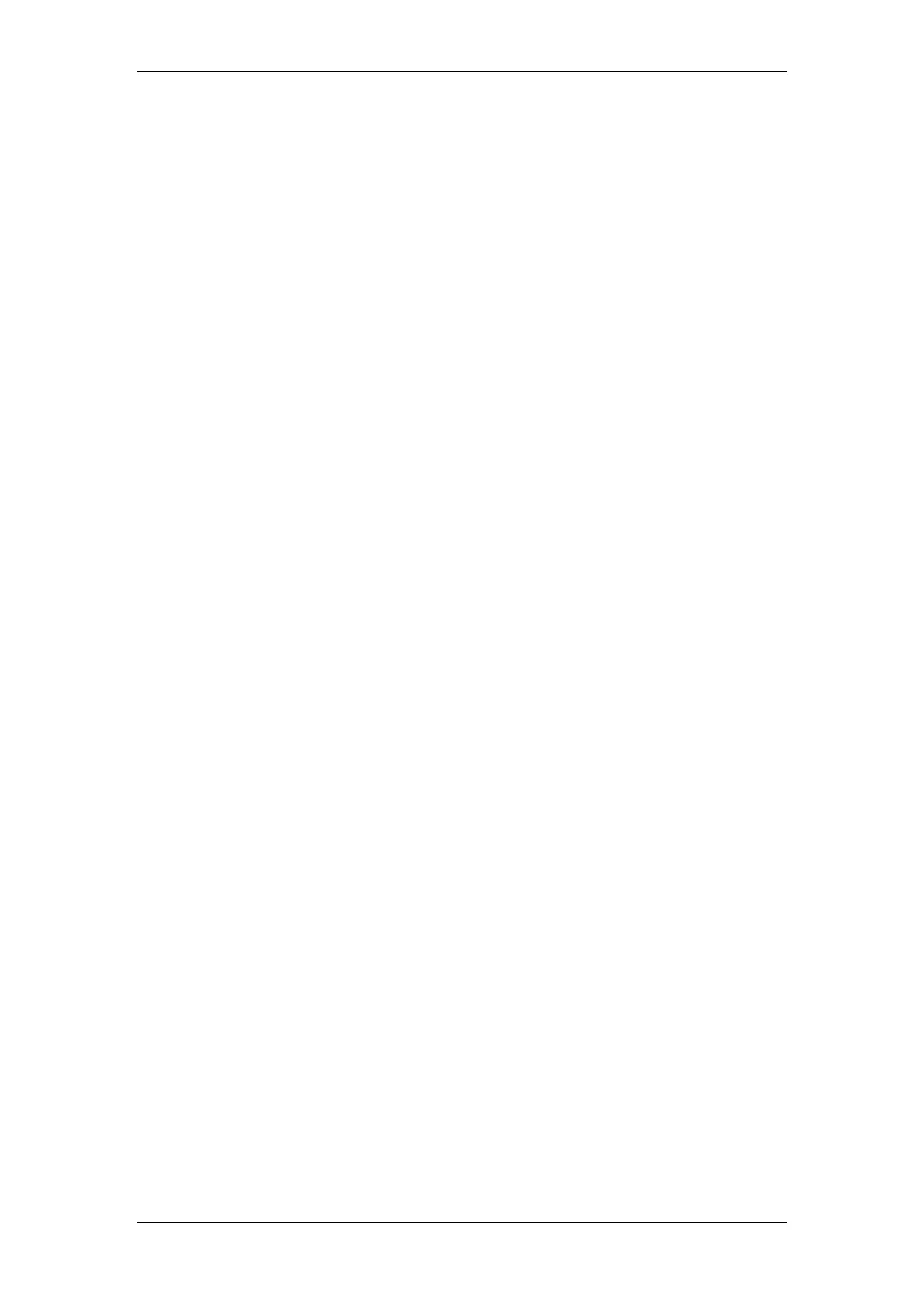BT Micro Owner’s Manual
58
To check the diversion press the ISDN key, select Divert All
Calls and select Check.
Divert on Busy
Press the ISDN Key
Select Divert on Busy on the display
The prompts to Activate, Cancel and Check are shown.
1. To activate the diversion select Activate.
2. Enter the telephone number that the calls are to be diverted
to. (Do not enter the line access code 9).
3. Select Send.
To cancel the diversion press the ISDN key, select Divert on
Busy and select Cancel
To check the diversion press the ISDN key, select Divert on
Busy and select Check.
Divert on no reply
Press the ISDN Key
Select Divert on no reply on the display
The prompts to Activate, Cancel and Check are shown.
1. To activate the diversion select Activate.
2. Enter the telephone number that the calls are to be diverted
to. (Do not enter the line access code 9).
3. Select Send.
To cancel the diversion press the ISDN key, select Divert on no
reply and select Cancel
To check the diversion press the ISDN key, select Divert on no
reply and select Check.