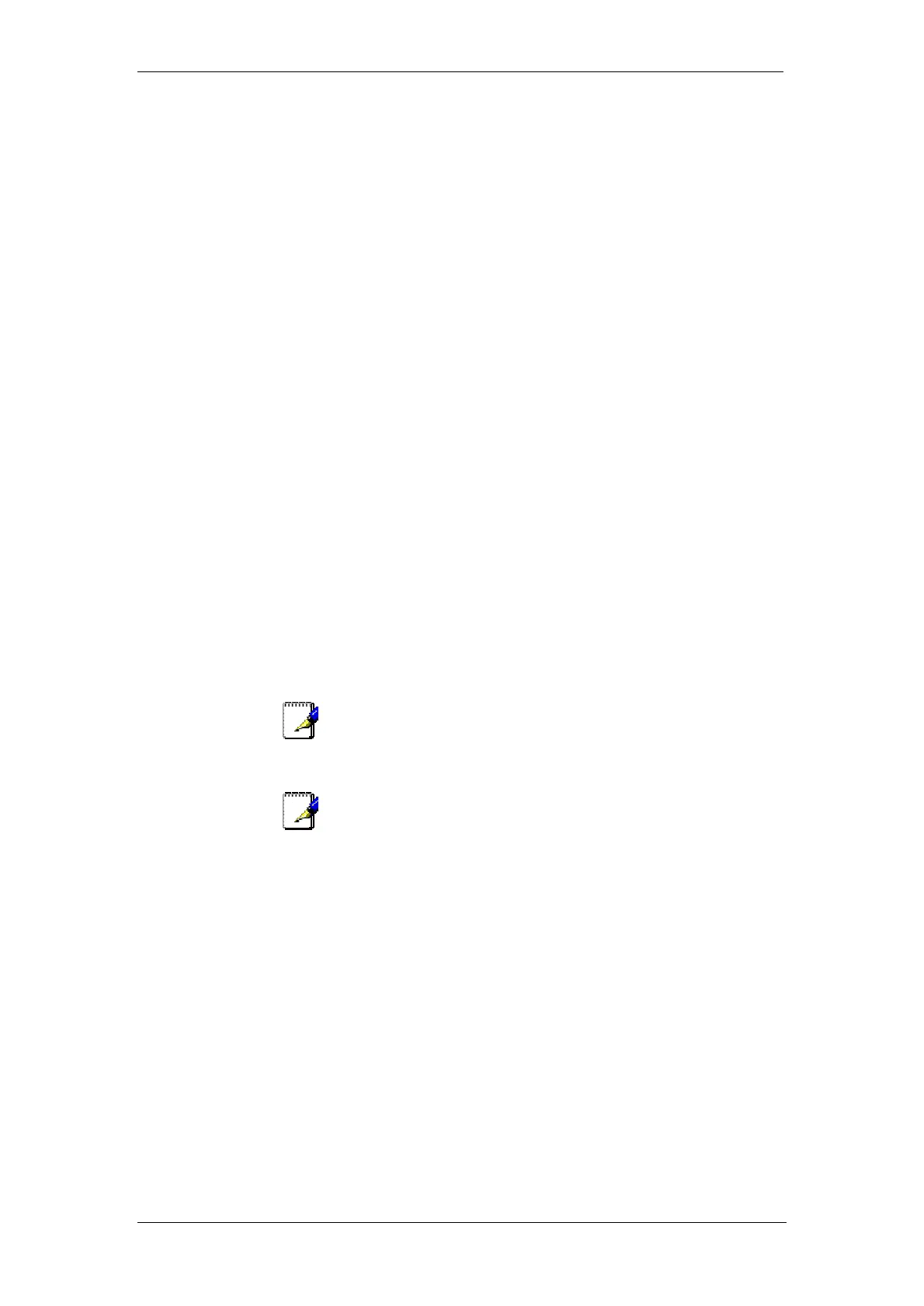BT Micro Owner’s Manual
65
Camp on Busy
‘Camp on Busy’ allows you to have your extension call a busy
extension as soon as it becomes free.
When you call an extension and get a busy (engaged) tone,
stay off-hook and when the called extension becomes free it will
start ringing.
Intrude
The Intrude feature allows extensions to break in on other
extension calls. When an extension is programmed to have the
intrusion feature, the prompt “Intrude” is added to the idle menu
on the featurephone. See Page 106 for programming from the
management application and page 171 for programming from
the programming featurephone.
To intrude on an extension select “Intrude” on the idle menu.
The extension list is displayed. Select the extension to intrude
on. The extension must be on a call and this is indicated by a
“”.
If the intrusion is successful the text “Intruded” is displayed.
A programming option is available that disables the warning
tone when intrusion is activated. See page 100 for programming
from the web application and Page 172 for programming from
the programming featurephone.
A further option is provided to protect extensions from being
intruded on. See page 106 for programming from the
management application and Page 172 for programming from
the programming featurephone.
If an attempt is made to intrude on a protected extension the
display shows “Intrusion prohibited”.
If the intrusion is unsuccessful for any other reason the display
shows “Intrusion failed”.
Note
Intrusion is not allowed if the extension selected is not on a call, is
transferring a call, is listening to voice mail or is in a three-way
conference call.
Note
A maximum of three simultaneous intrusion and conference calls
is allowed in the system.
From a standard analogue or cordless telephone, dialling the
code 709 followed by the extension number, activates Intrusion.
Call Waiting from another extension
If you get a busy tone, when you call an extension, you can alert
the busy extension that you wish to contact provided the
extension is not protected against receiving Call Waiting tones.
(See ‘Call Waiting Tone Protection’ on page 171). An audible
tone will sound on the called extension, and the message ‘Call
wait. – Ext xx’ will appear on its display. Options to accept the
call are offered on the display.
To present a busy extension with a Call Waiting tone
Select ‘Waiting tone’ on the display when a busy tone is
returned from an extension.
From a standard telephone, the code is R8.