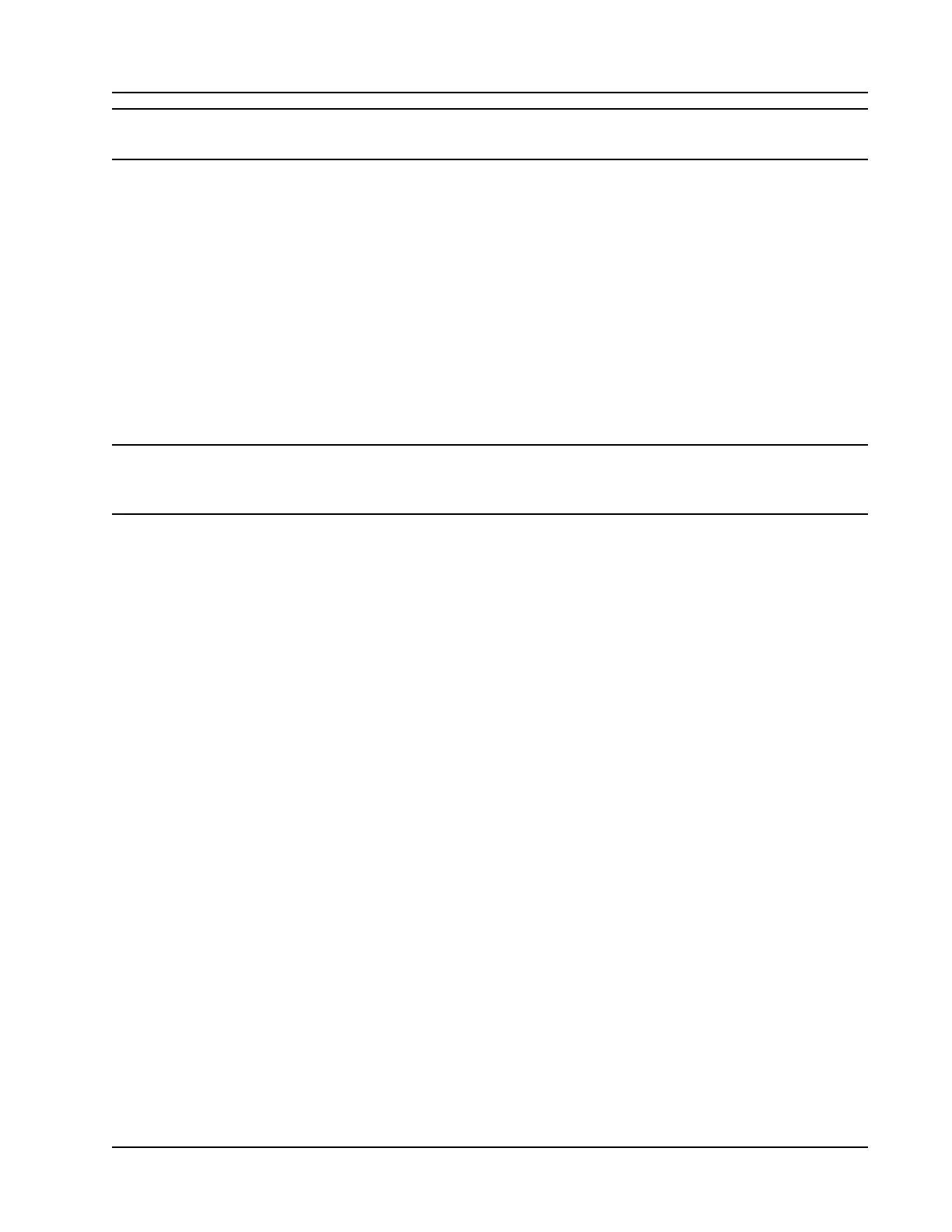37
Scanner
®
2000 microEFM Section 2
CAUTION Do not use Teon
®
tape on the threads of the union, adapter, or pipe plugs. Use of
Teon
®
tape will void the explosion-proof rating of the instrument.
5. Install the RTD assembly in the thermowell. Route the RTD assembly cable through the conduit opening
in the top of the Scanner 2000 to connect to the main circuit board. A wiring diagram for the RTD assem-
bly is provided in Figure 3.5, page 66. For hazardous areas, review Hazardous Area Installations, page 27.
6. Route any additional inputs/outputs or COM connections, etc. through the conduit opening in the top of
the Scanner 2000. For hazardous areas, review Hazardous Area Installations, page 27.
7. Perform a manifold leak test as described on page 55.
8. Verify the zero offset, if required (and other calibration points, if desired). See the ModWorX™ Pro Soft-
ware User Manual, Part No. 9A-30165025, for complete instructions. See also Zero Offset (Static Pres-
sure or Differential Pressure), page 56, Static Pressure Calibration and Verication, page 56, and Differential
Pressure Calibration and Verication, page 57.
CAUTION Do not put the Scanner into operation until the valves are positioned properly so that
pressure is supplied to both sides of the MVT. For instructions on proper valve positions,
see Placing the Scanner into Operation, page 58.