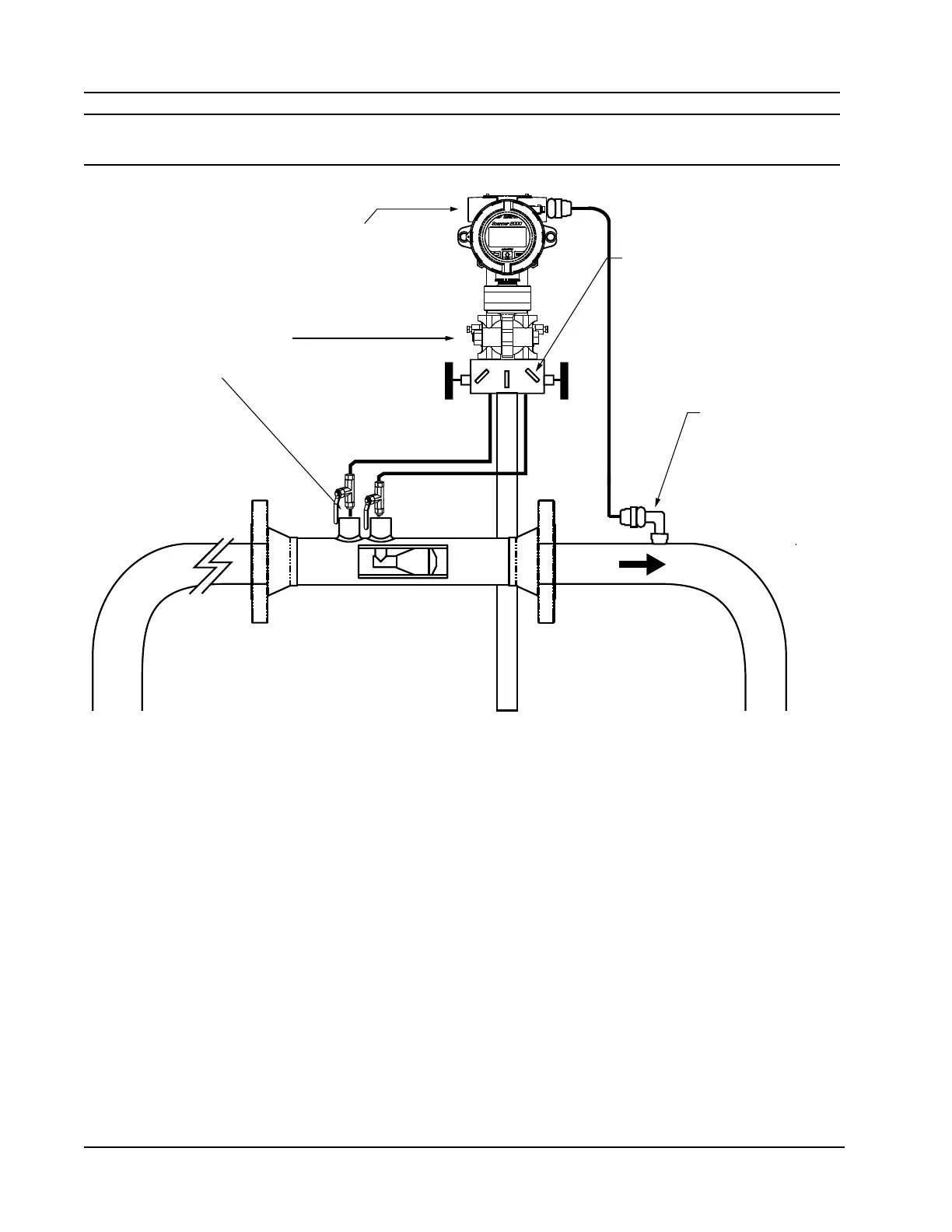36
Section 2 Scanner
®
2000 microEFM
Note To prevent ttings from turning and/or to avoid putting tension on stainless steel tubing, use a backup
wrench to attach stainless steel tubing to a manifold, shut-off valves, or sensor ports.
Flow
Manifold
Pressure ports
(high/low)
L
H
H
L
3/4” conduit connection
(for input/output and
communications)
RTD assembly
Figure 2.6—Remote-mount gas run installation (shown here with a cone meter). The remote-mount method
can be used with an orice meter as well.
1. Verify that the meter is properly installed in the ow line (per manufacturer’s instructions).
2. Mount the Scanner 2000 to a 2-in. pipe or to a at, vertical surface using bolts and the mounting holes in
the enclosure.
3. Bolt a 5-valve ange-by-NPT manifold (as recommended by Cameron) to the Scanner 2000 MVT sensor.
a. Locate the H and L markings on the integral MVT sensor body and position the MVT/manifold as-
sembly so that the upstream side of the ow line can easily be connected to the sensor’s “High” port
and the downstream side of the ow line can be connected to the sensor’s “Low” port. The Scanner
2000 enclosure can be rotated to face the desired direction.
b. Position the manifold so that all valves are accessible from the front of the instrument.
4. Install tubing and ttings to connect the Scanner 2000 and manifold assembly to the differential pressure
meter, sloping the gauge lines downward to the meter at a minimum of one inch per foot. Use a suitable
compound or tape on all threaded process connections.