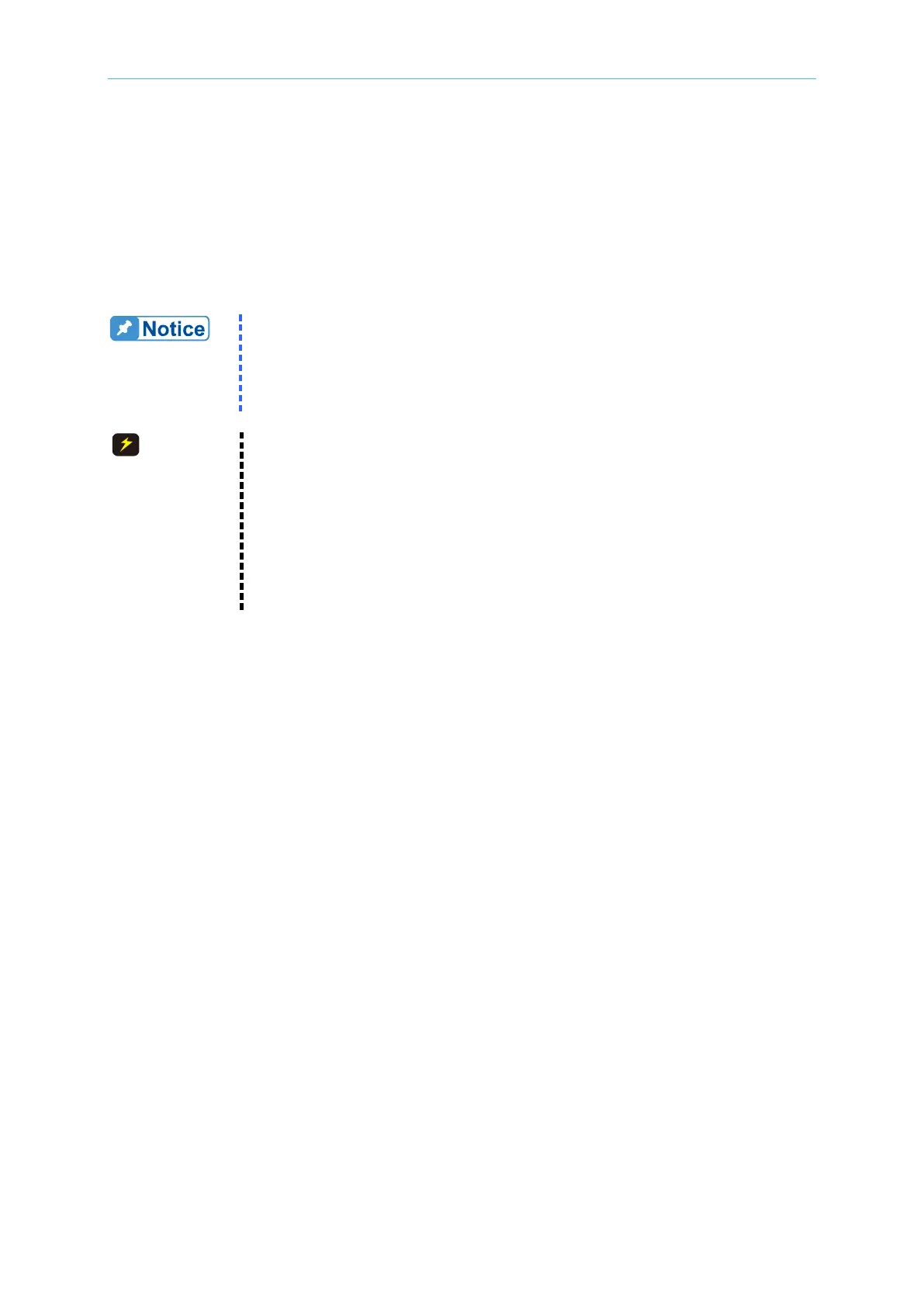Installation
2.4.2 Reverse Connection of Remote Sensing Wire
Polarity
The remote sensing wire polarity must be correct, with the “+” terminal connected to the
“+”output terminal and the “–” terminal connected to the “–”output terminal. If the polarity is
reversed, the output will drop to 0V and the error message “SENSE FAULT” will display as
shown in Figure 2-8.
If the power supply remote sense error appears, do the following to reset
it:
1. Power off the equipment.
2. Connect the remote sensing wire properly.
3. Restart the Power Supply.
1. If there is voltage on the Power Supply output, do not reverse the
Remote sense connection on the supply or the UUT to avoid
damaging the Power Supply.
2. The Remote Sense and local output voltage needs to be less than
10% V_MAX to avoid damaging the Power Supply.
3. The output voltage may overshoot if the Remote sense wire is
disconnected during operation. Be sure to connect the Remote
sense wire to the DC Power Supply local output or the Load UUT
before operating the power supply.
2.5 Output Connection
The output connector of the 62000H Series DC Power Supply with Solar Array Simulation is
located in the upper middle area on the rear panel and for the 62020H-150S it is on the left
side of the rear panel. The load is connected to the “+” and “–” output terminals.
2.5.1 Rear Panel Output
(1) The output terminal is located in the upper middle area on the rear panel. (For the
62020H-150S, the output terminal is located on the left side of the rear panel.)
(2) The output cable must be rated for 85°C or higher.
(3) To connect the output cables, see Figure 2-9 (a) & (b) for the 62000H and Figure 2-11 (c),
(d), (e), (f) and (g) for the 62020H-150S. Perform the steps below:
a. Scrape off any coating on the power cable tip (the bare portion is about 1cm) and
use an O type terminal to crimp it.
b. Secure the power cable and input terminal with a Phillips screwdriver.
c. Secure the safety cover latch and safety cover to prevent the cable from falling or
the electric terminal from being exposed.
(4) A standard hoop is attached when purchasing the A620028 or A620027 SLAVE model to
hold the current sharing cables as shown in Figure 2-10. Mount it first and then continue
the installation as shown in Figure 2-9.