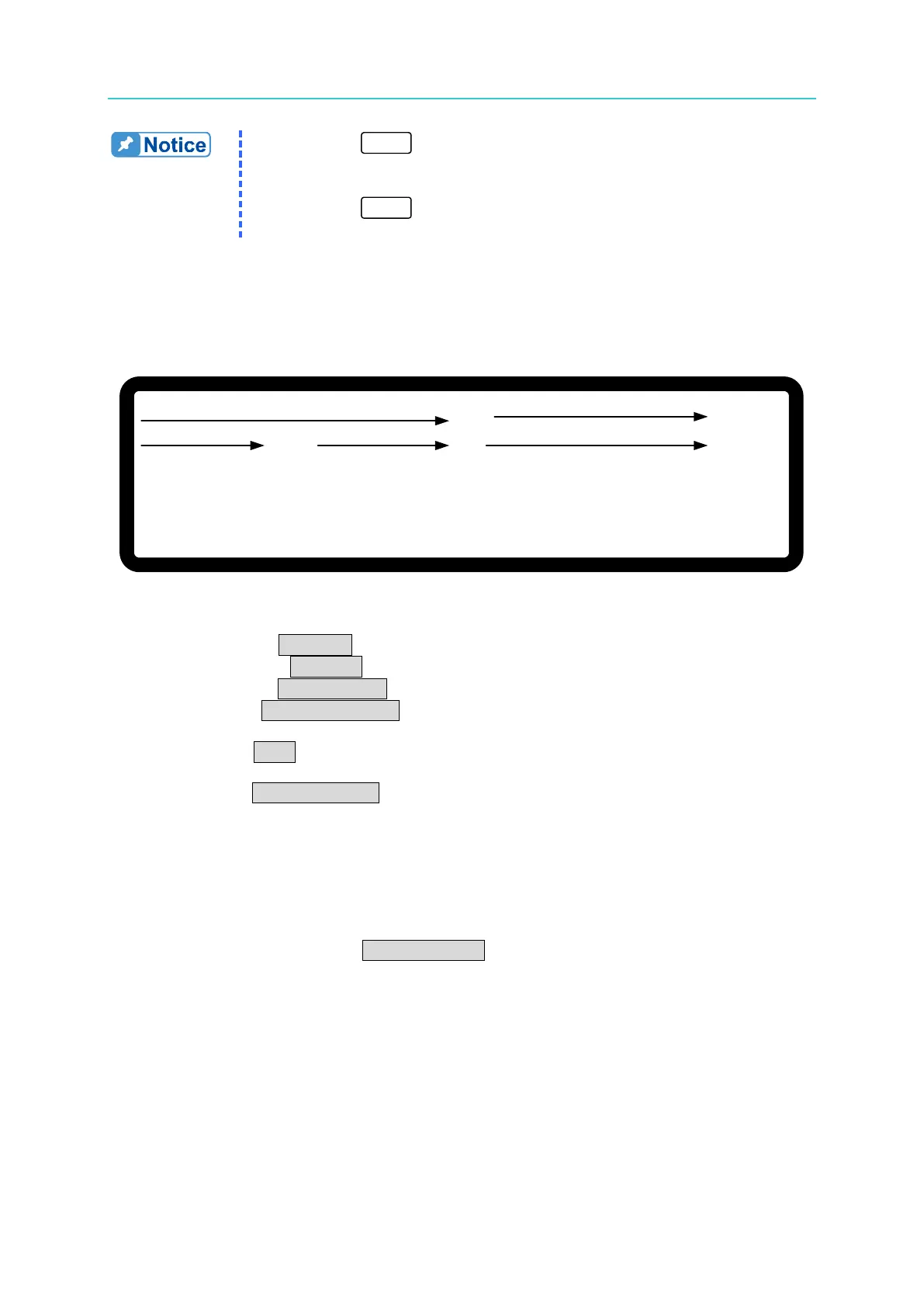Programmable DC Power Supply (with Solar Array Simulation) 62000H Series
Operating & Programming Manual
1. Pressing “
” in the Program page (Figure 4-3) or Sequence
page (Figure 4-8) will display a confirmation page as shown in Figure
4-15.
2. Pressing “
” will abort the executing program and shut off the
4.1.3.2 Program List Mode Description
Figure 4-17 shows the main execution page of LIST MODE. Items (1) - (5) in the figure are
explained below.
S E Q S T A T U S = A U T O T I M E =
0 0 0
: 0 0
: 20
P R G N O . = 1 S E Q N O . =
1
C O U N T _
R E M A I N = 0
0 . 0 0 0 0 V 0 . 0 0 0 0
A
0 .
0 W
( 1 ) (
2 )
( 3 )
( 4 )
(
5 )
Figure 4-17
(1) Program Number: PRG NO. indicates the current Program Number being executed.
(2) Sequence Number: SEQ NO. indicates the current Sequence Number being executed.
(3) Sequence Status: SEQ STATUS indicates the current Sequence state being executed.
(4) Count_Remain: COUNT_REMAIN indicates the remaining number of sequences to be
executed for the current Program.
(5) Running Time: TIME indicates the total time for program execution.
The time format is HOUR:MIN:SEC and the maximum display limit is 99 hours 59 minutes
and 59 seconds. If the accumulated time exceeds the maximum display limit, it will reset to 0
and restart the clock.
4.2 V_STEP MODE
A run time program can be set in V_STEP MODE. Figure 4-18 shows the screen when
V_STEP MODE is selected.