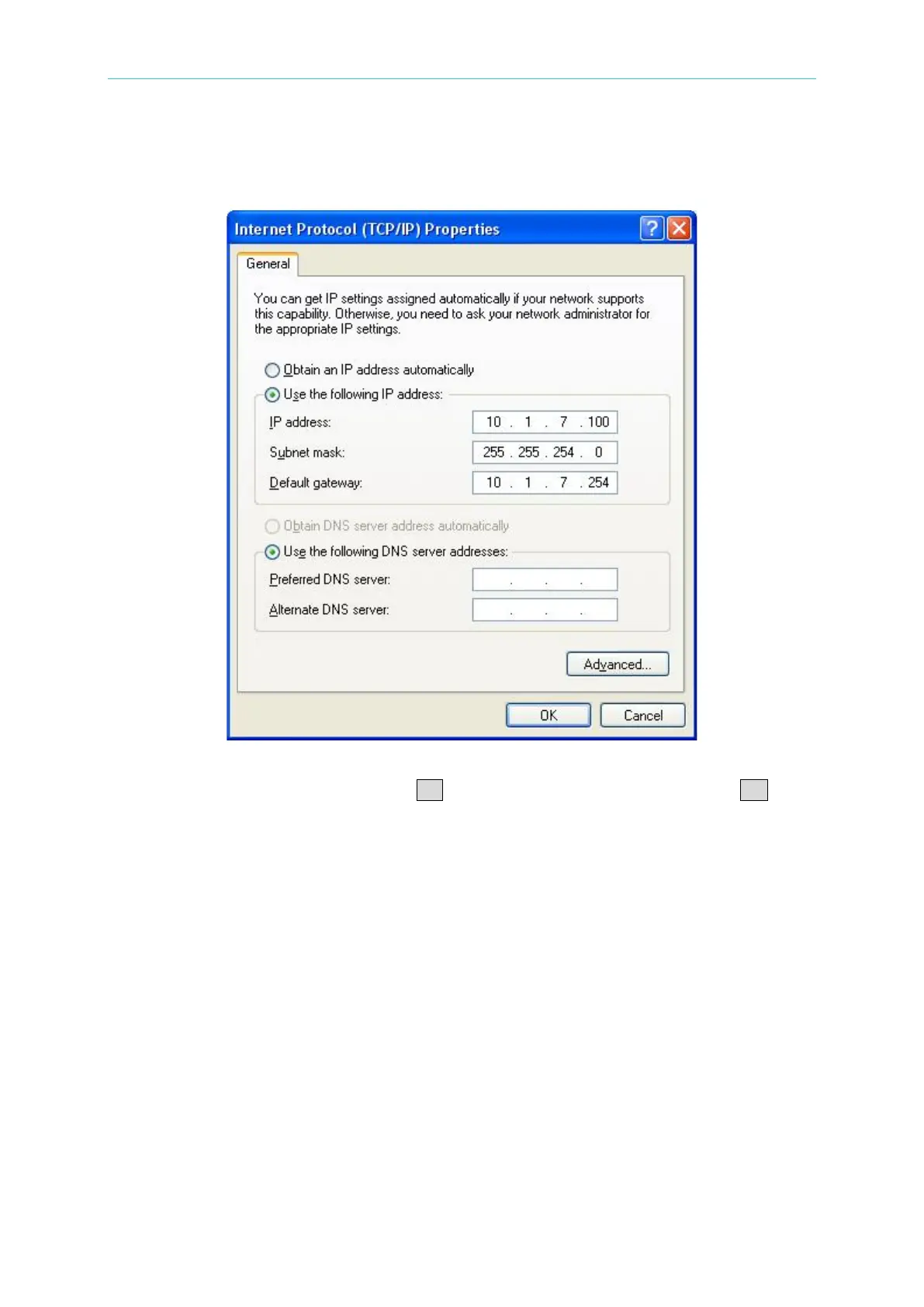Remote Operation
STEP 4:
Select “Use the following IP address” to manually set the IP address. Enter the desired IP
address.
STEP 5:
When the IP address has been set, click OK to return to the previous level and click OK again
to complete the setting procedure.
5.1.5.3 Confirming Network Connected Successfully
When all of the steps above have been completed, the local area network of the Chroma DC
Source 62000H should be ready to use. Follow the steps below to confirm the local area
network setup is correct.
STEP 1:
Click [Start] on the Windows desktop and select [Run].