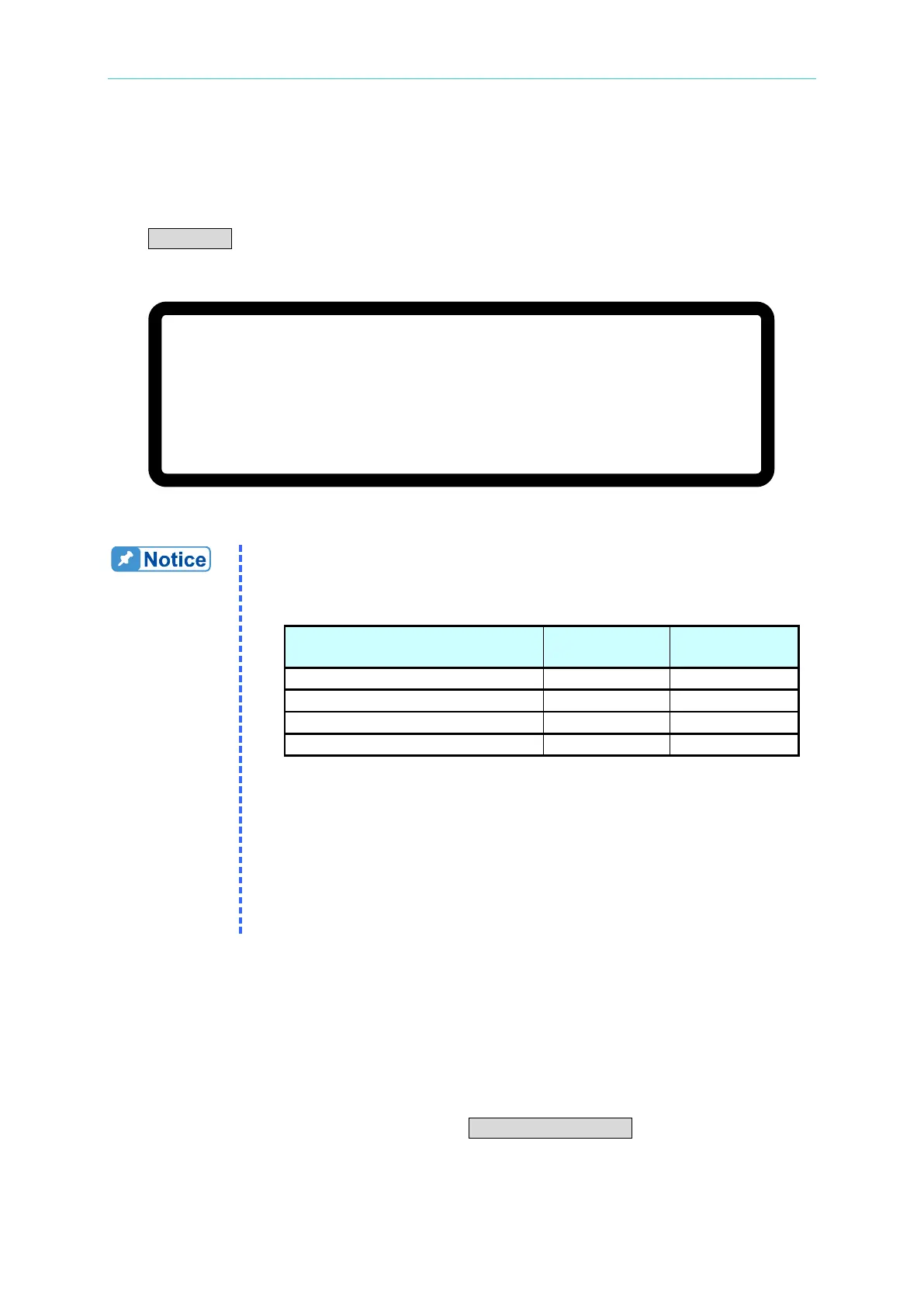Manual Operation
3.3.5.9 AC FAULT
The AC FAULT protection will activate when the internal input voltage is not within the model’s
range, or when the input voltage is too low. The output will turn OFF.
If an AC FAULT occurs, the MAIN PAGE will display a protection message as shown in
Figure 3-89.
V = 6 0. 0 0 V I = 1 0. 0 0 _ A O F F
0 . 0 0 0 0 V 0 . 0 0 0 0 A
A C _ F A U L T 0 . 0 W
S H U T – D N
Figure 3-89
1. The table below lists the typical values for an AC FAULT in the
62000H Series:
Table 3-5 AC FAULT Range
Line to Line Rated Voltage
2. Once the AC FAULT is activated, the output is turned OFF. Power
OFF the device and then power it ON again after the correct input
voltage and connection are confirmed. If the input voltage or
connection is incorrect, AC FAULT protection will occur
continuously.
3. The diameter of the input wire must be large enough or the line loss
generated may cause the input voltage to be out of SPEC and an AC
FAULT may occur. See section 2.3.2 for the wire diameter spec.
3.3.5.10 SENSE FAULT Protection
The remote sense input is located on the rear panel near the output terminal (see section
2.4.1 for the correct connection). It adjusts the power supply’s output so the UUT’s voltage is
consistent with the voltage set on the front panel so the UUT is not affected by the voltage
drop across the load wires.
(1) If the connection is wrong, for instance the VOLTAGE SENSING polarity is reversed (the
UUT’s “–” terminal is connected to the “+” of the output terminal and the UUT’s “+”
terminal is connected to the “–” of the output terminal), or