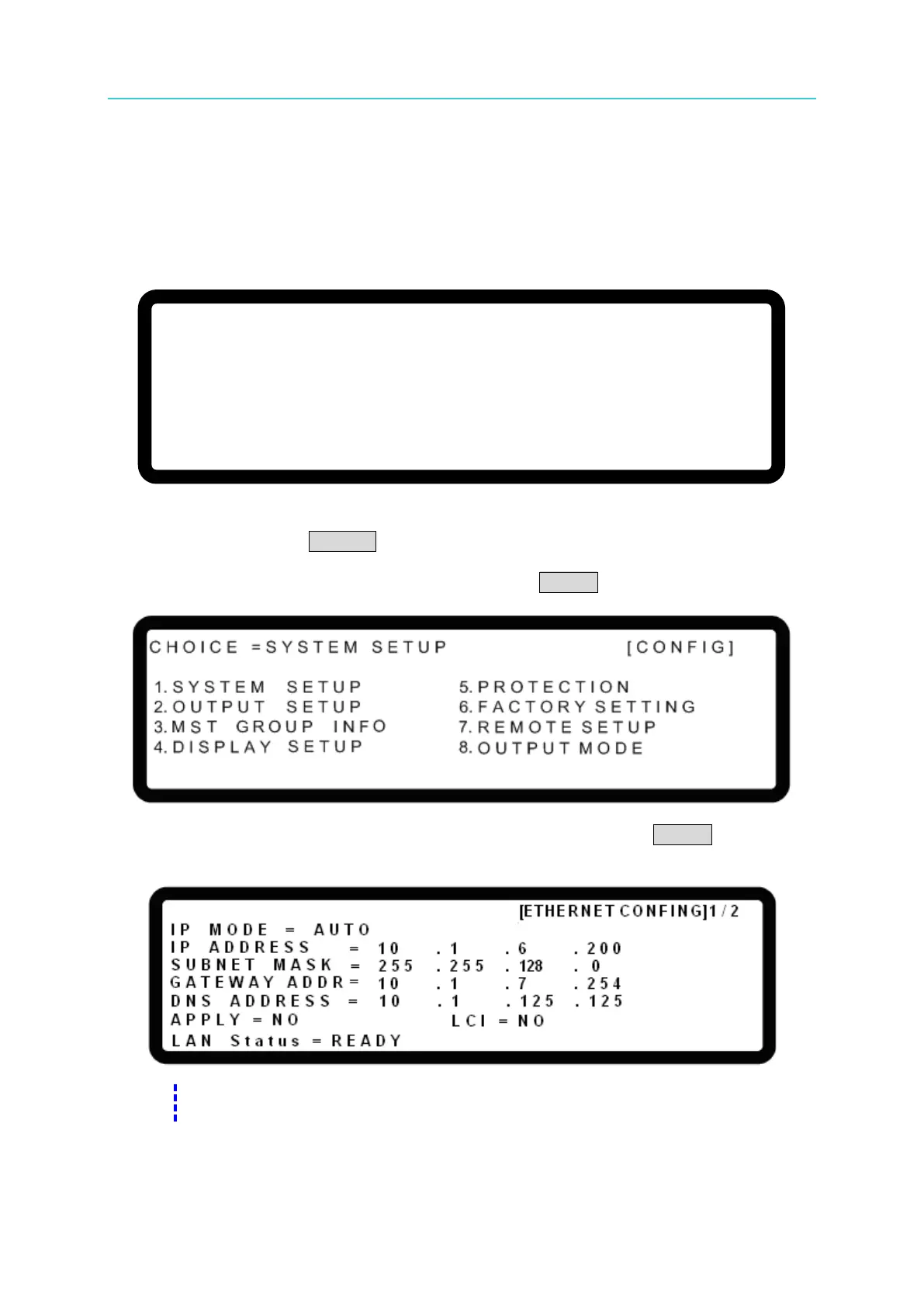Programmable DC Power Supply (with Solar Array Simulation) 62000H Series
Operating & Programming Manual
7.2 62020H-150S ETHERNET Simple Operation
7.2.1 ETHERNET SETUP Page
Turn ON the DC Power Supply and wait for a few seconds before entering the MAIN PAGE.
V = 0. 0 0_ V I = 0. 0 0 A O F F
0 . 0 0 0 0 V 0 . 0 0 0 0 A
0 . 0 W
In the MAIN PAGE, press CONFIG to go to the CONFIG page.
Select SYSTEM SETUP in the CONFIG page and press ENTER.
In the SYSTEM SETUP page, select ETHERNET = CONFIG and press ENTER to go to the
[ETHERNET CONFIG] 1/2 page.
The ETHERNET configuration and network identification functions are set and
displayed in this page.