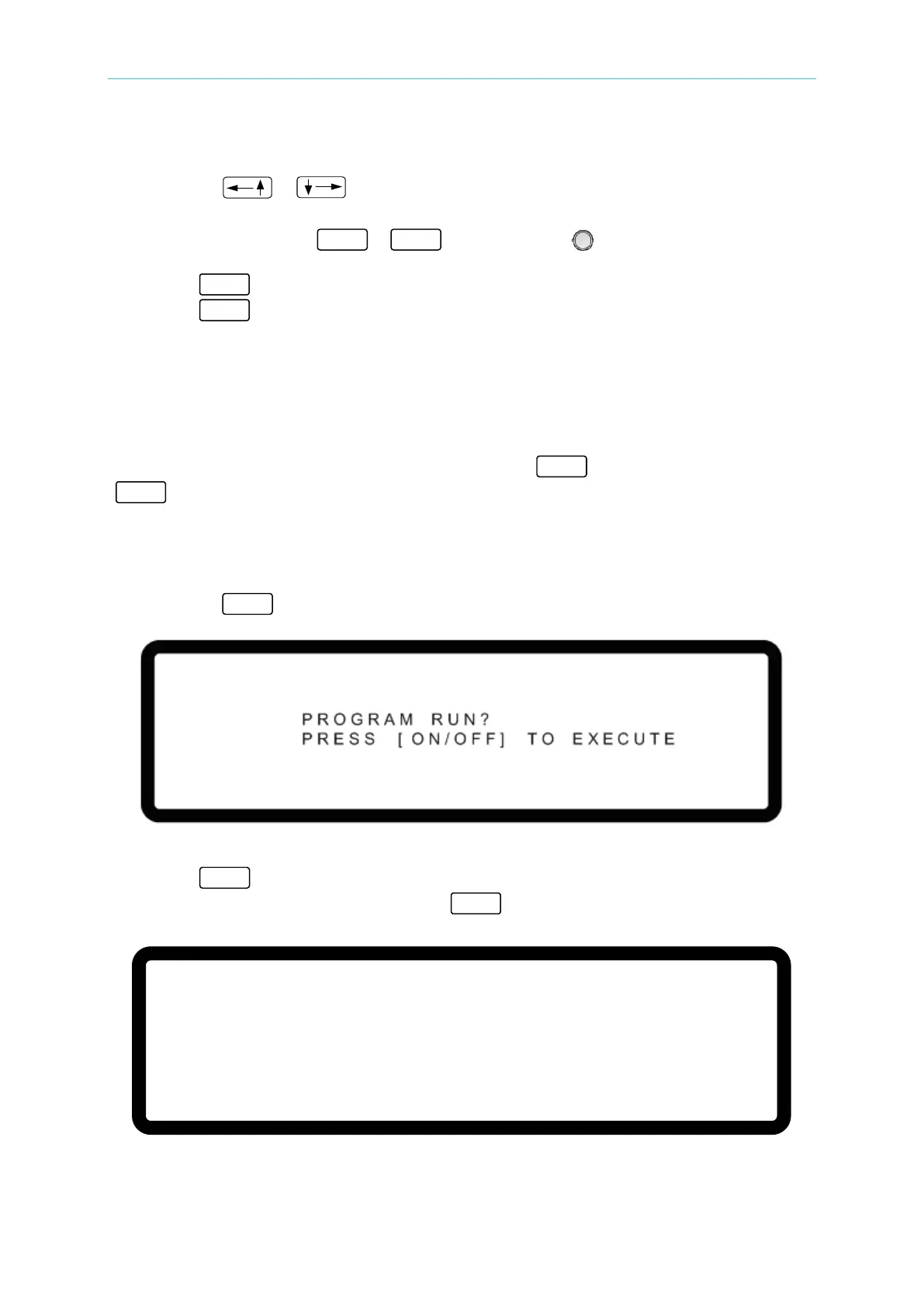Program Sequence
4.1.2.7 Setting Current Slew Rate
1. Use the “ ”, “ ” keys to move the cursor to the column to be set as shown in
Figure 4-8 (7).
2. Use the numeric keys
-
or the “Rotary” ( ) knob to set the SEQ current
conversion slew rate.
3. Press “ ” to confirm.
4. Press “ ” to return to the Program PAGE (Figure 4-3).
See section 3.3.2.4 for a detailed description.
4.1.3 Execution in LIST MODE
Once all the sequences have been programmed, press “
” to start execution and press
“ ” to abort.
4.1.3.1 Running LIST MODE
1. Pressing “
” will display a confirmation page as shown in Figure 4-15.
Figure 4-15
2. Press “
” again to confirm the execution and go to the MAIN PAGE as shown in
Figure 4-16. To stop execution, press “ ” to return to the standby MAIN PAGE.
S E Q S T A T U S = A U T O T I M E = 0 0 0 : 0 0 : 20
P R G N O . = 1 S E Q N O . = 1 C O U N T _ R E M A I N = 0
0 . 0 0 0 0 V 0 . 0 0 0 0 A
0 . 0 W
Figure 4-16