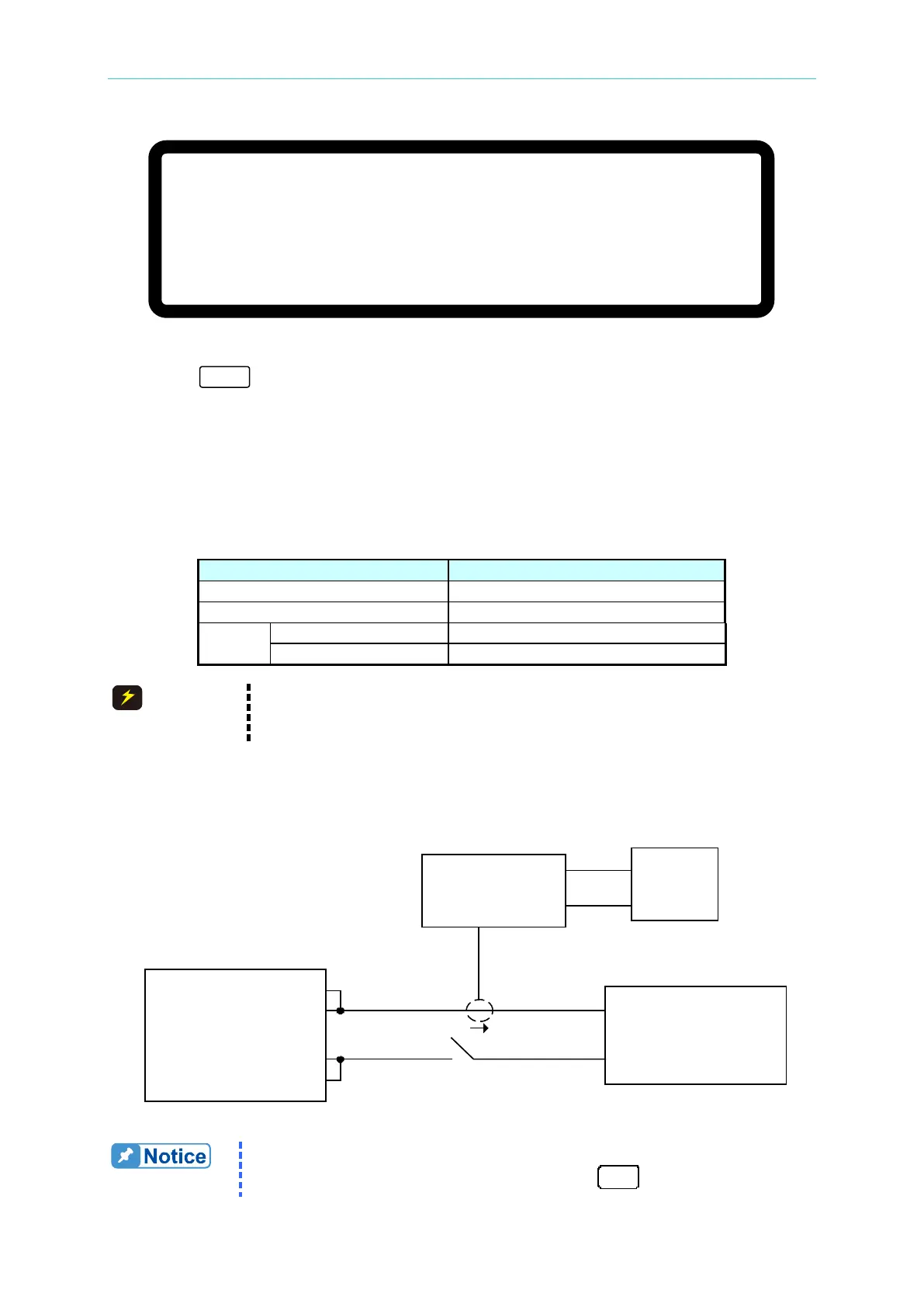Manual Operation
[
S A V E A R G U M E N T ]
S A V E
=
N O
Figure 3-140
10. Press “
” to return to the MAIN PAGE.
3.3.7.7 IV Current Calibration (62020H-150S Only)
3.3.7.7.1 Hardware Requirements
The hardware required for current calibration is shown in Table 3-12.
Table 3-12
Suggest Model or Capacity
HP 34401A or equivalent DVM
LOAD
CHROMA 63204 or equivalent
The BREAKER capacity listed in the table above is only for the
62150H-600S. For other models, see the OUTPUT CURRENT spec in
Table 1-1 to select the appropriate BREAKER rating.
3.3.7.7.2 SETUP
The wiring diagram for current calibration is shown in Figure 3-141.
62020H- 150 S
+v
−v
+
−
DVM
+sv
−sv
Electronic
Load
+
−
Breaker
ULTRASTAB
SATURN
Figure 3-141
1. Calibrate the offset voltage of the ULTRASTAB SATURN before
using it for the current calibration. Press “