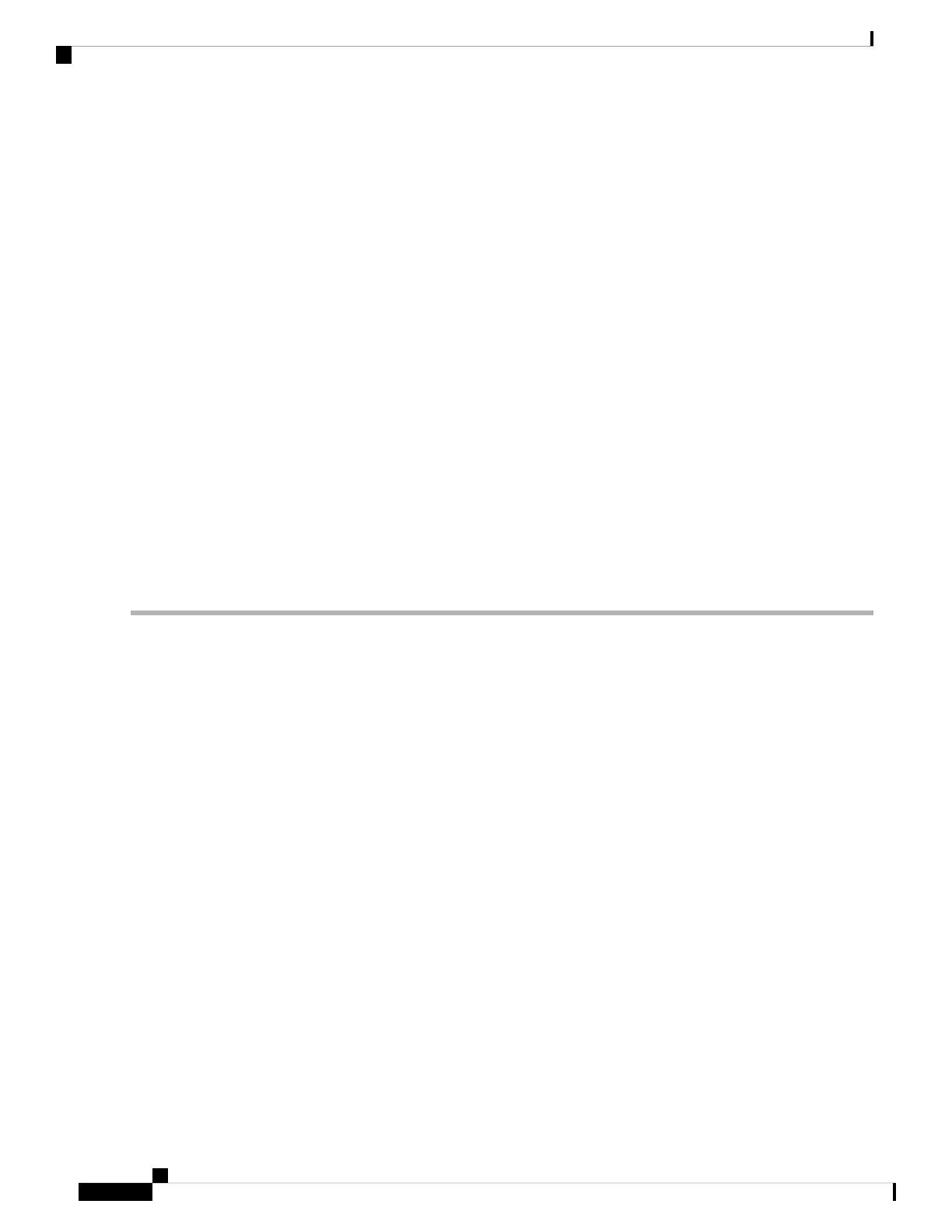• When specifying a list of route targets, they must be unique per PE (per BGP address-family).
How to Implement Point to Point Layer 2 Services
This section describes the tasks required to implement Point to Point Layer 2 Services:
Configuring an Interface or Connection for Point to Point Layer 2 Services
Perform this task to configure an interface or a connection for Point to Point Layer 2 Services.
SUMMARY STEPS
1. configure
2. interface type interface-path-id
3. l2transport
4. exit
5. interface type interface-path-id
6. Use the commit or end command.
7. show interface type interface-id
DETAILED STEPS
Step 1 configure
Example:
RP/0/RSP0/CPU0:router# configure
Enters the Global Configuration mode.
Step 2 interface type interface-path-id
Example:
RP/0/RSP0/CPU0:router(config)# interface TenGigE 0/0/0/0
Enters interface configuration mode and configures an interface.
Step 3 l2transport
Example:
RP/0/RSP0/CPU0:router(config-if)# l2transport
Enables L2 transport on the selected interface.
Step 4 exit
Example:
L2VPN and Ethernet Services Configuration Guide for Cisco ASR 9000 Series Routers, IOS XR Release 6.3.x
100
Implementing Point to Point Layer 2 Services
How to Implement Point to Point Layer 2 Services
