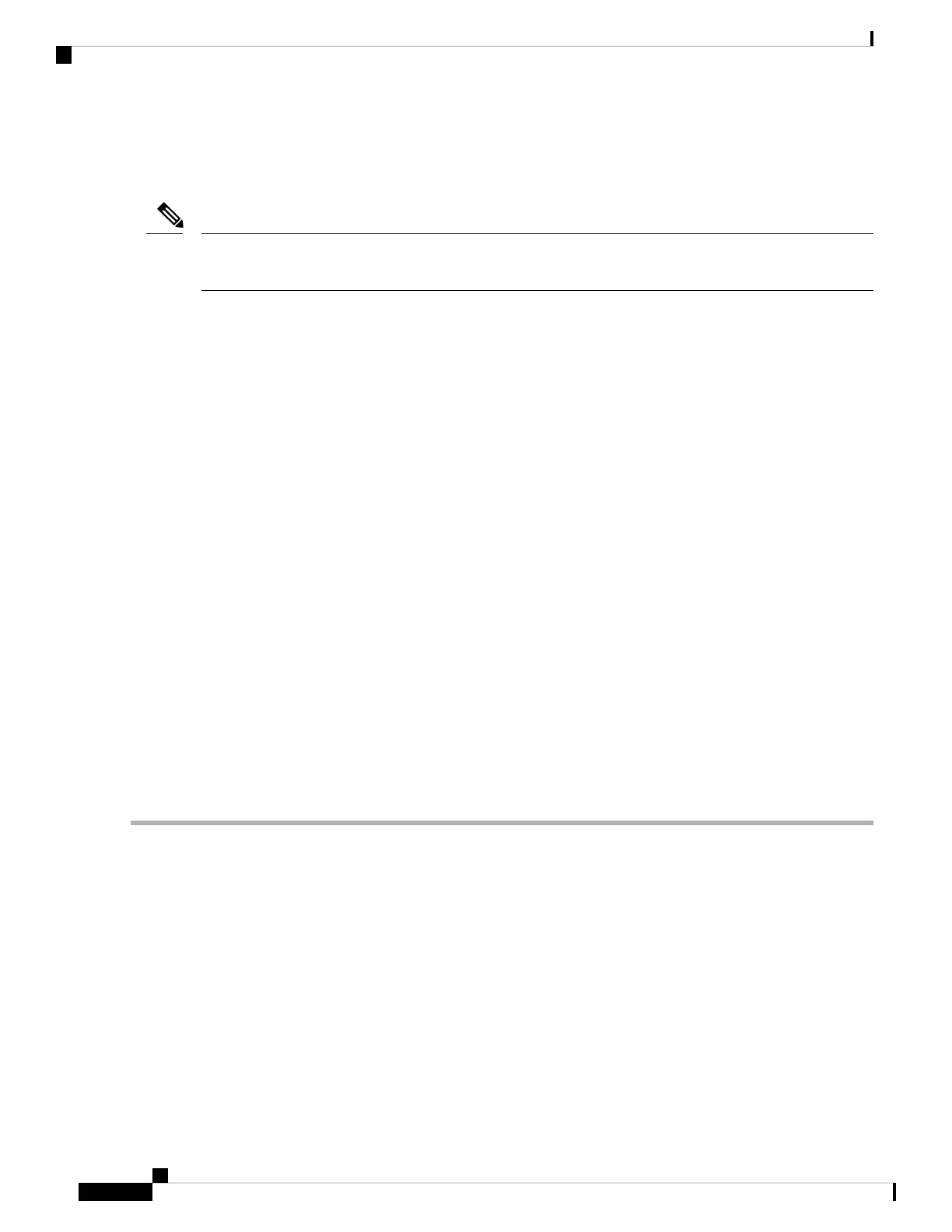How to Implement Ethernet Features
For information on configuring Ethernet interfaces, refer to the Cisco ASR 9000 Series Aggregation Services
Router Interface and Hardware Component Configuration Guide.
Note
Configuring Policy Based Forwarding
Enabling Policy Based Forwarding
Perform this task to enable policy based forwarding.
SUMMARY STEPS
1. configure
2. interface type interface-path-id.subinterface l2transport
3. Do one of the following:
• encapsulation dot1q vlan-id ingress source-mac mac-address or
• encapsulation dot1ad vlan-id ingress source-mac mac-address or
• encapsulation untagged ingress source-mac mac-address or
• encapsulation dot1q vlan-id second-dot1q vlan-id ingress source-mac mac-address
4. Do one of the following:
• rewrite ingress tag translate 1-to-1 dot1q vlan-id symmetric or
• rewrite tag push dot1q vlan-id symmetric
5. ethernet egress-filter strict
6. Use the commit or end command.
DETAILED STEPS
Step 1 configure
Example:
RP/0/RSP0/CPU0:router# configure
Enters Global Configuration mode.
Step 2 interface type interface-path-id.subinterface l2transport
Example:
RP/0/RSP0/CPU0:router# interface GigabitEthernet 0/2/0/4.10 l2transport
Enters subinterface configuration mode and enables Layer 2 transport mode on a port and enters Layer 2 transport
configuration mode.
L2VPN and Ethernet Services Configuration Guide for Cisco ASR 9000 Series Routers, IOS XR Release 6.3.x
46
Ethernet Features
How to Implement Ethernet Features
