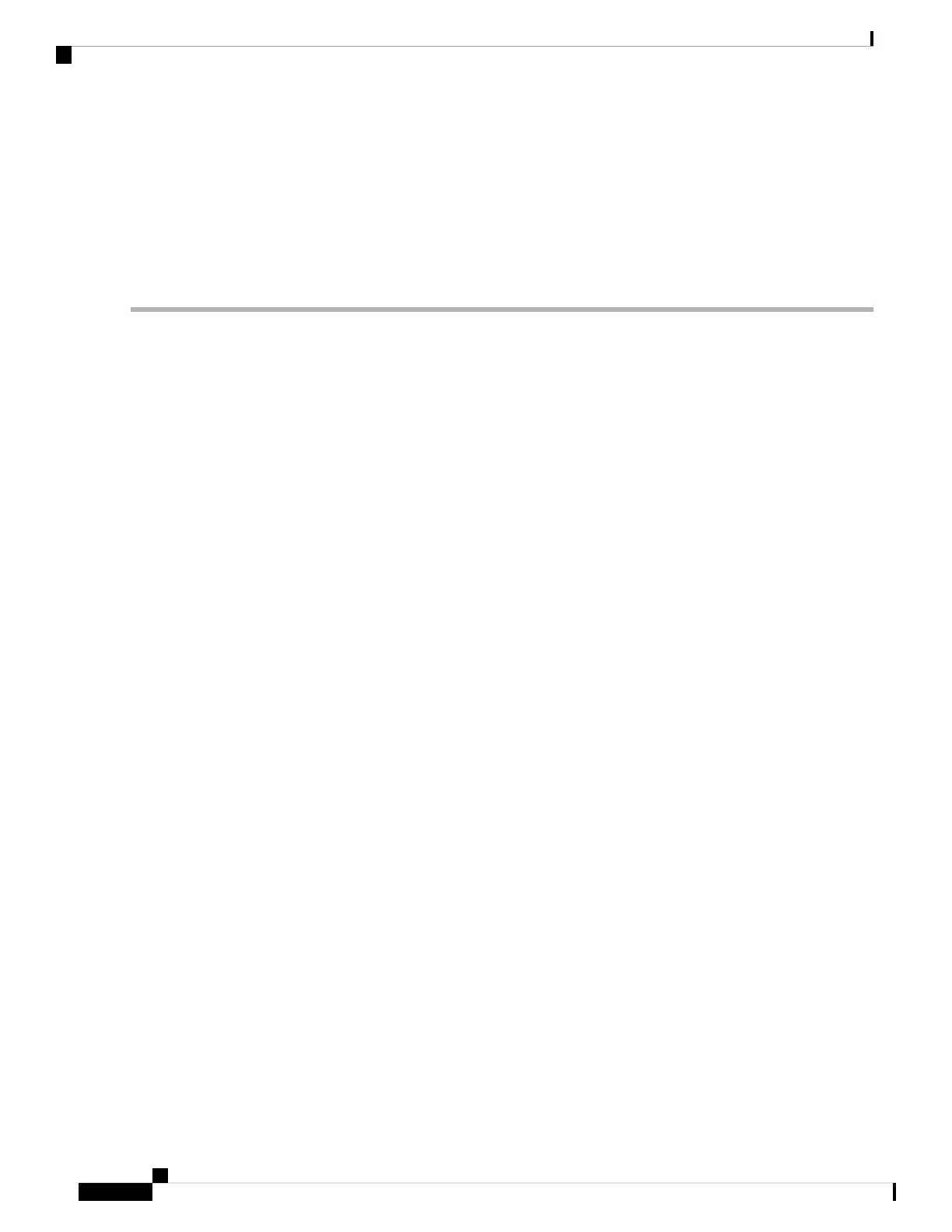Step 6 Use the commit or end command.
commit - Saves the configuration changes and remains within the configuration session.
end - Prompts user to take one of these actions:
• Yes - Saves configuration changes and exits the configuration session.
• No - Exits the configuration session without committing the configuration changes.
• Cancel - Remains in the configuration mode, without committing the configuration changes.
Configuring VPLS LSM: Examples
This section provides examples on how to configure the VPLS LSM solution:
Enabling P2MP PW with RSVP-TE on a VFI: Example
This example shows how to enable P2MP PW with RSVP-TE on a VFI:
configure
l2vpn
bridge group {bridge group name}
bridge-domain {bridge domain name}
vfi {vfi name}
multicast p2mp
transport rsvp-te
attribute-set p2mp-te set1
commit
!
Enabling BGP Autodiscover Signaling for P2MP PW on a VFI: Example
This example shows how to enable BGP Autodiscover Signaling for P2MP PW on a VFI:
configure
l2vpn
bridge group bg1
bridge-domain bd1
vfi vfi1
multicast p2mp
signaling protocol bgp
commit
!
Configuring VPN ID: Example
This example shows how to configure a VPN ID:
l2vpn
bridge group bg1
bridge-domain bd1
interface GigabitEthernet0/1/0/0.1
!
interface GigabitEthernet0/1/0/0.2
!
vfi 1
vpn-id 1001
autodiscovery bgp
L2VPN and Ethernet Services Configuration Guide for Cisco ASR 9000 Series Routers, IOS XR Release 6.3.x
352
Implementing Multipoint Layer 2 Services
Configuring VPLS LSM: Examples
