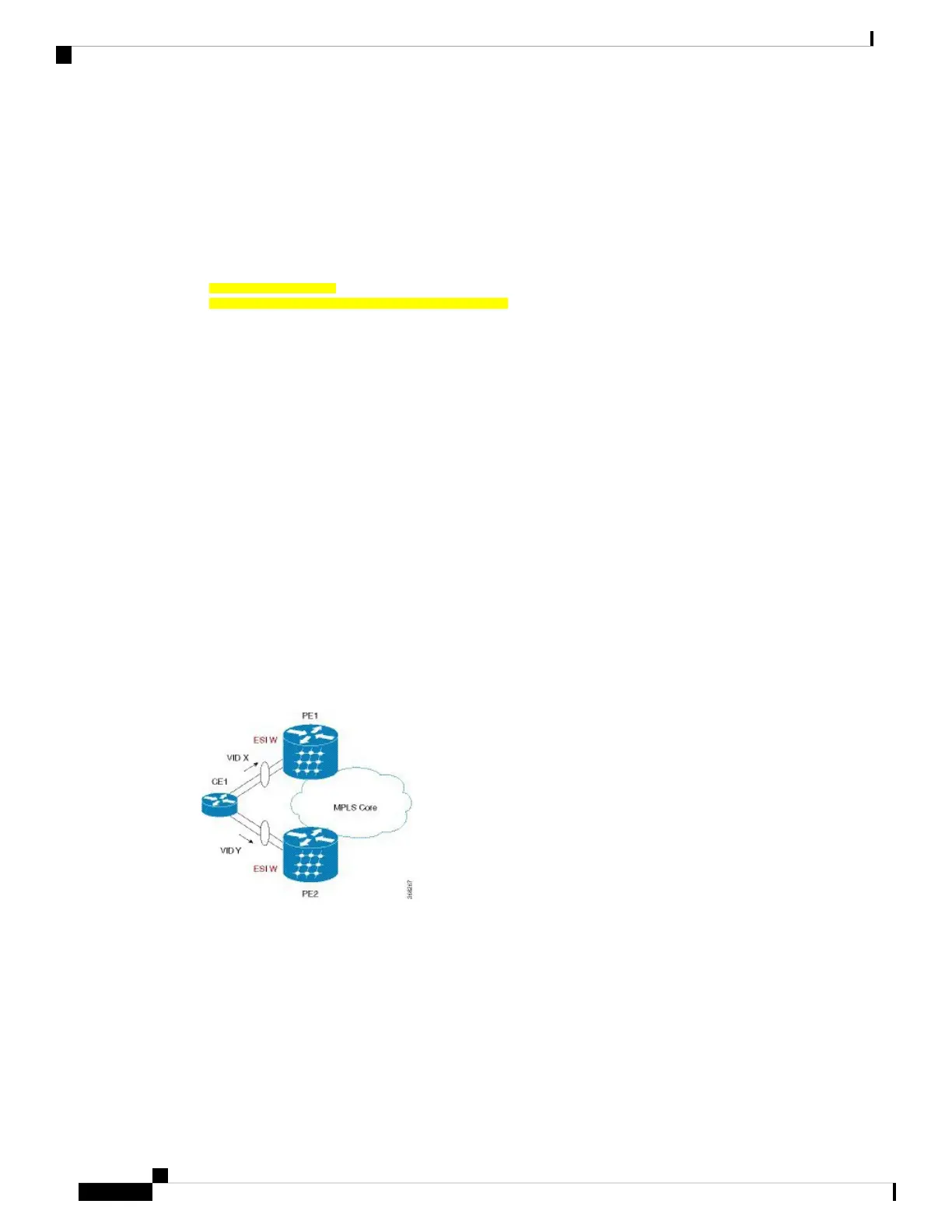Verify EVPN in dual home devices in All-Active mode.
RP/0/RSP0/CPU0:router# show evpn ethernet-segment interface bundle-Ether 1 carvin$
Ethernet Segment Id Interface Nexthops
-------- ---------- -------- --------
0100.211b.fce5.df00.0b00 BE11 10.10.10.10
209.165.201.1
Topology :
Operational : MHN
Configured : All-active (AApF) (default)
Primary Services : Auto-selection
Secondary Services: Auto-selection
Service Carving Results:
Forwarders : 4003
Elected : 2002
EVI E : 2000, 2002, 36002, 36004, 36006, 36008
........
Not Elected : 2001
EVI NE : 2001, 36001, 36003, 36005, 36007, 36009
MAC Flushing mode : Invalid
Peering timer : 3 sec [not running]
Recovery timer : 30 sec [not running]
Local SHG label : 34251
Remote SHG labels : 1
38216 : nexthop 209.165.201.1
Dual Home Device—Single-Active Load Balancing
The following section describes how you can configure EVPN Native with Software MAC Learning feature
in dual home device in single-active load balancing mode:
Figure 74: Dual Home Device (DHD)—Single-Active Load Balancing
Single-active load balancing also is known as Active/Active per Service (AApS).
Identical ESI are configured on both EVPN PEs. In the CE, separate bundles or independent physical interfaces
are configured towards two EVPN PEs. In this mode, the MAC address that is learnt is stored on both PE1
and PE2. Only one PE can forward traffic within the EVI at a given time.
Configure EVPN in Dual Home Device—Single-Active Mode
/* Configure bridge domain. */
RP/0/RSP0/CPU0:router(config)# l2vpn
L2VPN and Ethernet Services Configuration Guide for Cisco ASR 9000 Series Routers, IOS XR Release 6.3.x
496
EVPN Features
Dual Home Device—Single-Active Load Balancing
