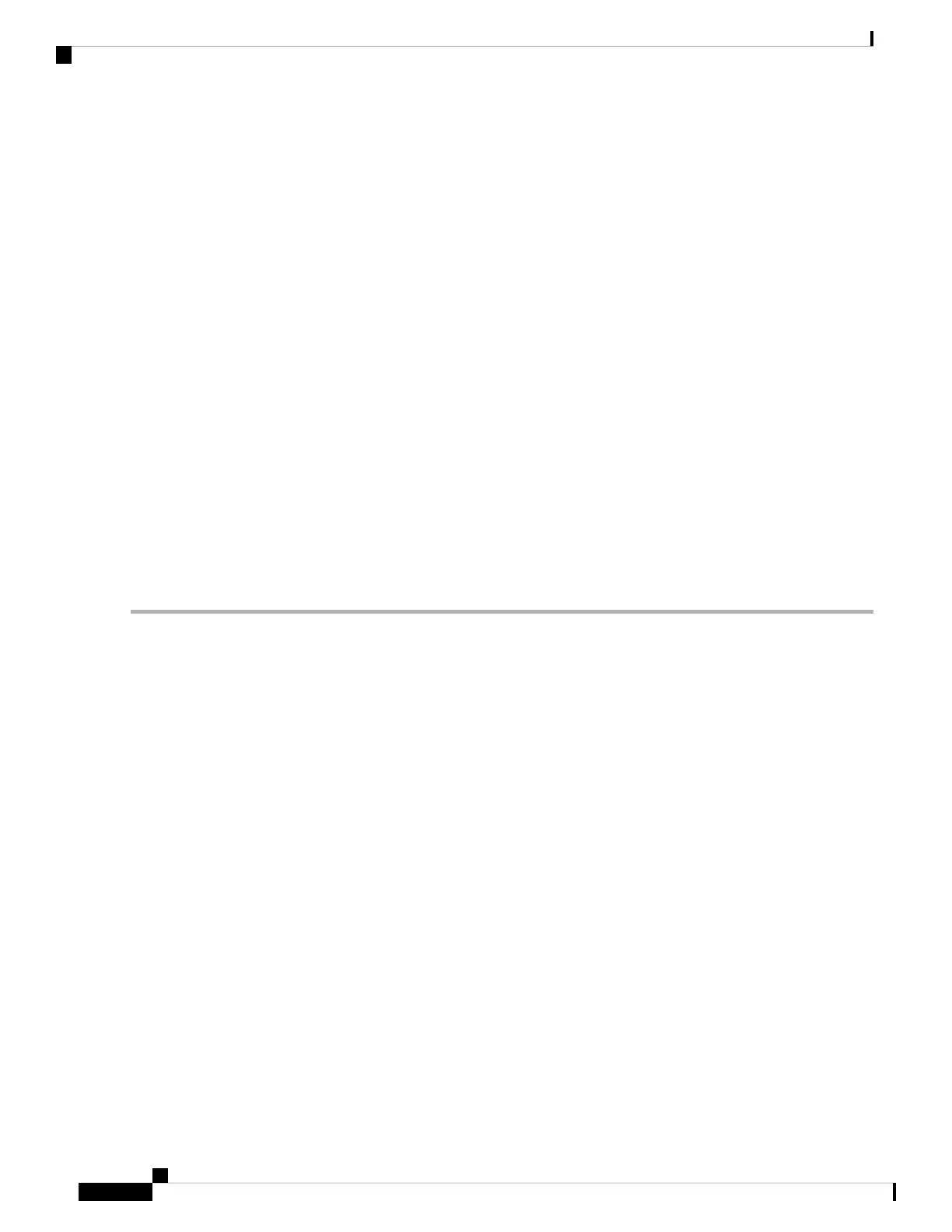Example:
RP/0/RSP0/CPU0:router(config-l2vpn)# xconnect group grp_1
Enters the name of the cross-connect group.
Step 4 p2pxconnect-name
Example:
RP/0/RSP0/CPU0:router(config-l2vpn-xc)# p2p vlan1
Enters a name for the point-to-point cross-connect.
Step 5 interworking ipv4
Example:
RP/0/RSP0/CPU0:router(config-l2vpn-xc-p2p)# interworking ipv4
Configures IPv4 interworking under P2P.
Step 6 Use the commit or end command.
commit - Saves the configuration changes and remains within the configuration session.
end - Prompts user to take one of these actions:
• Yes - Saves configuration changes and exits the configuration session.
• No - Exits the configuration session without committing the configuration changes.
• Cancel - Remains in the configuration mode, without committing the configuration changes.
Configuring PPP IP Interworking
Perform this tasks to configure PPP IP Interworking:
SUMMARY STEPS
1. configure
2. interface type interface-path-id
3. encapsulation ppp
4. l2transport
5. end
6. l2vpn
7. xconnect group group-name
8. p2p xconnect-name
9. interface type interface-path-id
10. interface type interface-path-id
11. interworking ipv4
12. interface type interface-path-id
13. neighborA.B.C.Dpw-id
14. pw-class interface-path-id
15. exit
16. interworking ipv4
L2VPN and Ethernet Services Configuration Guide for Cisco ASR 9000 Series Routers, IOS XR Release 6.3.x
134
Implementing Point to Point Layer 2 Services
Configuring PPP IP Interworking
