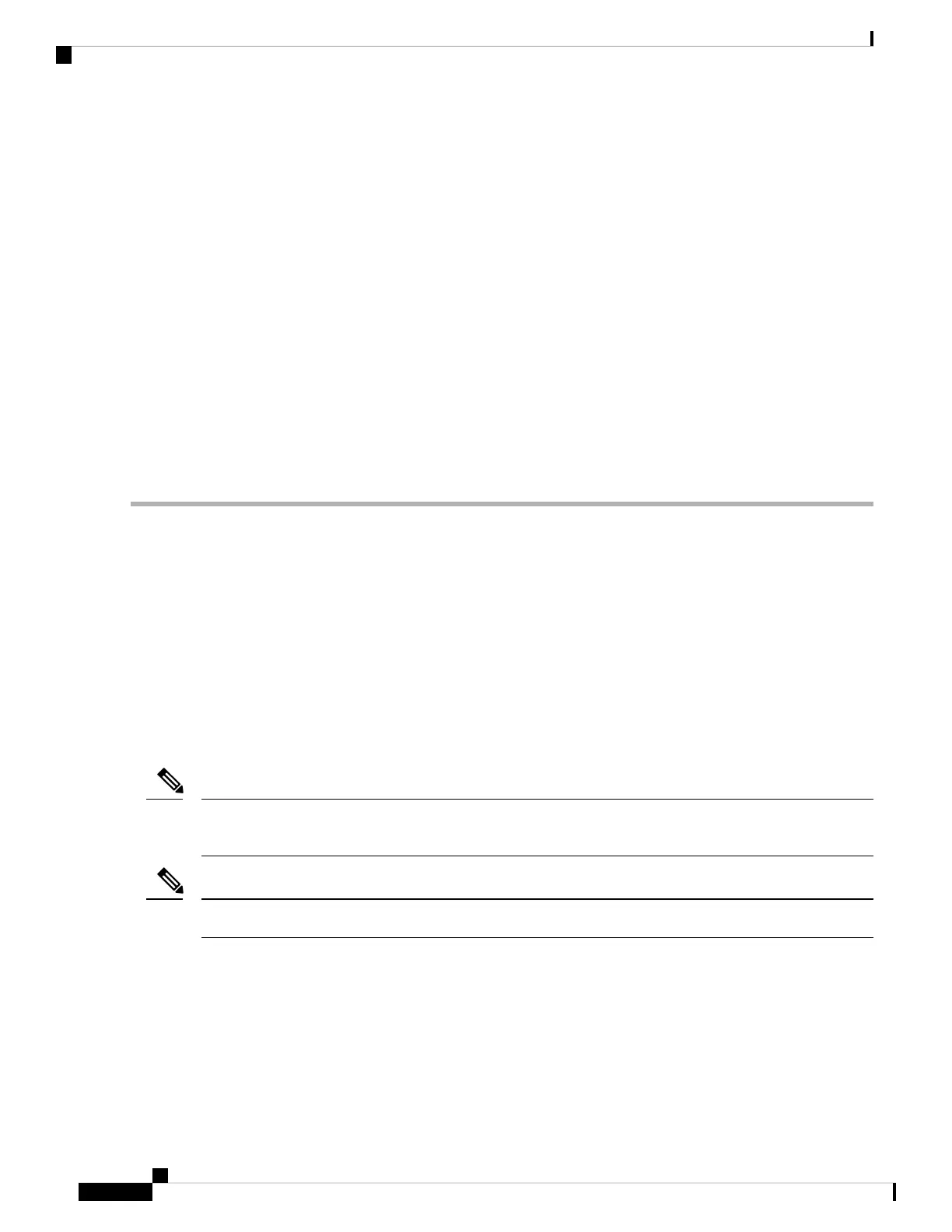This command also creates an internal port known as Customer bridge port (CBP). All the interfaces (bridge ports) under
this bridge domain are treated as the provider network ports (PNP).
Step 6 evpn evi evi_id
Example:
RP/0/RSP0/CPU0:router(config-l2vpn-bg-bd-pbb-core)# evpn evi 100
Enters EVPN configuration mode and configures the Ethernet VPN ID. The EVI ID range is from 1 to 65534.
Step 7 Use the commit or end command.
commit - Saves the configuration changes and remains within the configuration session.
end - Prompts user to take one of these actions:
• Yes - Saves configuration changes and exits the configuration session.
• No - Exits the configuration session without committing the configuration changes.
• Cancel - Remains in the configuration mode, without committing the configuration changes.
Configuring PBB Edge Bridge Domains
As a pre-requisite, a PBB-EVPN provider edge (PE) must be configured with PBB Edge Bridge Domains
which in one side are associated to ethernet flow points matching traffic from access interfaces and on the
other side are linked to PBB Core Bridge Domains for traffic forwarding through the core.
For more information on configuring Edge Bridge Domains, see Configuring PBB Edge Bridge Domain and
Service Instance ID.
Configuring EVPN Ethernet Segment
Explicit configuration of Ethernet Segment parameters such as ESI and service carving behaviors (manual or
dynamic) is required only for Dual Homed scenarios with Active/Active per Service load-balancing.
By default, Dual Homed scenarios with Active/Active per Flow load-balancing auto-sense ESI values from
CE's LACP information.
Note
PBB-EVPN configuration allows to create only 24 ICCP-groups.
Note
Perform this task to configure the EVPN Ethernet segment.
SUMMARY STEPS
1. configure
2. evpn
3. interface type interface-path-id
L2VPN and Ethernet Services Configuration Guide for Cisco ASR 9000 Series Routers, IOS XR Release 6.3.x
388
Implementing IEEE 802.1ah Provider Backbone Bridge
Configuring PBB Edge Bridge Domains
