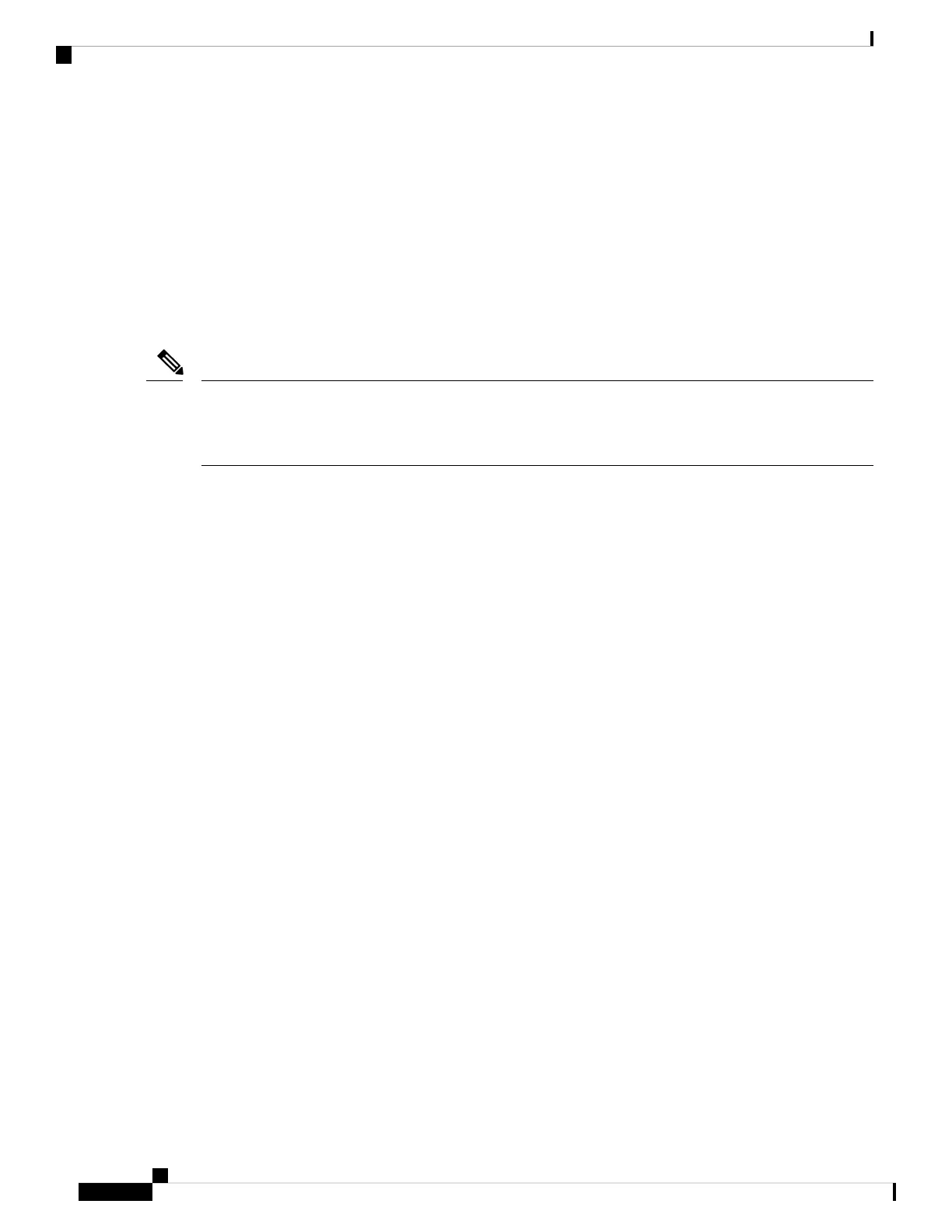• show spanning-tree mst mst-name errors
• show spanning-tree mst mst-name configuration
• show spanning-tree mst mst-name bpdu interface interface-name
• show spanning-tree mst mst-name topology-change flushes
Configuring MSTAG or REPAG
This section describes the procedures for configuring MSTAG:
The procedures for configuring REPAG are identical.
This section does not describe how to configure data switching. Refer to the Implementing Multipoint Layer
2 Services for more information.
Note
Configuring an untagged subinterface
In order to enable MSTAG on a physical or Bundle Ethernet interface, an L2 subinterface must first be
configured which matches untagged packets, using the encapsulation untagged command. Refer to The Cisco
ASR 9000 Series Routers Carrier Ethernet Model module for more information about configuring L2
subinterfaces.
Enabling MSTAG
MSTAG is enabled on a physical or Bundle Ethernet interface by explicitly configuring it on the corresponding
untagged subinterface. When MSTAG is configured on the untagged subinterface, it is automatically enabled
on the physical or Bundle Ethernet interface and on all other subinterfaces on that physical or Bundle Ethernet
subinterface.
Configuring MSTAG parameters
MSTAG parameters are configured separately on each interface, and MSTAG runs completely independently
on each interface. There is no interaction between the MSTAG parameters on different interfaces (unless they
are connected to the same access network).
These parameters are configurable for each interface:
• Region Name and Revision
• Bridge ID
• Port ID
• External port path cost
• Max Age
• Provide Bridge mode
• Hello Time
L2VPN and Ethernet Services Configuration Guide for Cisco ASR 9000 Series Routers, IOS XR Release 6.3.x
432
Implementing Multiple Spanning Tree Protocol
Configuring MSTAG or REPAG
