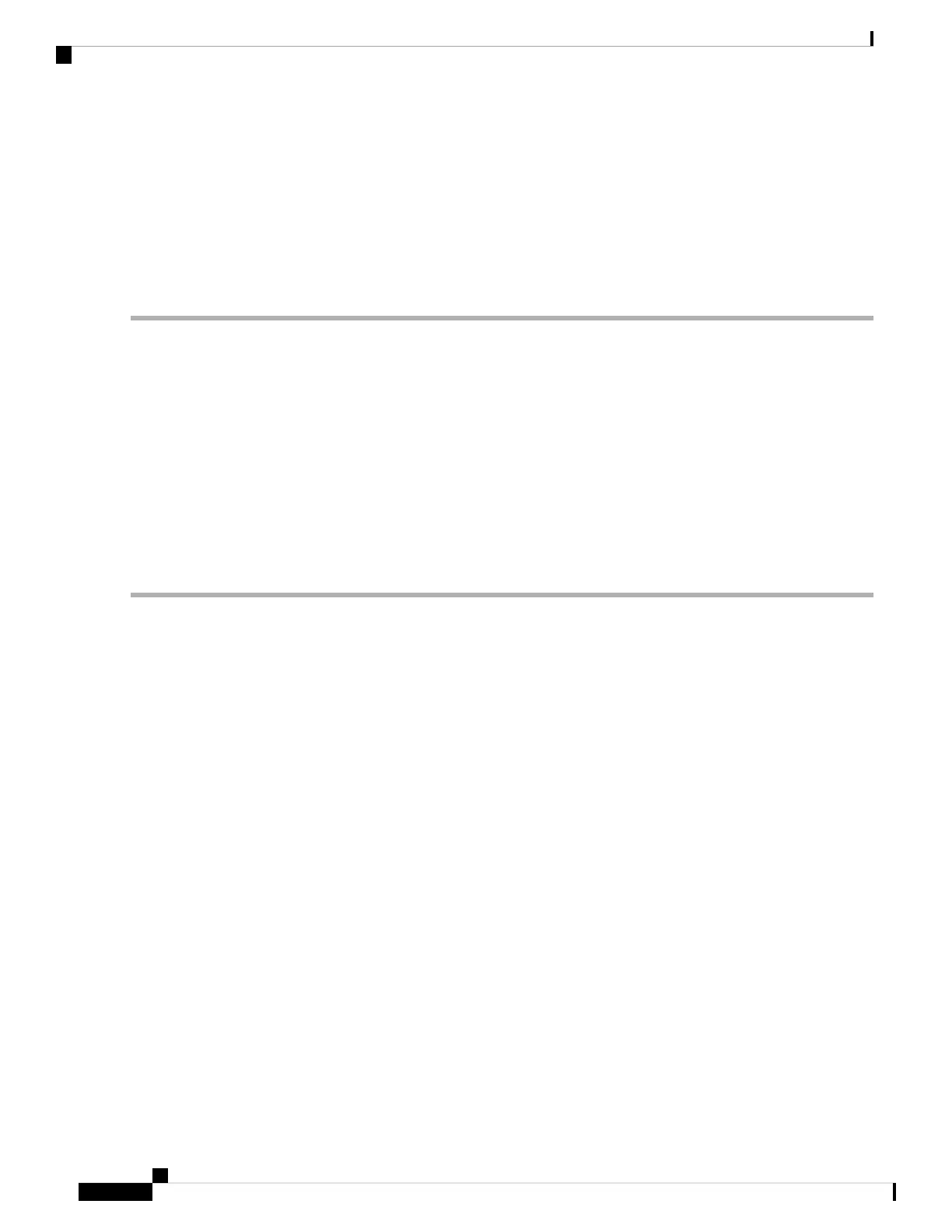Step 6 show ethernet trunk bundle-ether instance
Example:
RP/0/RSP0/CPU0:router# show ethernet trunk bundle-ether 5
(Optional) Displays the interface configuration.
The Ethernet bundle instance range is from 1 through 65535.
Configuring Native VLAN
This task explains how to configure a native VLAN on an interface.
SUMMARY STEPS
1. configure
2. interface [GigabitEthernet | TenGigE | Bundle-Ether] instance.subinterface l2transport
3. encapsulation [dot1q vlan-id, untagged]
4. Use the commit or end command.
DETAILED STEPS
Step 1 configure
Example:
RP/0/RSP0/CPU0:router# configure
Enters Global Configuration mode.
Step 2 interface [GigabitEthernet | TenGigE | Bundle-Ether] instance.subinterface l2transport
Example:
RP/0/RSP0/CPU0:router(config)# interface GigabitEthernet 0/2/0/4.2 l2transport
Enters subinterface configuration mode and specifies the interface type, location, and subinterface number.
• Replace the instance argument with one of these instances:
• Physical Ethernet interface instance, or with an Ethernet bundle instance. Naming notation is
rack/slot/module/port, and a slash between values is required as part of the notation.
• Ethernet bundle instance. Range is from 1 through 65535.
• Replace the subinterface argument with the subinterface value. Range is from 0 through 4095.
• Naming notation is instance.subinterface, and a period between arguments is required as part of the notation.
You must include the l2transport keyword in the command string; otherwise, the configuration creates a Layer
3 subinterface rather than an Attachment Circuit.
Note
L2VPN and Ethernet Services Configuration Guide for Cisco ASR 9000 Series Routers, IOS XR Release 6.3.x
32
The Carrier Ethernet Model
Configuring Native VLAN
