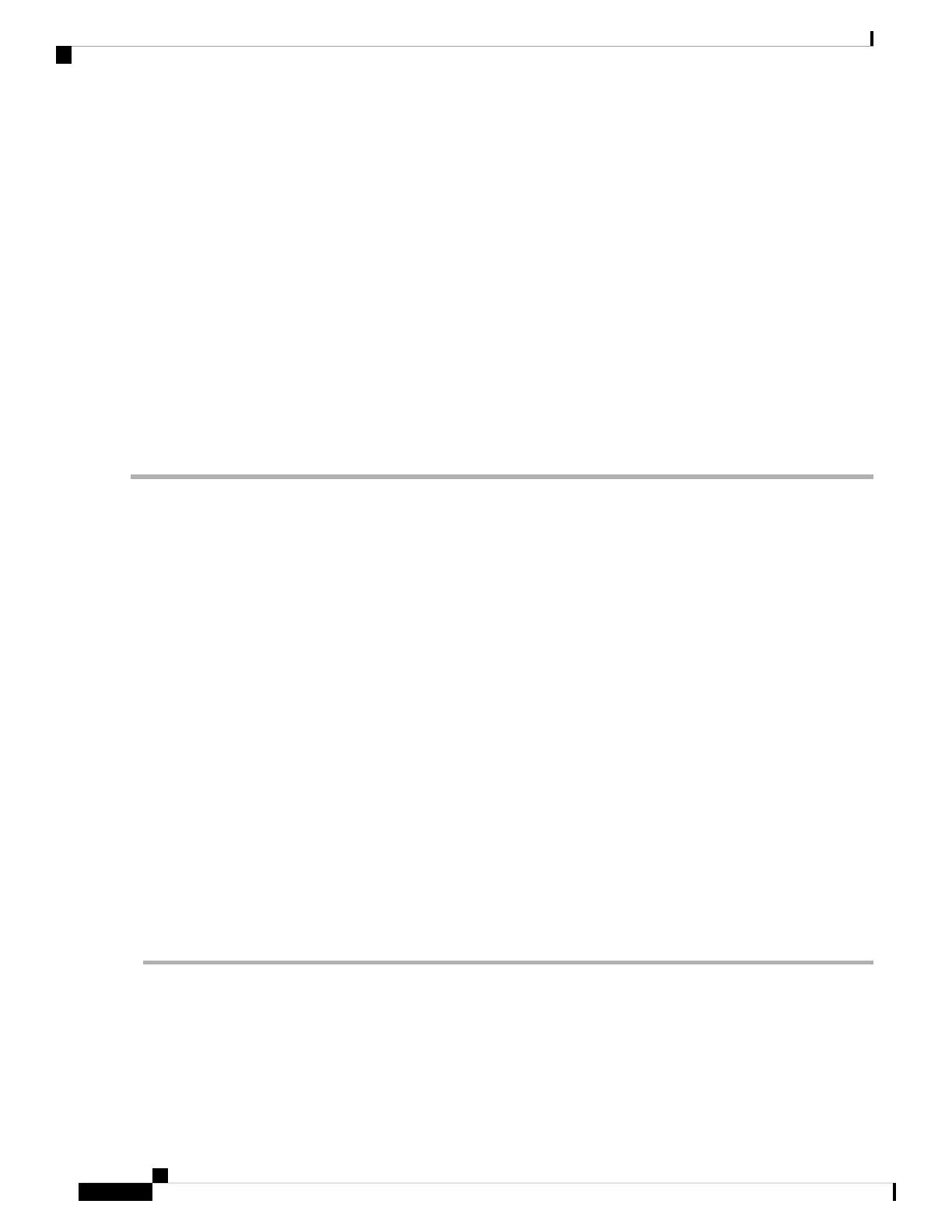RP/0/RSP0/CPU0:router (config-l2vpn-pwc-encap-l2tpv3)# protocol l2tpv3
Sets pseudowire signaling protocol to L2TPv3.
Step 6 ttl value
Example:
RP/0/RSP0/CPU0:router (config-l2vpn-pwc-encap-l2tpv3)# ttl 50
Sets time to live (TTL), in node hops, to a specified value. The range is from 1 to 255.
Step 7 Use the commit or end command.
commit - Saves the configuration changes and remains within the configuration session.
end - Prompts user to take one of these actions:
• Yes - Saves configuration changes and exits the configuration session.
• No - Exits the configuration session without committing the configuration changes.
• Cancel - Remains in the configuration mode, without committing the configuration changes.
Configuring Traffic Mirroring over L2TPv3 over IPv6 Tunnels
Perform this task to configure traffic mirroring over L2TPv3 over IPv6 tunnels.
SUMMARY STEPS
1. configure
2. l2vpn
3. xconnect groupgroup-name
4. p2p xconnect-name
5. monitor-session session-name
6. neighbor ipv6 peer-address pw-id pseudowire-id
7. pw-class class-name
8. sourcepw-source-address
9. l2tp static local cookie sizesizevaluebytes
10. l2tp static remote cookie sizesizevaluebytes
11. Use the commit or end command.
• L2TPv3 over IPv6 concepts, see L2TPv3 over IPv6.
• Configuration examples, see Configuring L2TPv3 over IPv6 Tunnels: Example
DETAILED STEPS
Step 1 configure
Example:
RP/0/RSP0/CPU0:router # configure
L2VPN and Ethernet Services Configuration Guide for Cisco ASR 9000 Series Routers, IOS XR Release 6.3.x
164
Implementing Point to Point Layer 2 Services
Configuring Traffic Mirroring over L2TPv3 over IPv6 Tunnels
