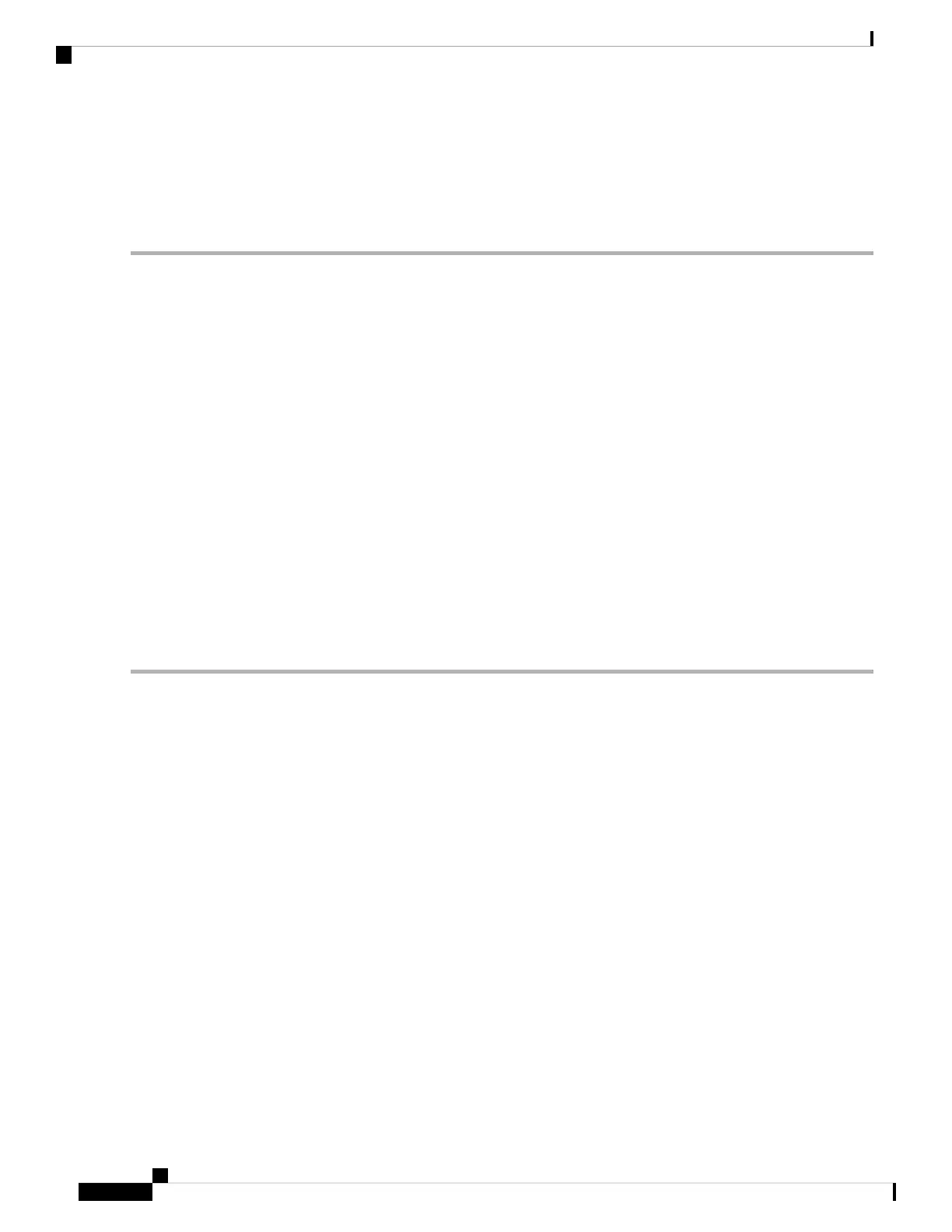• Yes - Saves configuration changes and exits the configuration session.
• No - Exits the configuration session without committing the configuration changes.
• Cancel - Remains in the configuration mode, without committing the configuration changes.
Configure ICCP Group
Perform this task to configure Inter Chassis Communication Protocol (ICCP) parameters.
Configure ICCP group for core interface tracking. If all interfaces are down, the DCI is isolated from the
core/fabric network. The associated nve interface is brought down, and BGP NLRIs are withdrawn.
SUMMARY STEPS
1. configure
2. redundancy
3. iccp group group number
4. mode singleton
5. backbone
6. interface GigabitEthernet GigabitEthernet Interface Instance
7. Use the commit or end command
DETAILED STEPS
Step 1 configure
Example:
RP/0/RSP0/CPU0:router# configure
Enters the global configuration mode.
Step 2 redundancy
Example:
RP/0/RSP0/CPU0:router(config)# redundancy
Enters redundancy configuration mode.
Step 3 iccp group group number
Example:
RP/0/RSP0/CPU0:router(config-redundancy)# iccp group 11
Configures ICCP group number.
Step 4 mode singleton
Example:
RP/0/RSP0/CPU0:router(config-redundancy-iccp-group)# mode singleton
L2VPN and Ethernet Services Configuration Guide for Cisco ASR 9000 Series Routers, IOS XR Release 6.3.x
516
EVPN Features
Configure ICCP Group
