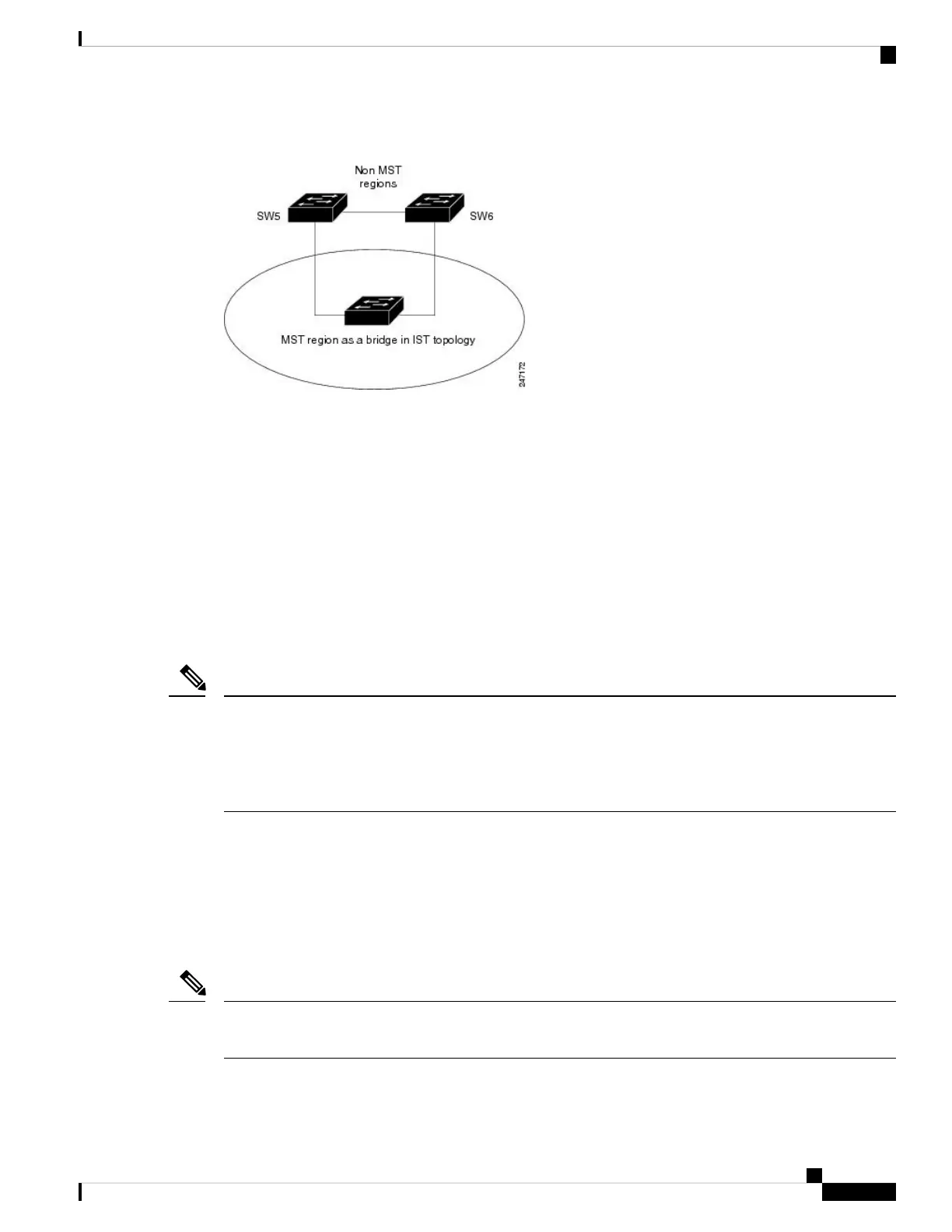Figure 55: Logical Topology in MST Region Interacting with Non-MST Bridges
The same mechanism is used when communicating with MSTP devices in a different region. For example,
SW5 in the above figure could represent a number of MSTP devices, all in a different region compared to
SW1, SW2, SW3 and SW4.
MSTP Port Fast
MSTP includes a Port Fast feature for handling ports at the edge of the switched Ethernet network. For devices
that only have one link to the switched network (typically host devices), there is no need to run MSTP, as
there is only one available path. Furthermore, it is undesirable to trigger topology changes (and resultant MAC
flushes) when the single link fails or is restored, as there is no alternative path.
By default, MSTP monitors ports where no BPDUs are received, and after a timeout, places them into edge
mode whereby they do not participate in MSTP. However, this process can be speeded up (and convergence
of the whole network thereby improved) by explicitly configuring edge ports as port fast.
• You must disable and re-enable the port for Port Fast configuration to take effect. Use shutdown and
no shutdown command (in interface configuration mode) to disable and re-enable the port.
• Port Fast is implemented as a Cisco-proprietary extension in Cisco implementations of legacy STP.
However, it is encompassed in the standards for RSTP and MSTP, where it is known as Edge Port.
Note
MSTP Root Guard
In networks with shared administrative control, it may be desirable for the network administrator to enforce
aspects of the network topology and in particular, the location of the root bridge. By default, any device can
become the root bridge for a spanning tree, if it has a lower priority or bridge ID. However, a more optimal
forwarding topology can be achieved by placing the root bridge at a specific location in the centre of the
network.
The administrator can set the root bridge priority to 0 in an effort to secure the root bridge position; however,
this is no guarantee against another bridge which also has a priority of 0 and has a lower bridge ID.
Note
L2VPN and Ethernet Services Configuration Guide for Cisco ASR 9000 Series Routers, IOS XR Release 6.3.x
415
Implementing Multiple Spanning Tree Protocol
MSTP Port Fast
