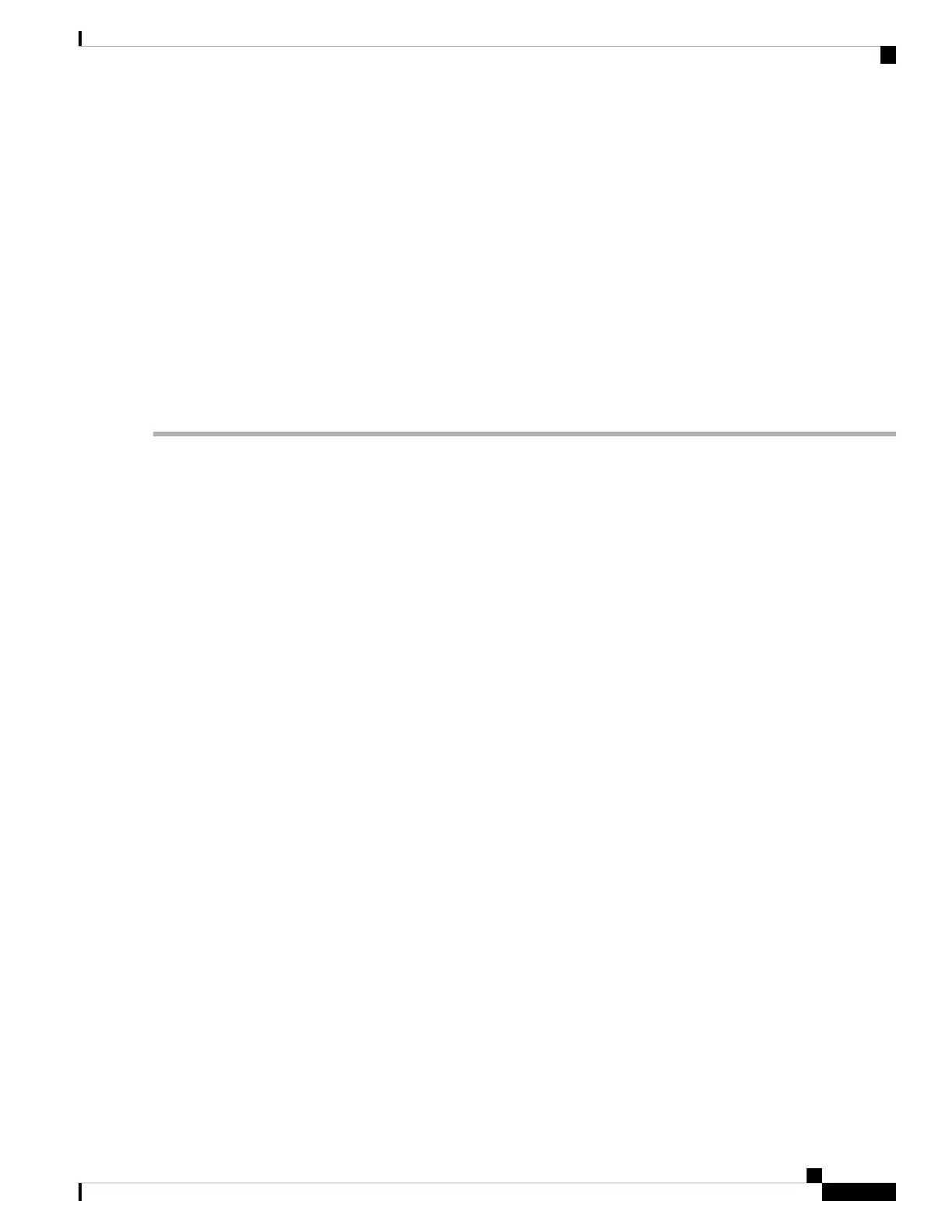Enabling Flow-based Load Balancing for a Pseudowire Class
Perform this task to enable flow-based load balancing for a pseudowire class.
SUMMARY STEPS
1. configure
2. l2vpn
3. pw-class {name}
4. encapsulation mpls
5. load-balancing pw-label
6. endorcommit
DETAILED STEPS
Step 1 configure
Example:
RP/0/RSP0RP0/CPU0:router# configure
Enters the configuration mode.
Step 2 l2vpn
Example:
RP/0/RSP0RP0/CPU0:router(config)# l2vpn
Enters L2VPN configuration mode.
Step 3 pw-class {name}
Example:
RP/0/RSP0RP0/CPU0:router(config-l2vpn)# pw-class path1
Configures the pseudowire class name.
Step 4 encapsulation mpls
Example:
RP/0/RSP0RP0/CPU0:router(config-l2vpn-pwc)# encapsulation mpls
Configures the pseudowire encapsulation to MPLS.
Step 5 load-balancing pw-label
Example:
RP/0/RSP0RP0/CPU0:router(config-l2vpn-pwc-encap-mpls)# load-balancing pw-label
Enables all pseudowires using the defined class to use virtual circuit based load balancing.
Step 6 endorcommit
Example:
RP/0/RSP0RP0/CPU0:router(config-l2vpn-pwc-encap-mpls)# end
or
L2VPN and Ethernet Services Configuration Guide for Cisco ASR 9000 Series Routers, IOS XR Release 6.3.x
129
Implementing Point to Point Layer 2 Services
Enabling Flow-based Load Balancing for a Pseudowire Class
