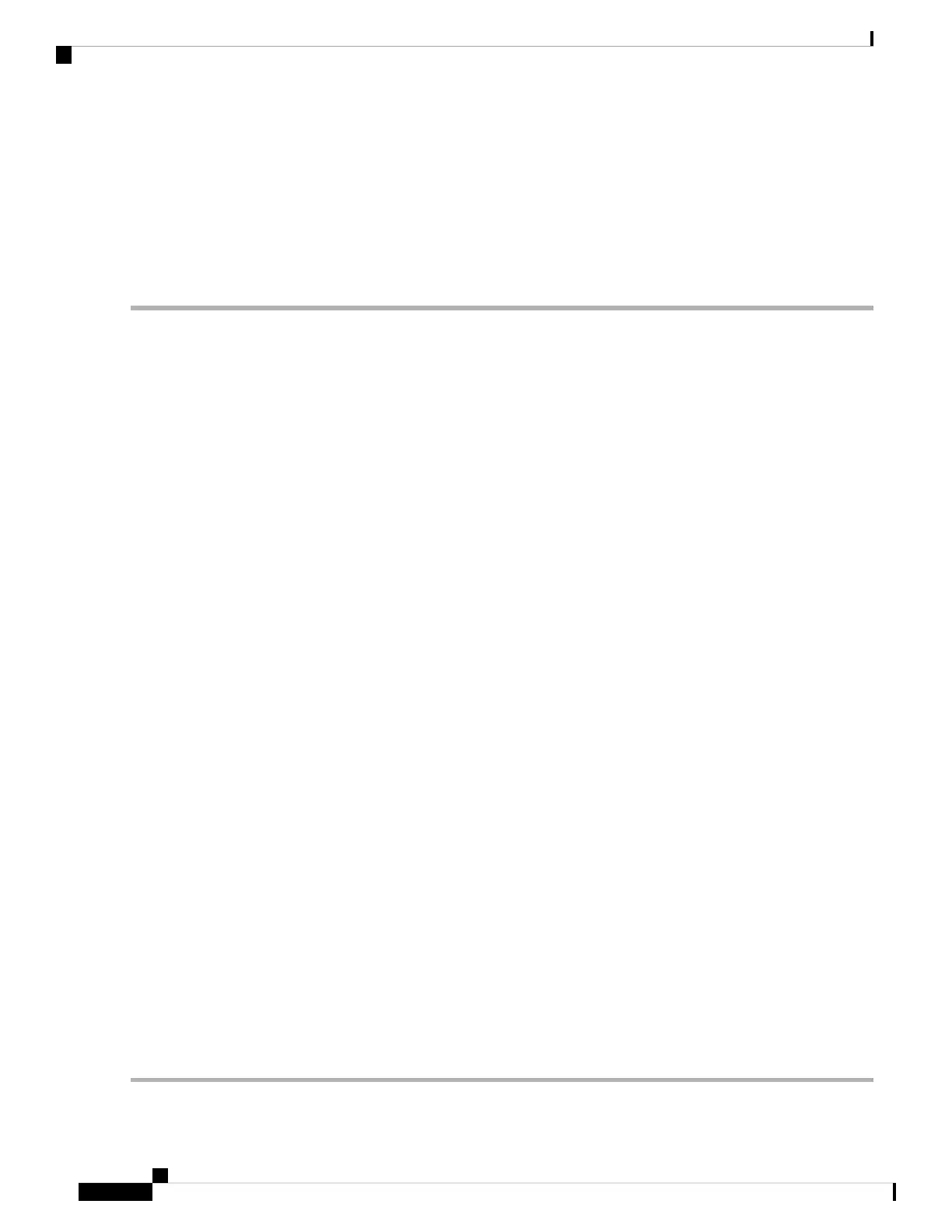SUMMARY STEPS
1. configure
2. l2vpn
3. load-balancing flow {src-dst-mac | src-dst-ip}
4. endorcommit
DETAILED STEPS
Step 1 configure
Example:
RP/0/RSP0RP0/CPU0:router# configure
Enters the configuration mode.
Step 2 l2vpn
Example:
RP/0/RSP0RP0/CPU0:router(config)# l2vpn
Enters L2VPN configuration mode.
Step 3 load-balancing flow {src-dst-mac | src-dst-ip}
Example:
RP/0/RSP0RP0/CPU0:router(config-l2vpn)# load-balancing flow src-dst-ip
Enables flow based load balancing for all the pseudowires and bundle EFPs under L2VPN, unless otherwise explicitly
specified for pseudowires via pseudowire class and bundles via EFP-hash.
Step 4 endorcommit
Example:
RP/0/RSP0RP0/CPU0:router(config-l2vpn)# end
or
RP/0/RSP0RP0/CPU0:router(config-l2vpn)# commit
Saves configuration changes.
• When you issue the end command, the system prompts you to commit changes:
Uncommitted changes found, commit them before exiting(yes/no/cancel)?[cancel]:
• Entering yes saves configuration changes to the running configuration file, exits the configuration session, and
returns the router to EXEC mode.
• Entering no exits the configuration session and returns the router to EXEC mode without committing the
configuration changes.
• Entering cancel leaves the router in the current configuration session without exiting or committing the
configuration changes.
• Use the commit command to save the configuration changes to the running configuration file and remain within the
configuration session.
L2VPN and Ethernet Services Configuration Guide for Cisco ASR 9000 Series Routers, IOS XR Release 6.3.x
128
Implementing Point to Point Layer 2 Services
Enabling Flow-based Load Balancing
