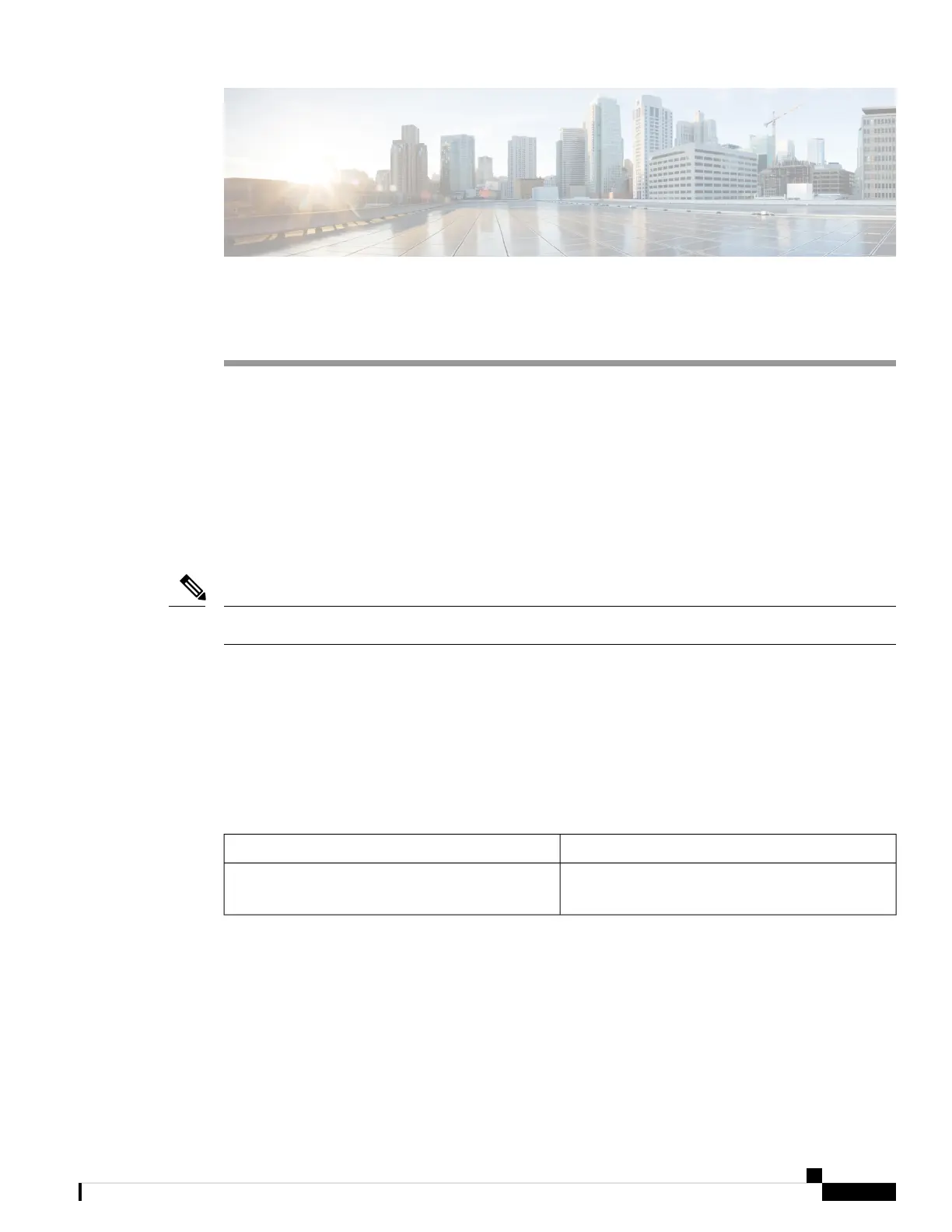CHAPTER 4
Configuring Link Bundles
A bundle is a group of one or more ports that are aggregated together and treated as a single link. The different
links within a single bundle can have varying speeds, where the fastest link can be a maximum of four times
greater than the slowest link. Each bundle has a single MAC, a single IP address, and a single configuration
set (such as ACLs or QoS).
The router supports bundling for these types of interfaces:
• Ethernet interfaces
• VLAN subinterfaces
Bundles do not have a one-to-one modular services card association.
Note
• Feature History for Configuring Link Bundles, on page 53
• Prerequisites for Configuring Link Bundles, on page 53
• Information About Configuring Link Bundles, on page 54
• How to Configure Link Bundling, on page 58
• Configuration Examples for Link Bundles, on page 67
Feature History for Configuring Link Bundles
ModificationRelease
This feature was introduced on the Cisco ASR 9000
Series Routers.
Release 3.7.2
Prerequisites for Configuring Link Bundles
Before configuring Link Bundling, be sure that these tasks and conditions are met:
• You must be in a user group associated with a task group that includes the proper task IDs. The command
reference guides include the task IDs required for each command.
L2VPN and Ethernet Services Configuration Guide for Cisco ASR 9000 Series Routers, IOS XR Release 6.3.x
53
