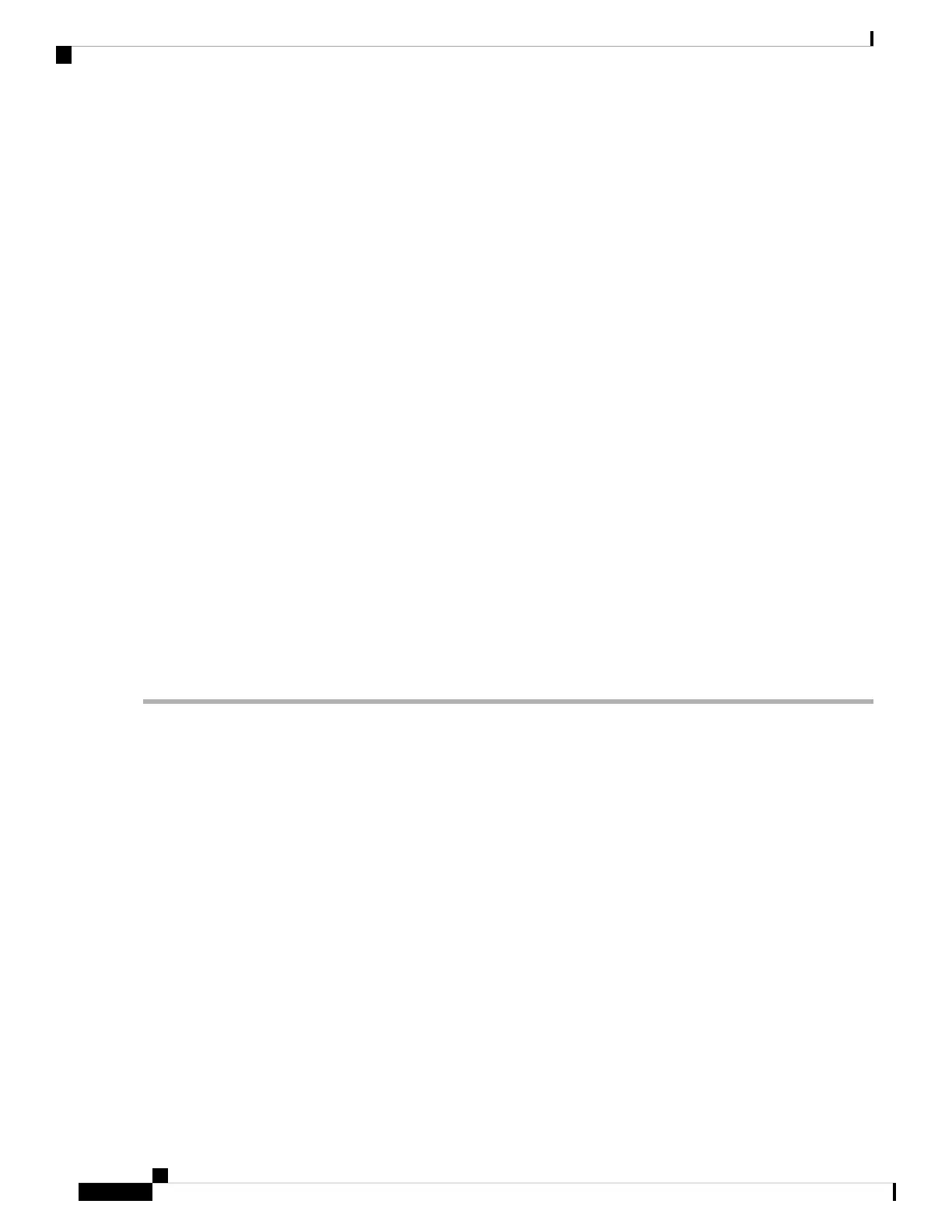Example:
RP/0/RSP0/CPU0:router(config-l2vpn-bg-bd-mac-limit)# action flood
Configures the bridge behavior when the number of learned MAC addresses exceed the MAC limit configured.
Step 10 notification { both | none | trap }
Example:
RP/0/RSP0/CPU0:router(config-l2vpn-bg-bd-mac-limit)# notification both
Specifies the type of notification that is sent when the number of learned MAC addresses exceeds the configured limit.
Step 11 Use the commit or end command.
commit - Saves the configuration changes and remains within the configuration session.
end - Prompts user to take one of these actions:
• Yes - Saves configuration changes and exits the configuration session.
• No - Exits the configuration session without committing the configuration changes.
• Cancel - Remains in the configuration mode, without committing the configuration changes.
Step 12 show l2vpn bridge-domain [ detail ]
Example:
RP/0/RSP0/CPU0:router# show l2vpn bridge-domain detail
Displays the details about the MAC address limit.
Configuring the MAC Address Aging
Perform this task to configure the parameters for MAC address aging.
SUMMARY STEPS
1. configure
2. l2vpn
3. bridge group bridge-group-name
4. bridge-domain bridge-domain-name
5. mac
6. aging
7. time { seconds }
8. Use the commit or end command.
9. show l2vpn bridge-domain [ detail ]
L2VPN and Ethernet Services Configuration Guide for Cisco ASR 9000 Series Routers, IOS XR Release 6.3.x
258
Implementing Multipoint Layer 2 Services
Configuring the MAC Address Aging