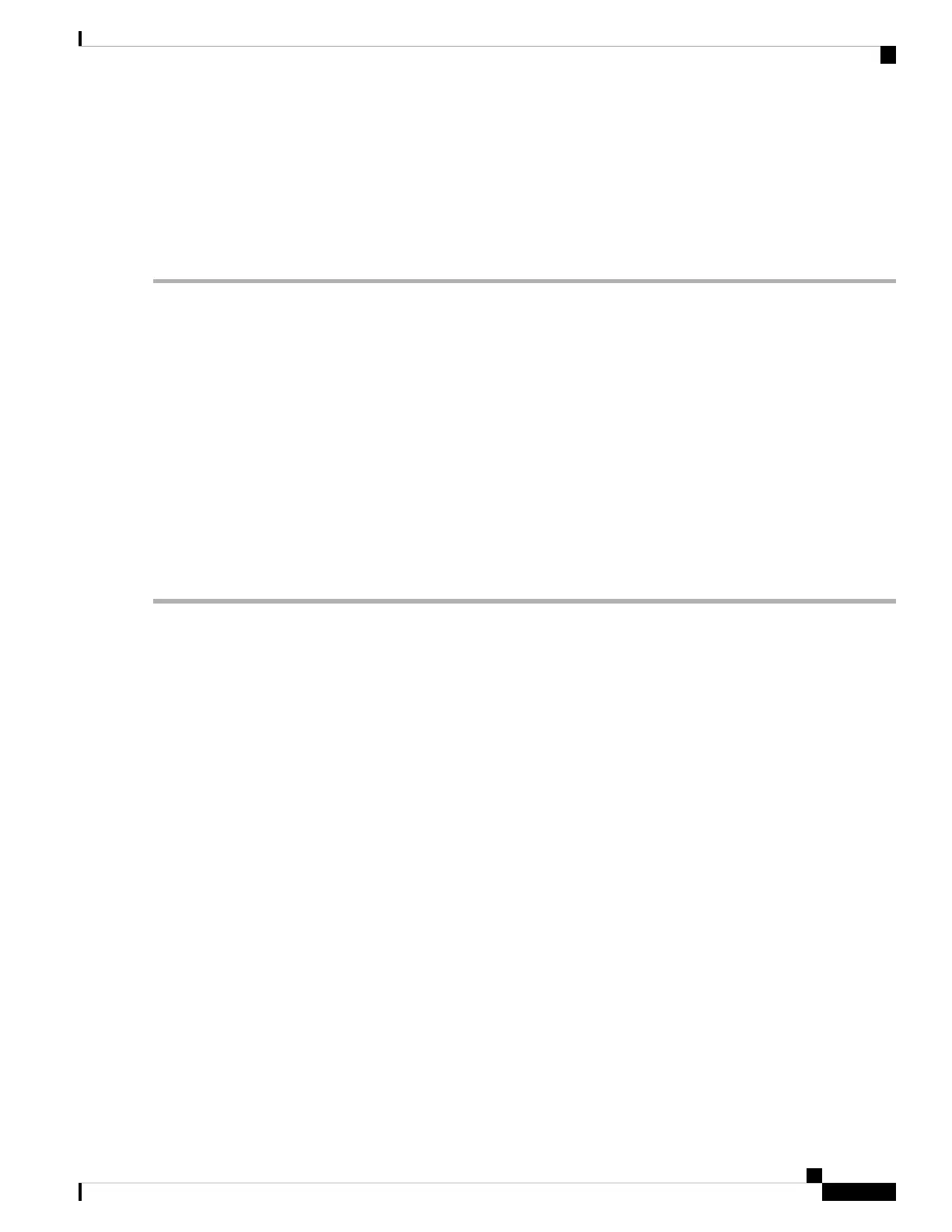commit - Saves the configuration changes and remains within the configuration session.
end - Prompts user to take one of these actions:
• Yes - Saves configuration changes and exits the configuration session.
• No - Exits the configuration session without committing the configuration changes.
• Cancel - Remains in the configuration mode, without committing the configuration changes.
Configuring L2TPv3 encapsulation and protocol
Perform this task to configure L2TPv3 encapsulation and protocol.
SUMMARY STEPS
1. configure
2. l2vpn
3. pw-class class-name
4. encapsulation l2tpv3
5. protocol l2tpv3
6. Use the commit or end command.
DETAILED STEPS
Step 1 configure
Example:
RP/0/RSP0/CPU0:router# configure
Enters the Global Configuration mode.
Step 2 l2vpn
Example:
RP/0/RSP0/CPU0:router (config)# l2vpn
Enters Layer 2 VPN configuration mode.
Step 3 pw-class class-name
Example:
RP/0/RSP0/CPU0:router (config-l2vpn)# pw-class l2tpv3_class
Enters pseudowire class submode, allows a pseudowire class template definition.
These keywords can be configured in the pseudowire class (pw-class) configuration mode; however, the keywords are
not applicable for the over L2TPv3 over IPv6 tunnels:
• cookie
L2VPN and Ethernet Services Configuration Guide for Cisco ASR 9000 Series Routers, IOS XR Release 6.3.x
153
Implementing Point to Point Layer 2 Services
Configuring L2TPv3 encapsulation and protocol
