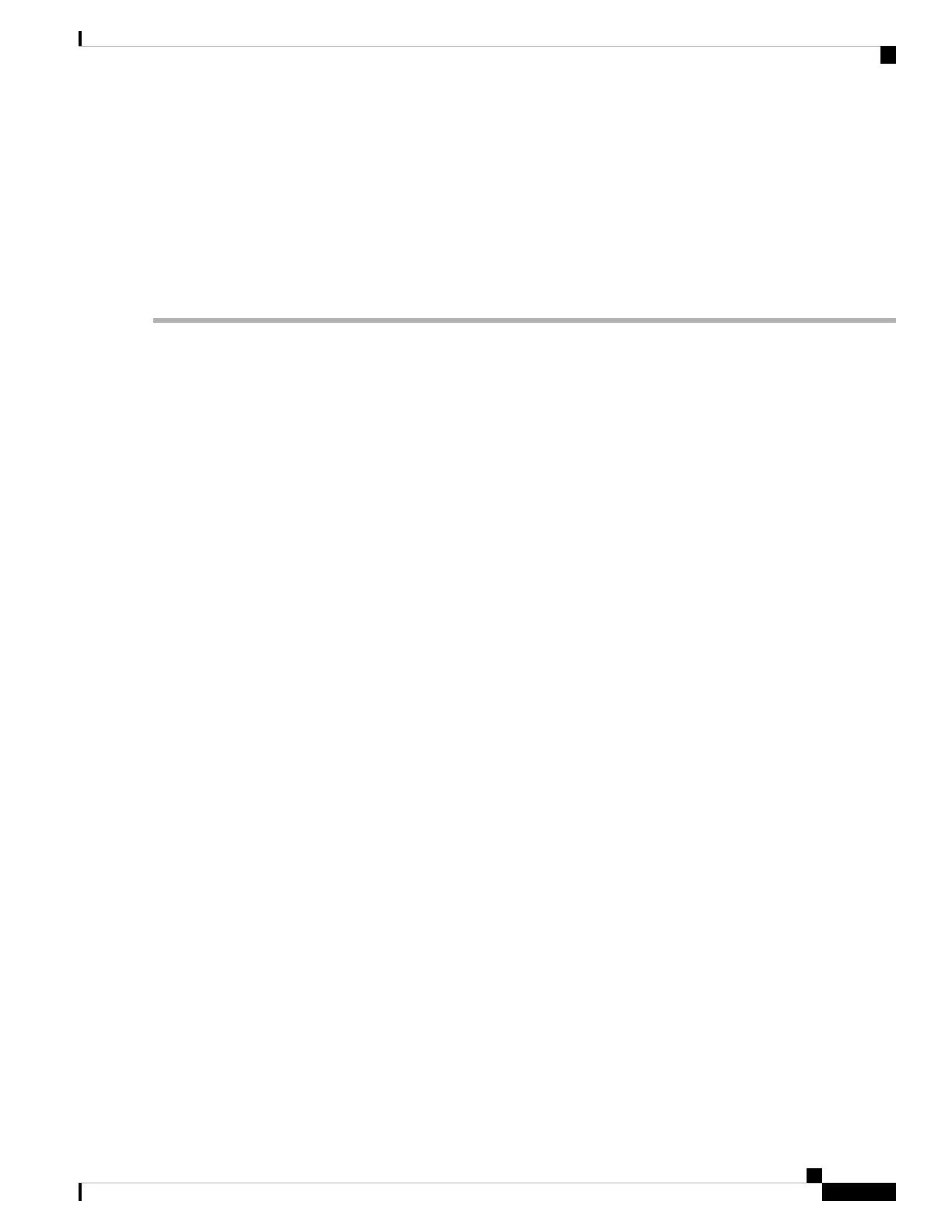2. l2vpn
3. pw-class { name }
4. encapsulation mpls
5. preferred-path { interface } { tunnel-ip value | tunnel-te value | tunnel-tp value } [ fallback disable
]
6. Use the commit or end command.
DETAILED STEPS
Step 1 configure
Example:
RP/0/RSP0/CPU0:router# configure
Enters the Global Configuration mode.
Step 2 l2vpn
Example:
RP/0/RSP0/CPU0:router(config)# l2vpn
Enters L2VPN configuration mode.
Step 3 pw-class { name }
Example:
RP/0/RSP0/CPU0:router(config-l2vpn)# pw-class gre
Configures the pseudowire class name.
Step 4 encapsulation mpls
Example:
RP/0/RSP0/CPU0:router(config-l2vpn-pwc)# encapsulation mpls
Configures the pseudowire encapsulation to MPLS.
Step 5 preferred-path { interface } { tunnel-ip value | tunnel-te value | tunnel-tp value } [ fallback disable ]
Example:
RP/0/RSP0/CPU0:router(config-l2vpn-pwc-encap-
mpls)# preferred-path interface tunnel-ip 1 fallback disable
Configures preferred path tunnel settings. If the fallback disable configuration is used and once the TE/TP tunnel is
configured as the preferred path goes down, the corresponding pseudowire can also go down.
Ensure that fallback is supported.
Note
L2VPN and Ethernet Services Configuration Guide for Cisco ASR 9000 Series Routers, IOS XR Release 6.3.x
351
Implementing Multipoint Layer 2 Services
Configuring a GRE Tunnel as Preferred Path for Pseudowire
