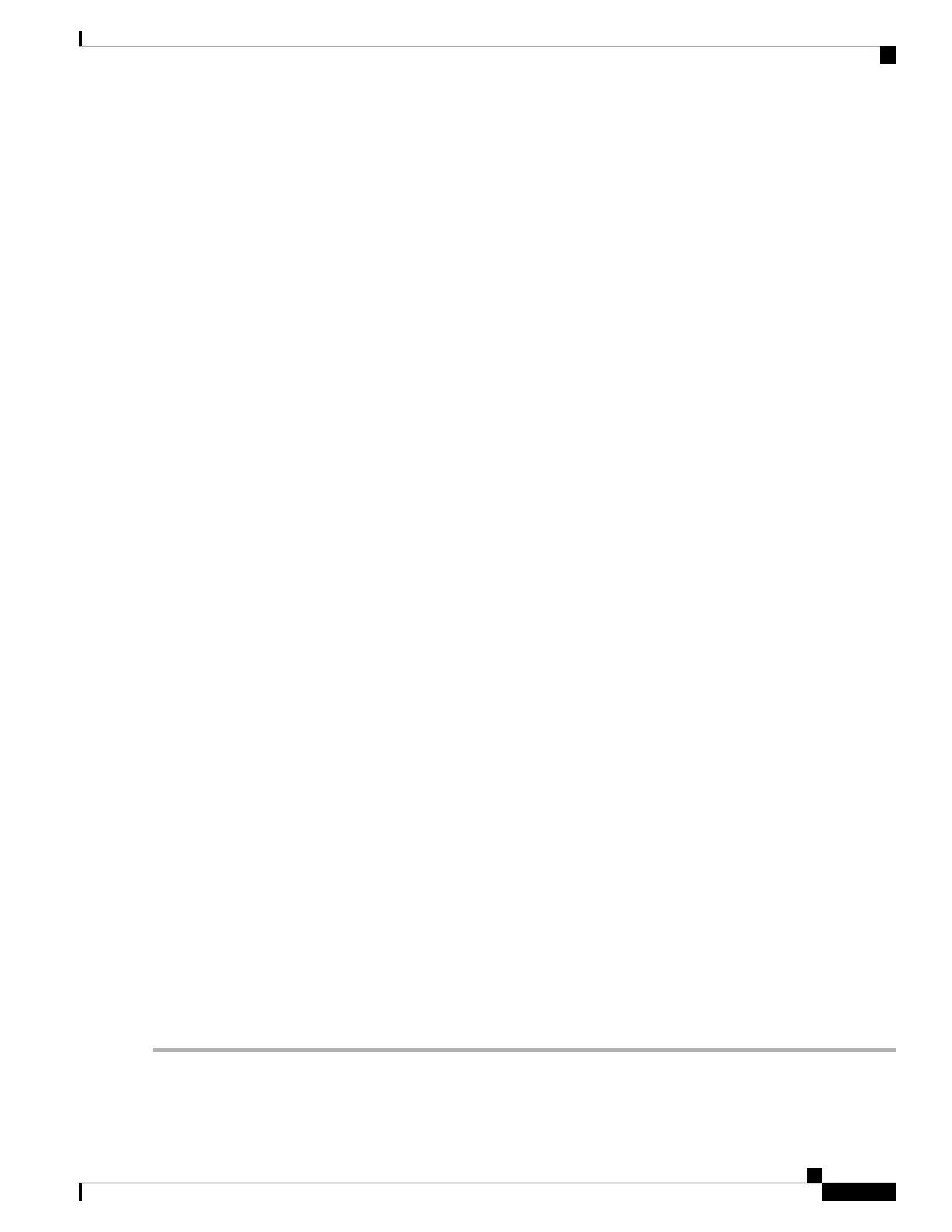Step 3 Do one of the following:
• encapsulation dot1q vlan-id ingress source-mac mac-address or
• encapsulation dot1ad vlan-id ingress source-mac mac-address or
• encapsulation untagged ingress source-mac mac-address or
• encapsulation dot1q vlan-id second-dot1q vlan-id ingress source-mac mac-address
Example:
RP/0/RSP0/CPU0:router(config-subif)#
encapsulation dot1q 10 ingress source-mac 0.1.2
or
RP/0/RSP0/CPU0:router(config-subif)#
encapsulation dot1ad 10 ingress source-mac 0.1.4
or
RP/0/RSP0/CPU0:router(config-subif)#
encapsulation untagged ingress source-mac 0.1.3
or
RP/0/RSP0/CPU0:router(config-subif)#
encapsulation dot1ad 10 dot1q 10 ingress source-mac 0.1.2
or
RP/0/RSP0/CPU0:router(config-subif)#
encapsulation dot1q 10 second-dot1q 20 ingress source-mac 0.1.2
Assigns the matching VLAN ID and Ethertype to the interface.
Step 4 Do one of the following:
• rewrite ingress tag translate 1-to-1 dot1q vlan-id symmetric or
• rewrite tag push dot1q vlan-id symmetric
Example:
RP/0/RSP0/CPU0:router(config-subif)# rewrite ingress tag translate 1-to-1 dot1q 100 symmetric
or
rewrite ingress tag push dot1q 101 symmetric
Specifies the encapsulation adjustment that is to be performed on the frame ingress to the service instance.
Step 5 ethernet egress-filter strict
Example:
RP/0/RSP0/CPU0:router(config-subif)# ethernet egress-filter strict
Enables strict egress filtering on all subinterfaces.
Step 6 Use the commit or end command.
commit - Saves the configuration changes and remains within the configuration session.
end - Prompts user to take one of these actions:
• Yes - Saves configuration changes and exits the configuration session.
• No - Exits the configuration session without committing the configuration changes.
• Cancel - Remains in the configuration mode, without committing the configuration changes.
L2VPN and Ethernet Services Configuration Guide for Cisco ASR 9000 Series Routers, IOS XR Release 6.3.x
47
Ethernet Features
Enabling Policy Based Forwarding
