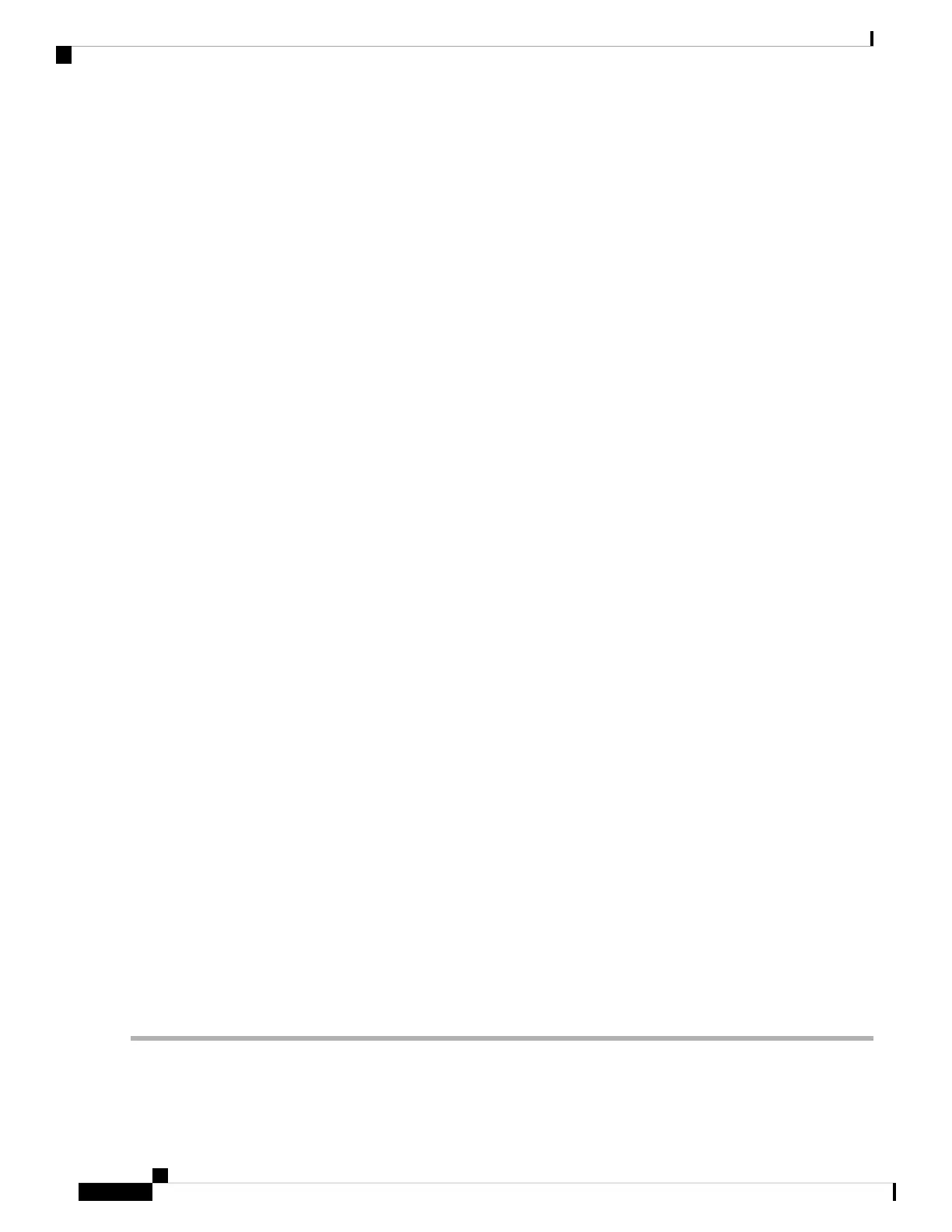RP/0/RSP0/CPU0:router(config-l2vpn-xc)# p2p vlan1
Enters a name for the point-to-point cross-connect.
Step 5 backup interface type interface-path-id
Example:
RP/0/RSP0/CPU0:router(config-l2vpn-xc-p2p)# backup interface Bundle-Ether 0/7/0/6.5
Configures local connect redundancy.
The attachment circuit (AC) must be bundle interface that is part of MC-LAG. The backup interfaces can either
be bundle or Ethernet port.
Note
Step 6 interface type interface-path-id
Example:
RP/0/RSP0/CPU0:router(config-l2vpn-xc-p2p)# interface Bundle-Ether 0/7/0/6.2
Specifies the interface type ID. The choices are:
• GigabitEthernet: Gigabit Ethernet/IEEE 802.3 interfaces
• TenGigE: TenGigabit Ethernet/IEEE 802.3 interfaces
• CEM: Circuit Emulation interface
Step 7 interface type interface-path-id
Example:
RP/0/RSP0/CPU0:router(config-l2vpn-xc-p2p)# interface Bundle-Ether 0/7/0/6.1
Specifies the interface type ID. The choices are:
• GigabitEthernet: Gigabit Ethernet/IEEE 802.3 interfaces
• TenGigE: TenGigabit Ethernet/IEEE 802.3 interfaces
Step 8 Use the commit or end command.
commit - Saves the configuration changes and remains within the configuration session.
end - Prompts user to take one of these actions:
• Yes - Saves configuration changes and exits the configuration session.
• No - Exits the configuration session without committing the configuration changes.
• Cancel - Remains in the configuration mode, without committing the configuration changes.
L2VPN and Ethernet Services Configuration Guide for Cisco ASR 9000 Series Routers, IOS XR Release 6.3.x
104
Implementing Point to Point Layer 2 Services
Configuring Local Connection Redundancy
