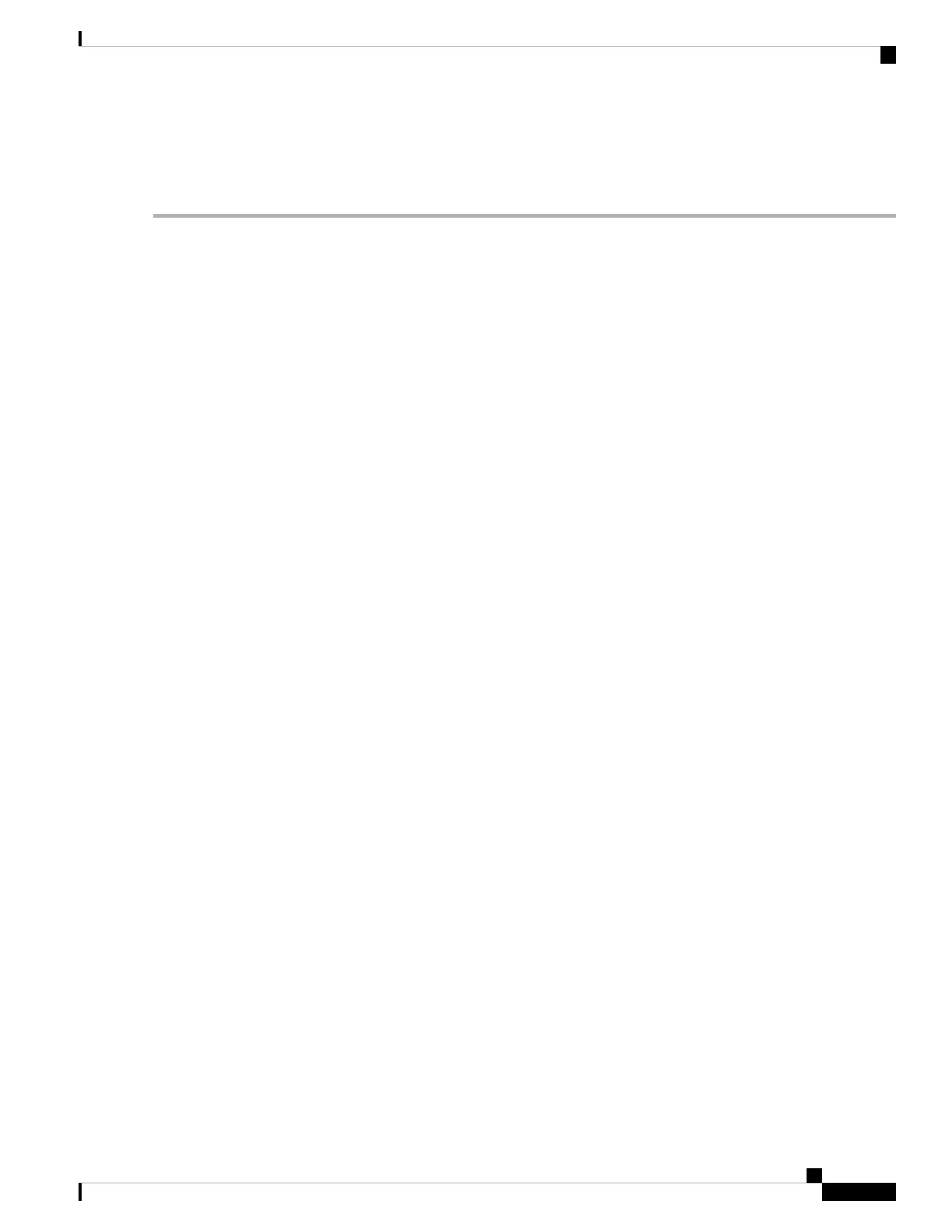6. commit
DETAILED STEPS
Step 1 configure
Example:
RP/0/RSP0/CPU0:router# configure
Enters the Global Configuration mode.
Step 2 l2vpn
Example:
RP/0/RSP0/CPU0:router(config)# l2vpn
Enters L2VPN configuration mode.
Step 3 xconnect group group-name
Example:
RP/0/RSP0/CPU0:router(config-l2vpn)# xconnect group MS-PW1
Configures a cross-connect group name using a free-format 32-character string.
Step 4 p2p xconnect-name
Example:
RP/0/RSP0/CPU0:router(config-l2vpn-xc)# p2p ms-pw1
Enters P2P configuration submode.
Step 5 description value
Example:
RP/0/RSP0/CPU0:router(config-l2vpn-xc-p2p)# description MS-PW from T-PE1 to T-PE2
Populates the Pseudowire Switching Point TLV. This TLV records all the switching points the pseudowire traverses.
Each multisegment pseudowire can have its own description. If it does not have one, a global description is used. For
more information, see the “Provisioning a Multisegment Pseudowire Configuration".
Step 6 commit
Example:
RP/0/RSP0/CPU0:router(config-l2vpn-xc-p2p)# commit
L2VPN and Ethernet Services Configuration Guide for Cisco ASR 9000 Series Routers, IOS XR Release 6.3.x
115
Implementing Point to Point Layer 2 Services
Provisioning a Cross-Connect Description
