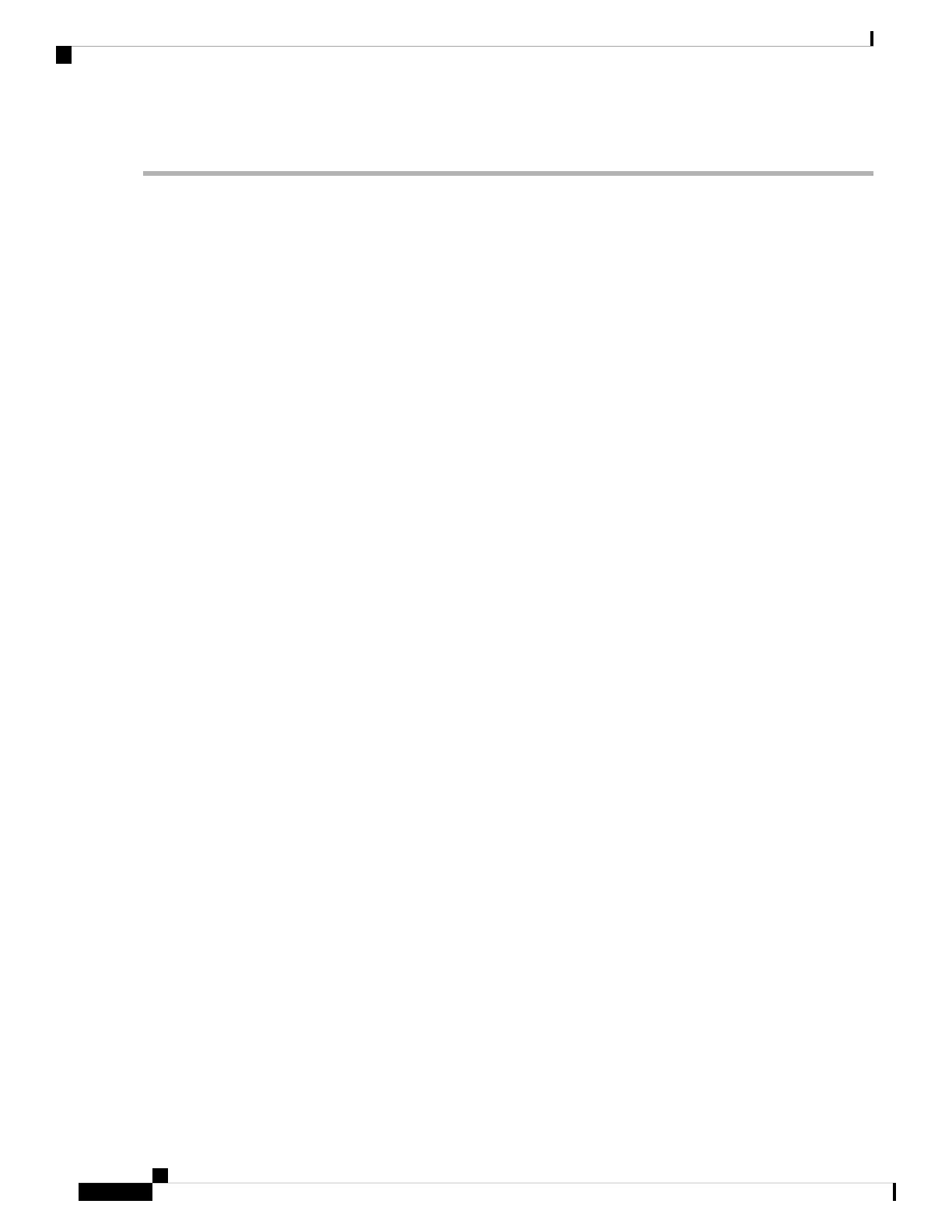DETAILED STEPS
Step 1 configure
Example:
RP/0/RSP0/CPU0:router# configure
Enters the Global Configuration mode.
Step 2 igmp snooping profile profile_name
Example:
RP/0/RSP0/CPU0:router(config)# igmp snooping profile default-bd-profile
Enters IGMP snooping profile configuration mode and creates a named profile.
Step 3 system-ip-address ip-address
Example:
RP/0/RSP0/CPU0:router(config-igmp-snooping-profile)# system-ip-address 1.1.1.1
Configures the source address for generated IGMP messages.
Step 4 internal-querier
Example:
RP/0/RSP0/CPU0:router(config-igmp-snooping-profile)#
Configures the IGMP internal-querier.
For Leaf PEs, if you intend to enable IGMPSN on the bridge domain, ensure that you configure internal
querier inside the IGMPSN profile.
Note
Step 5 exit
Example:
RP/0/RSP0/CPU0:router(config-igmp-snooping-
profile)# exit
Returns to the global configuration mode.
Step 6 l2vpn
Example:
RP/0/RSP0/CPU0:router(config)# l2vpn
Enters L2VPN configuration mode.
Step 7 bridge group bridge-group-name
L2VPN and Ethernet Services Configuration Guide for Cisco ASR 9000 Series Routers, IOS XR Release 6.3.x
320
Implementing Multipoint Layer 2 Services
Configuring IGMP Snooping
