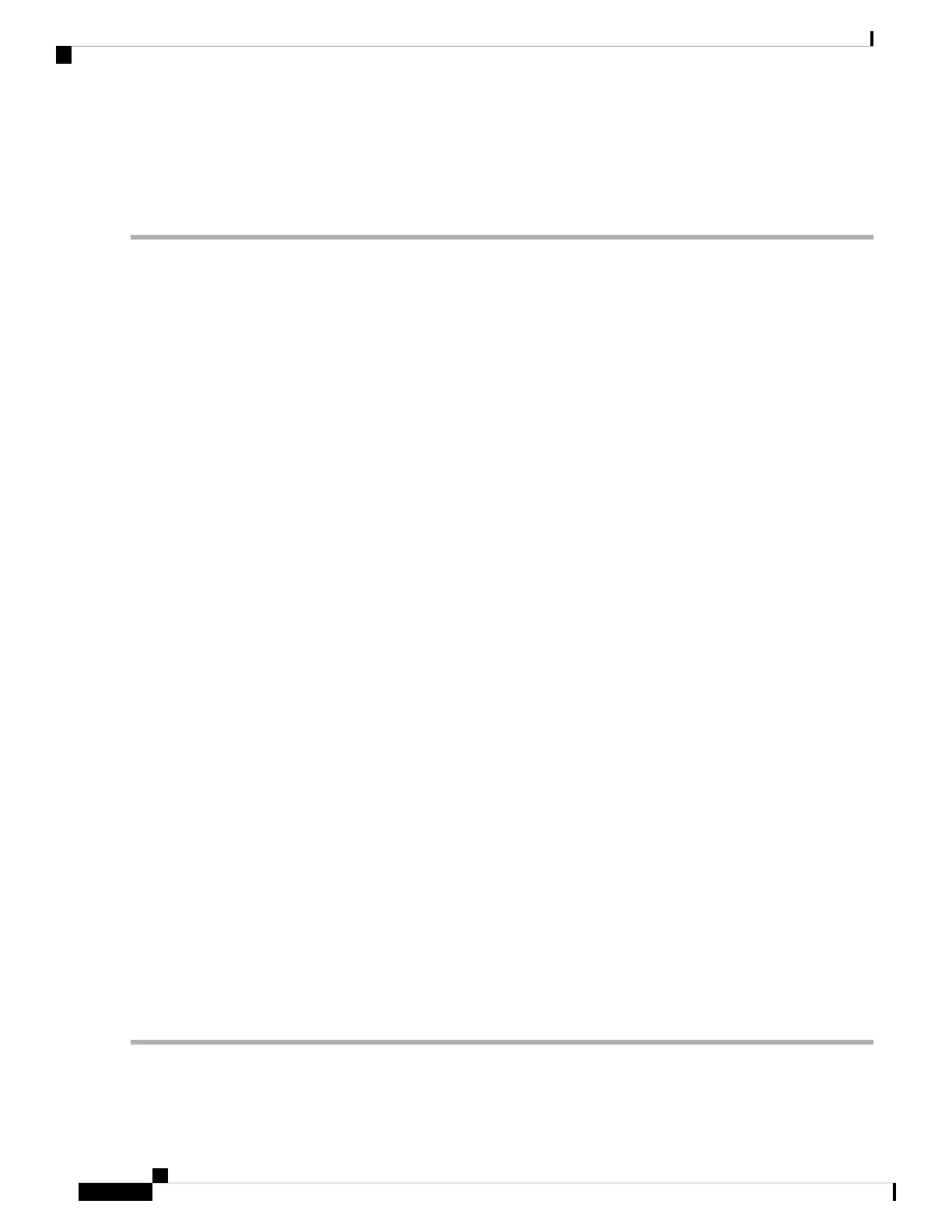4. no shutdown
5. Use the commit or end command.
DETAILED STEPS
Step 1 configure interface TenGigE [ instance ]
Example:
RP/0/RSP0/CPU0:router# configure
RP/0/RSP0/CPU0:router# interface TenGigE 0/0/0/1
Enters interface configuration mode for a 10-Gigabit Ethernet interface.
Step 2 l2transport
Example:
RP/0/RSP0/CPU0:router(config-if)# l2transport
Enables Layer 2 transport mode on a port and enter Layer 2 transport configuration mode.
Step 3 mtu bytes
Example:
RP/0/RSP0/CPU0:router(config-if-l2)# mtu 1448
Adjusts the maximum packet size or Maximum Transmission Unit (MTU) size for the bridge domain.
• Use the bytes argument to specify the MTU size, in bytes. The range is from 64 to 65535.
Step 4 no shutdown
Example:
RP/0/RSP0/CPU0:router(config-if-l2)# no shutdown
Removes the shutdown configuration, which forces an interface administratively down.
Step 5 Use the commit or end command.
commit - Saves the configuration changes and remains within the configuration session.
end - Prompts user to take one of these actions:
• Yes - Saves configuration changes and exits the configuration session.
• No - Exits the configuration session without committing the configuration changes.
• Cancel - Remains in the configuration mode, without committing the configuration changes.
L2VPN and Ethernet Services Configuration Guide for Cisco ASR 9000 Series Routers, IOS XR Release 6.3.x
22
The Carrier Ethernet Model
Configuring a 10-Gigabit Ethernet Interface
