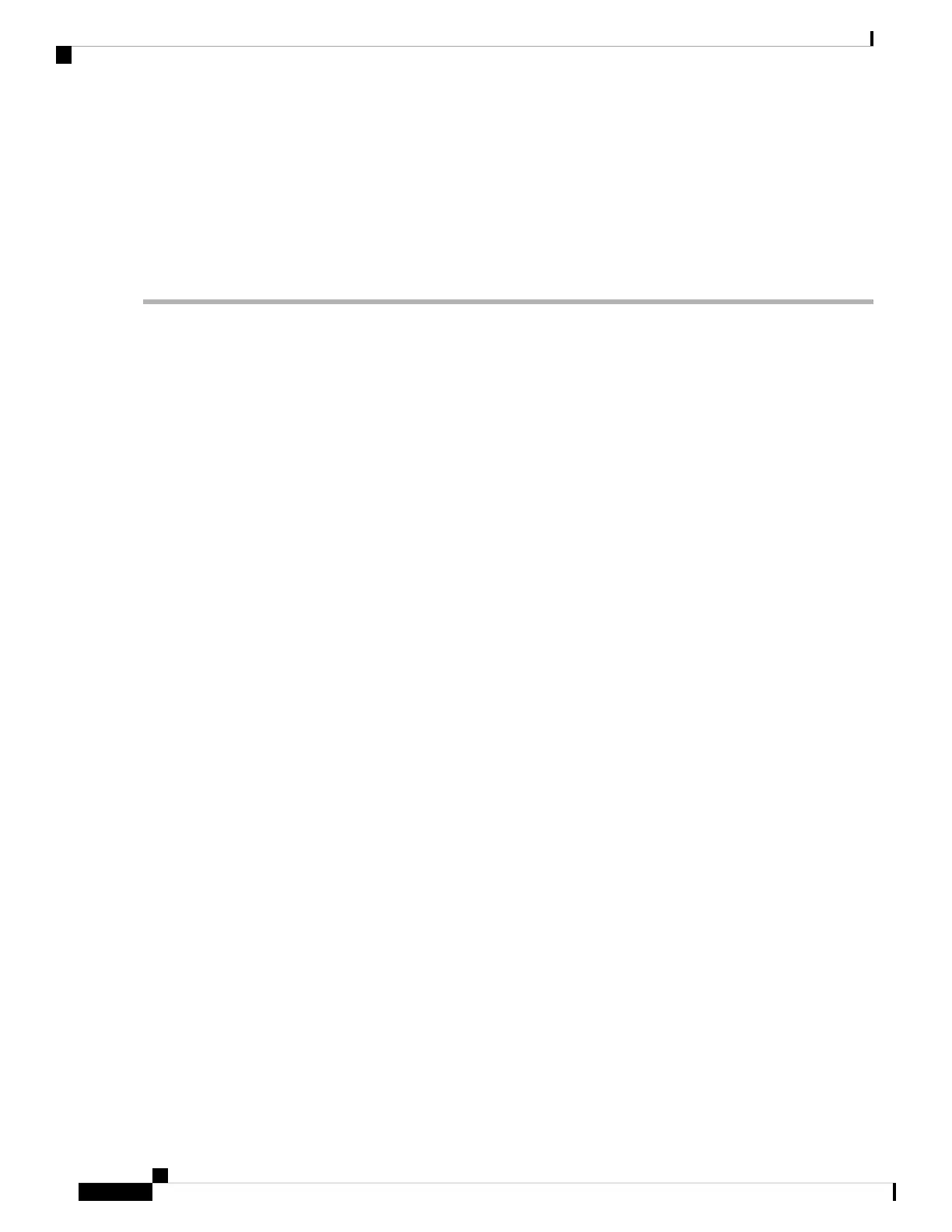8. neighbor ip-address
9. remote-as autonomous-system-number
10. update-source loopback
11. address-family l2vpn evpn
12. Use the commit or end command.
DETAILED STEPS
Step 1 configure
Example:
RP/0/RSP0/CPU0:router# configure
Enters the global configuration mode.
Step 2 router bgp asn_id
Example:
RP/0/RSP0/CPU0:router(config)# router bgp 65530
Specifies the BGP AS number and enters the BGP configuration mode, allowing you to configure the BGP routing
process.
Step 3 nsr
Example:
RP/0/RSP0/CPU0:router(config-bgp)# nsr
Enables non-stop routing.
Step 4 bgp graceful-restart
Example:
RP/0/RSP0/CPU0:router(config-bgp)# bgp graceful-restart
Enables graceful restart on the router.
Step 5 bgp router-id ip-address
Example:
RP/0/RSP0/CPU0:router(config-bgp)# bgp router-id 200.0.1.1
Configures the router with a specified router ID.
Step 6 address-family l2vpn evpn
Example:
RP/0/RSP0/CPU0:router(config-bgp)# address-family l2vpn evpn
Enables EVPN address family globally under BGP routing process and enters EVPN address family configuration
submode.
Step 7 exit
Example:
RP/0/RSP0/CPU0:router(config-bgp-af)# exit
L2VPN and Ethernet Services Configuration Guide for Cisco ASR 9000 Series Routers, IOS XR Release 6.3.x
522
EVPN Features
Configure L2 EVPN Address-Family
