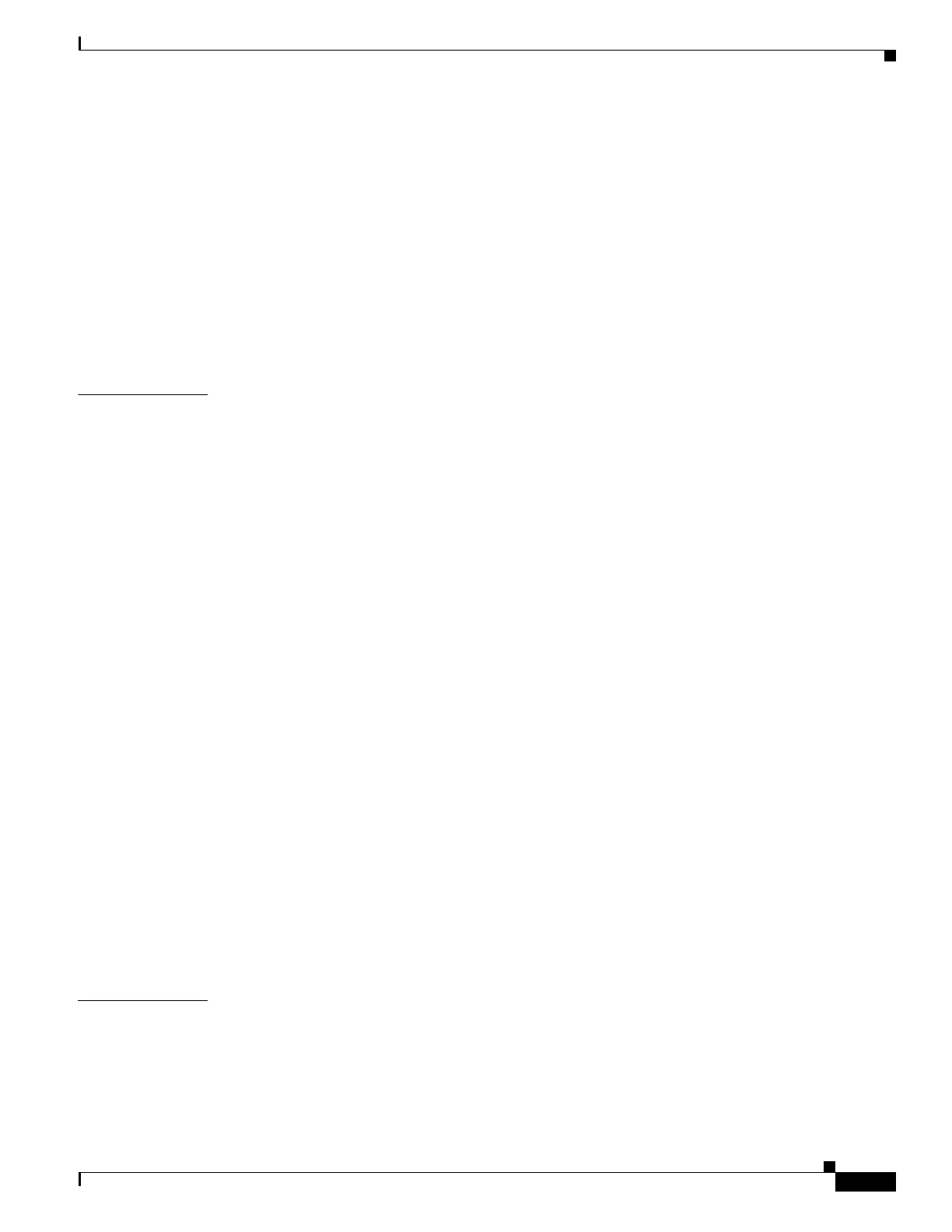Contents
v
Cisco SCE8000 Software Configuration Guide, Rel 3.1.6S
OL-16479-01
Displaying the SCE Platform Inventory: FRUs Only 3-11
Displaying the Complete SCE Platform Inventory 3-12
How to Display the System Uptime 3-14
Example for Displaying the System Uptime 3-14
Rebooting and Shutting Down the SCE Platform 3-14
Rebooting the SCE Platform 3-14
Examples for Rebooting the SCE Platform 3-15
How to Shut Down the SCE Platform 3-15
Examples for Shutting Down the SCE Platform 3-15
CHAPTER
4 Utilities 4-1
Working with SCE Platform Files 4-1
Working with Directories 4-1
How to Create a Directory 4-1
How to Delete a Directory 4-2
How to Change Directories 4-2
How to Display your Working Directory 4-2
How to List the Files in a Directory 4-2
Working with Files 4-3
How to Rename a File 4-3
How to Delete a File 4-3
Copying Files 4-4
How to Display File Contents 4-5
How to Unzip a File 4-5
The User Log 4-5
The Logging System 4-5
Copying the User Log 4-6
Enabling and Disabling the User Log 4-6
Viewing the User Log Counters 4-6
Viewing the User Log 4-7
Clearing the User Log 4-7
Generating a File for Technical Support 4-7
Generating a File for Technical Support: Example 4-7
CHAPTER
5 Configuring the Management Interface and Security 5-1
About Management Interface and Security 5-1
Configuring the Management Port 5-2
How to Enter Management Interface Configuration Mode 5-2
Configuring the Management Port Physical Parameters 5-2
